How To Use DigiLocker With Your Aadhar Card?? Your Ultimate Guide !!
2 comments
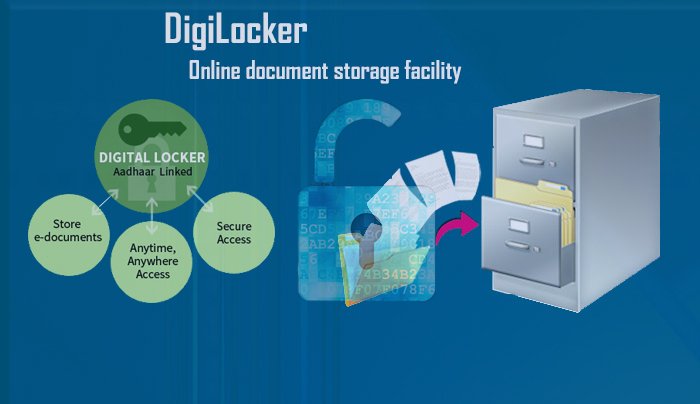
How To Use Digilocker With Your Aadhar Card?? Your Ultimate Guide !!
In this modern age no one wants to carry the physical documents because physical documents has a limited lifespan and how to carry everywhere.
To provide a good solution of carrying these documents the Government of India launched its own application by the name of digilocker, this application is officially announced by government of India in its digital India campaign.
You can simply carry most of your government ideas and educational certificates in Digilocker because of the various tie UPS of digilocker with road transport and highway ministry and other government departments.
these are some examples of mostly used documents by an Indian that you can easily store store in your Digilocker.
Adhar Card.
PAN Card.
Driving License.
Educational certificates.
Passport.
Income tax statements. Etc…
The best part of digilocker is that whenever you need any of these documents and other documents that are listed in digilocker you don’t really need them in physically you just use your digilocker to show the respective person your valid documents in Digilocker.
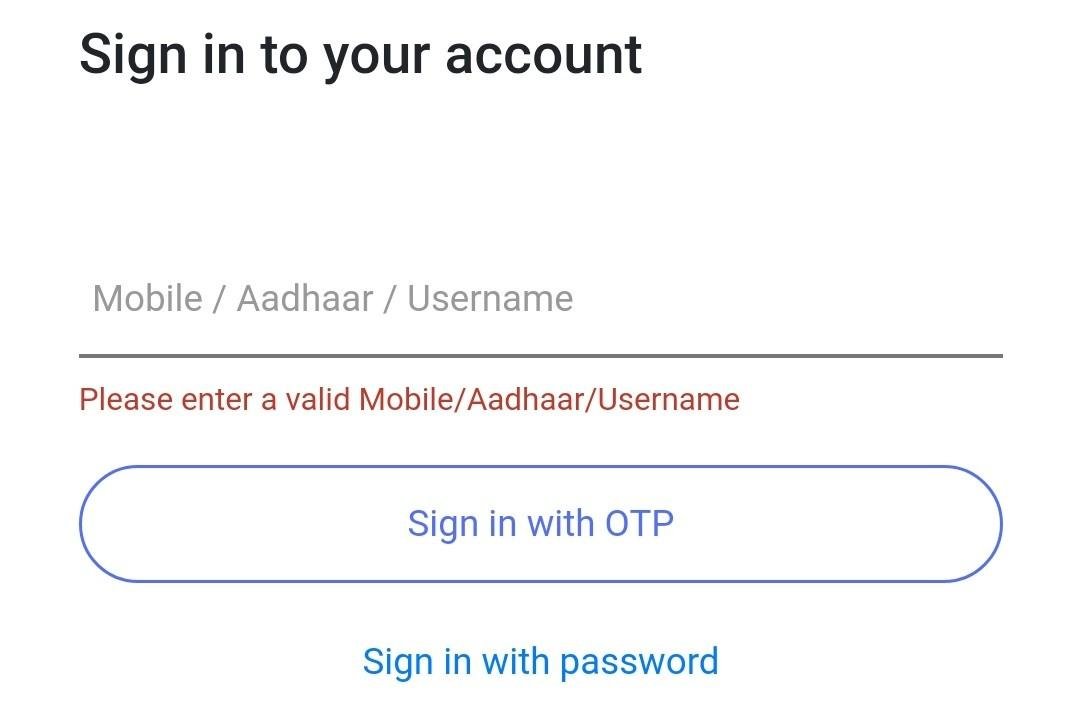
How To Create a DigiLocker account to save your Aadhar Card and other government IDs??
Download Digilocker in your Android by clicking here.
Open Digilocker and for sign up in your Digilocker you have to put your mobile, Aadhar card that is linked to your mobile number in uidai portal while creating your adhar card.
Fill all required details and click on sign-up.
Now it will send a OTP on your registered mobile number that is linked to your Adhar Card.
Put that otp in the given box and click on sign-up.
Now it will ask you to add “Issued Documents“
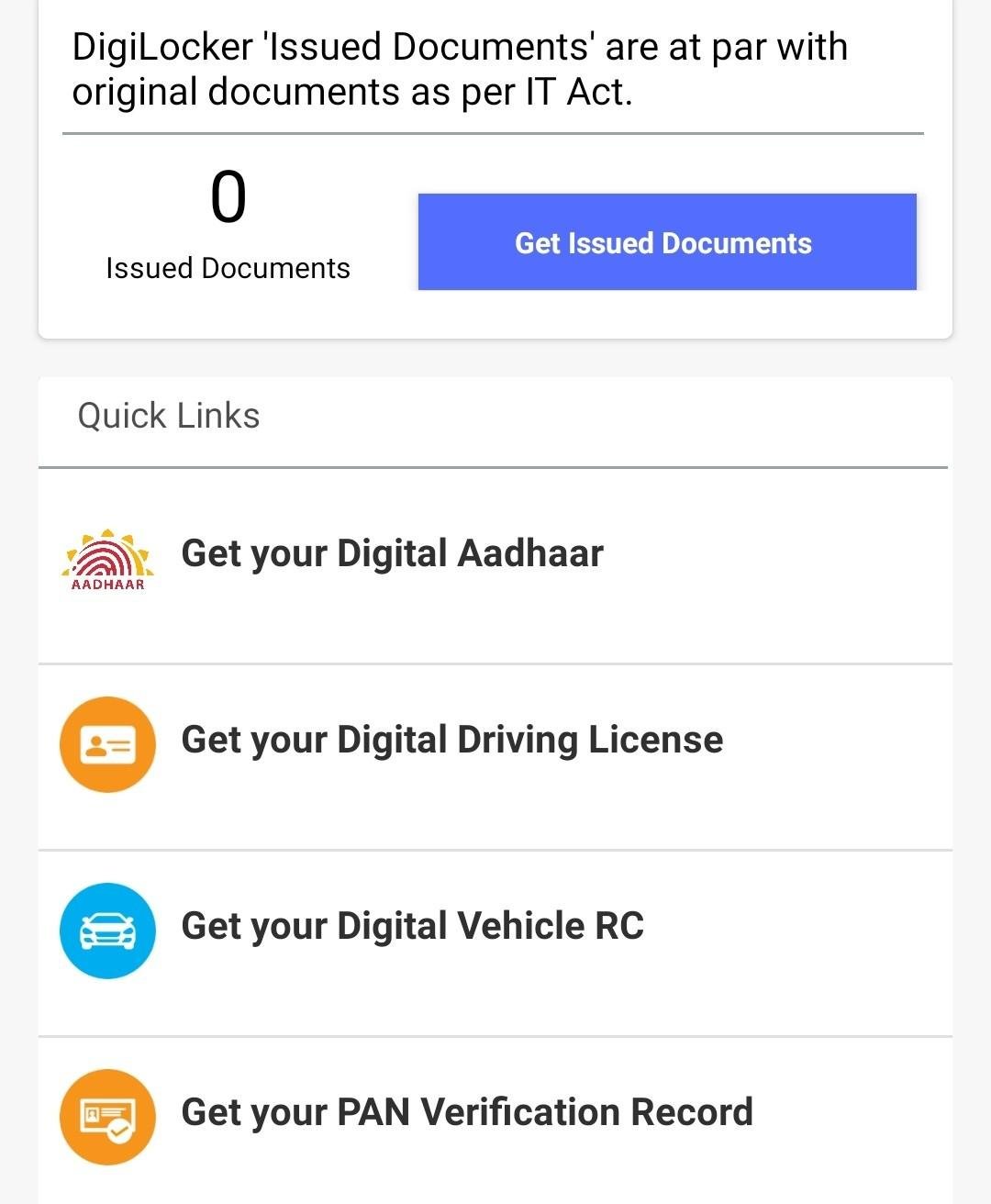
Simply click on Get Issued Documents and now it will ask your Adhar Card number.
Put your Aadhar Card number and click proceed and now it will again send you a OTP to your registered mobile number.
Put that OTP and click on Add.
Congratulations now you successfully added Your Adhar Card in your Digilocker application.
This is also act as “E Adhar” because it’s electrically saved in your Digilocker application.
Now to add your Driving license, PAN Card and other documents you need to click on each documents individually and put their required details in your Digilocker.
friends digilocker is it totally free application to use and makes it easy to carry your all documents with you without actually carrying them physically.
Most Frequently Asked Questions About DigiLocker and Aadhar card??
Is Passport available in DigiLocker?
According to the notificaton of government of india you can store your passport in digilocker but some documents still not available on Digilocker yet.
Are DigiLocker documents valid?
DigiLocker is a goverment approved application and all documents uploaded on Digilocker are totally vaild.
Is it mandatory to carry original copy of RC?
No you can use Digilocker or Mparivahn application to carry a digital copy of your RC.
Is DigiLocker a government app?
YES Digilocker is a government application.
What is the use of DigiLocker?
You can simply carry most of your government ideas and educational certificates in Digilocker because of the various tie UPS of digilocker with road transport and highway ministry and other government departments .
Checkout this article and many more on my Website "Yourhowtobuddy"
Don't Forget To Upvote And Resteem If You Like My Post.
Thanks For Reading My Post
Follow and Vote for Witnesses to Support the overall development of Steemit and Steem Blockchain !! Some of amazing Witnesses Are :-
@teamsteem, @drakos, @good-karma, @blockbrothers, @riverhead, @austbitbank, @abit, @surpassinggoogle, @firepower, @aggroed, @roelandp, @xeldal, @pharesim, and @yabapmatt. You can vote for Upto 30 Witnesses using your Steemit account. Click here to Vote for your favourite steem Witnesses

Comments