Modeling Fronka in 3D, my first render from a smartphone
8 comments

Greetings, on this occasion I have gone a little further than my previous publications, I have decided to make a 3d design of Fronka the Frontino bear. I liked the design I made in 2D so much that I wanted to render it.
To do this, I installed the app called Nomad Sculpt on my Android smartphone. It is my first design and it took me a couple of days to make it, because I didn't know how the application worked. However, little by little I discovered the functionalities of this great application and moved forward with the design.
One of the things that I couldn't find in the app was the texture, I wanted my render to have a fur texture to make it a little more realistic, however I couldn't find a way to do it. I'll have to investigate a little better to see if it can be done or I'll have to change applications.
Here I leave you the screenshots of the step by step carried out, I skipped some steps because on many occasions I forgot to take screenshots as I was practically testing the functions.
The app starts with a sphere in the center of the plane, which we will use to represent the head
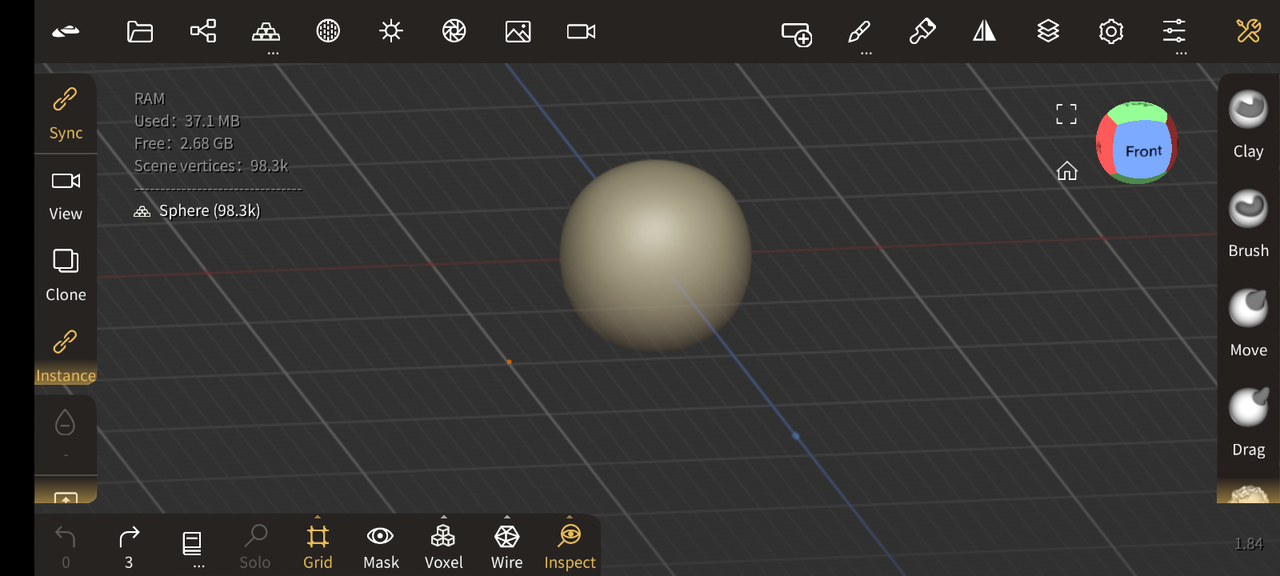
Then with the MOVE function, the sphere is lengthened a little to give it a better effect
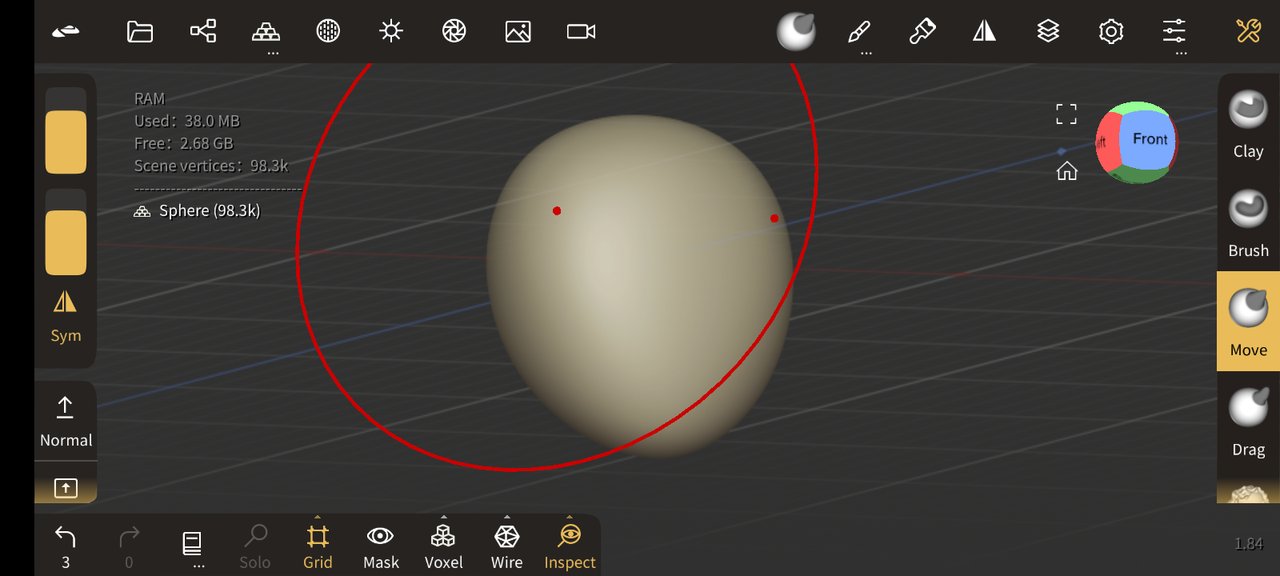
Next add two more spheres to represent the snout and nose of our character.

I give it a little relief to form the eyes.
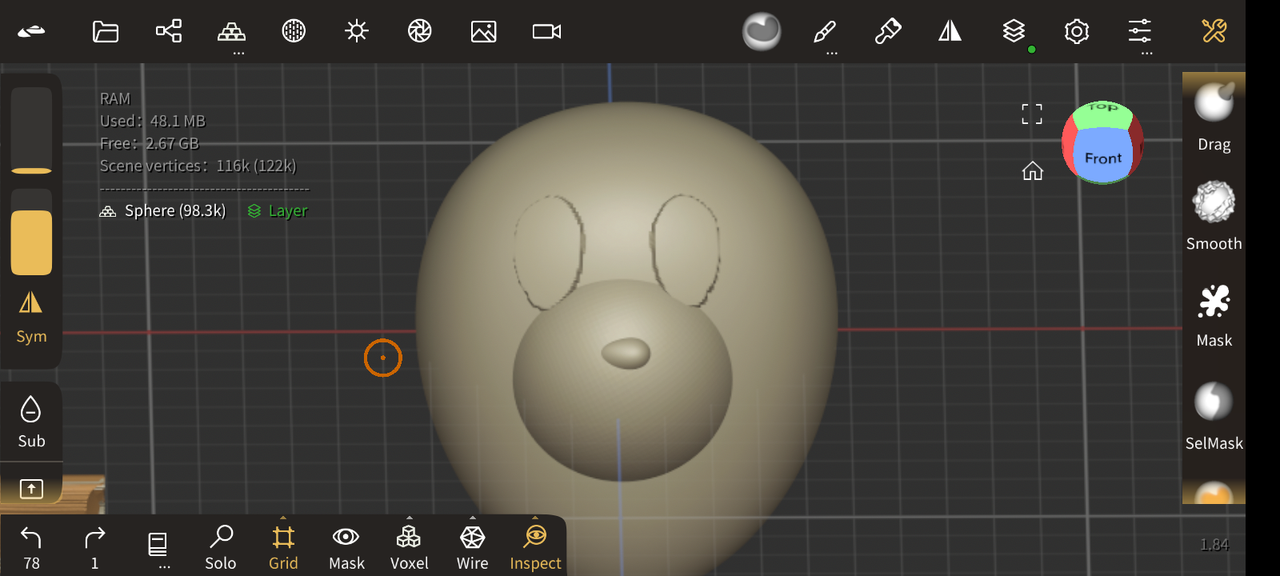
I add two more shaped spheres, flatten them and place them on top to form the ears.

With the same MOVE function, I expand his face to give it a highlight effect.
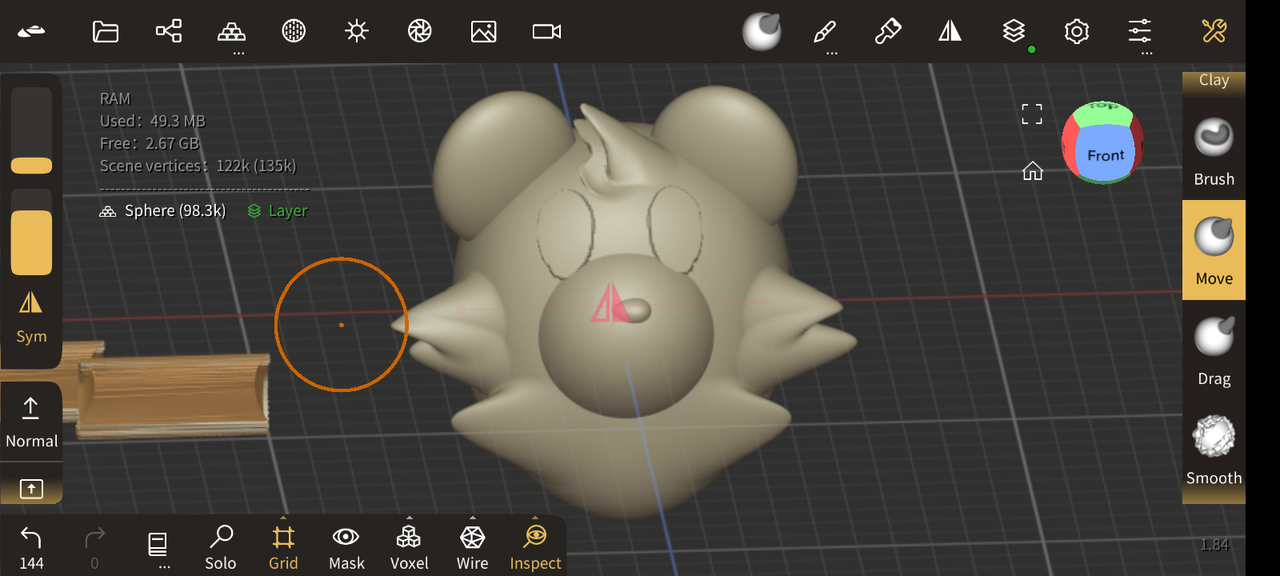
I repeat the steps adding 3 spheres to form his body and arms
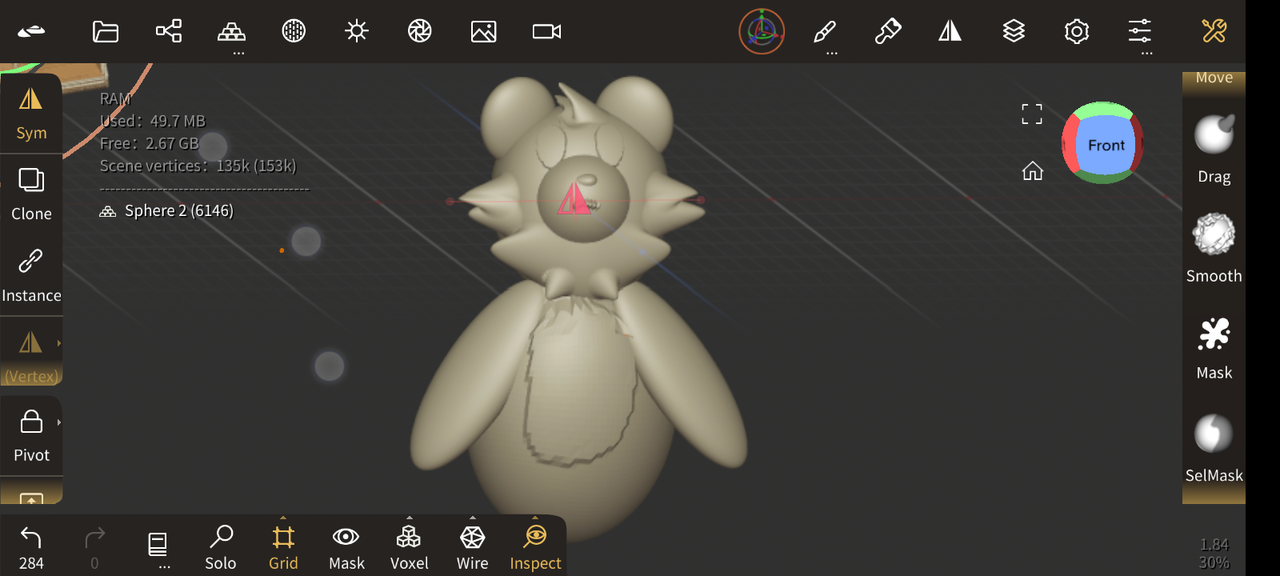
I start to color it to see how my character turns out.

I add the details of the claws.
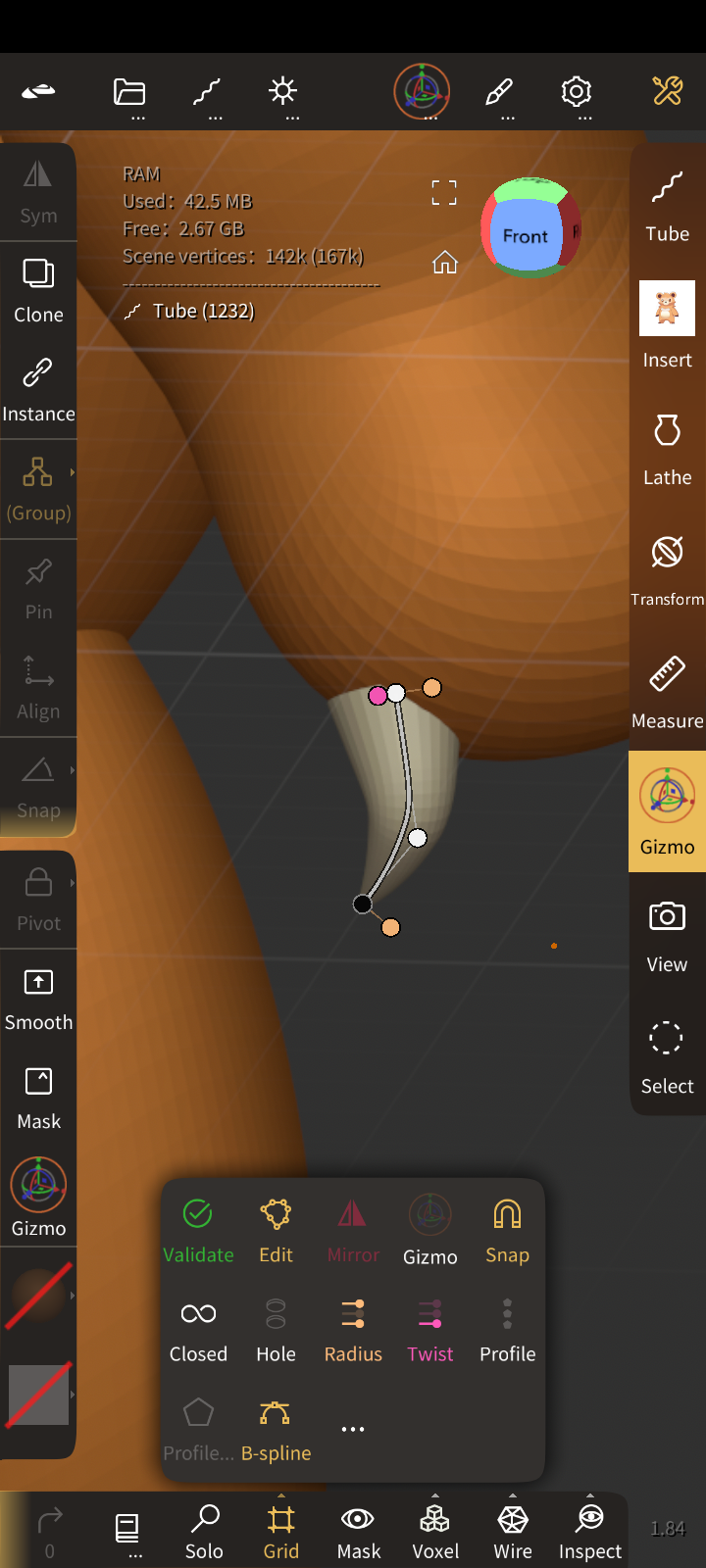
I improve his eyes, and then paint him
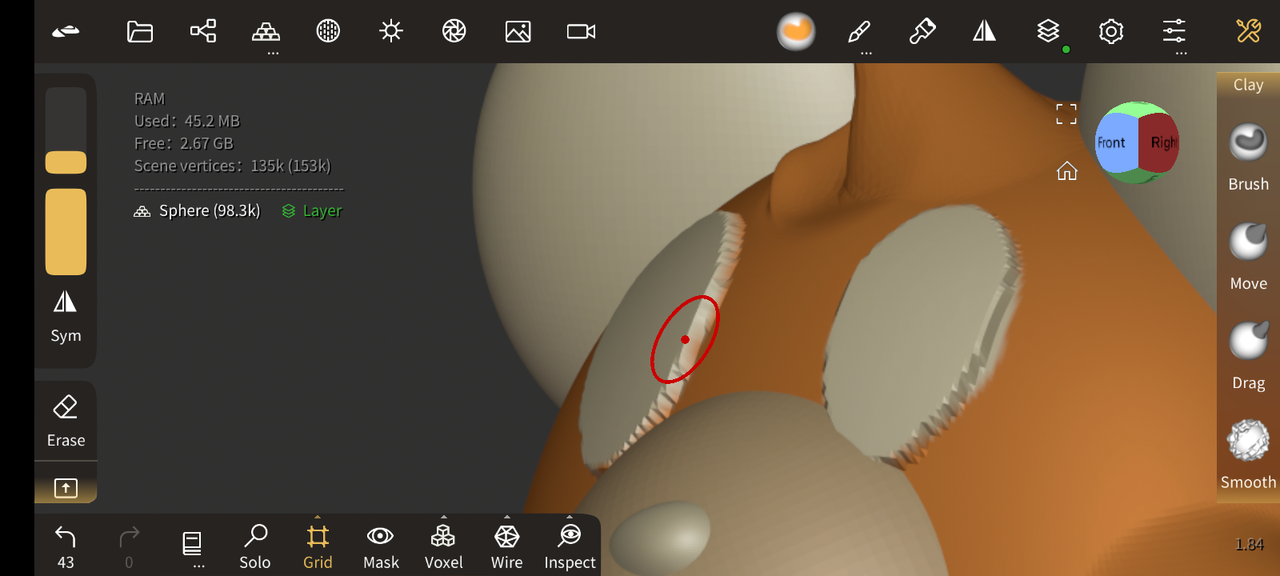

Here it ends with the legs, and I forget to continue taking capture. At times I didn't think I would finish it.
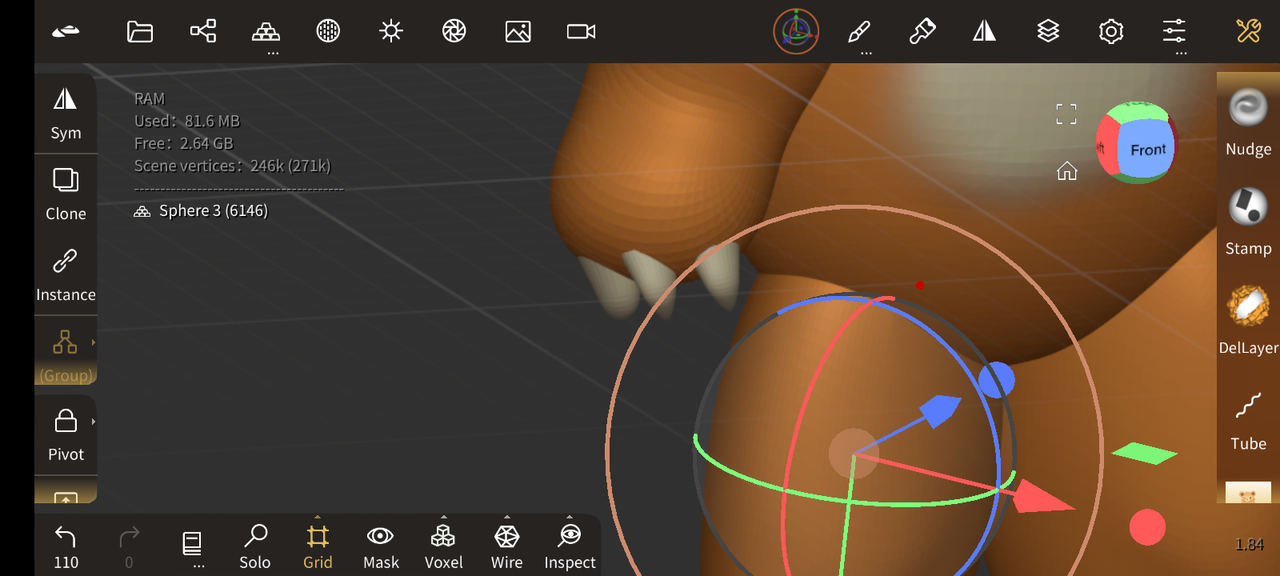
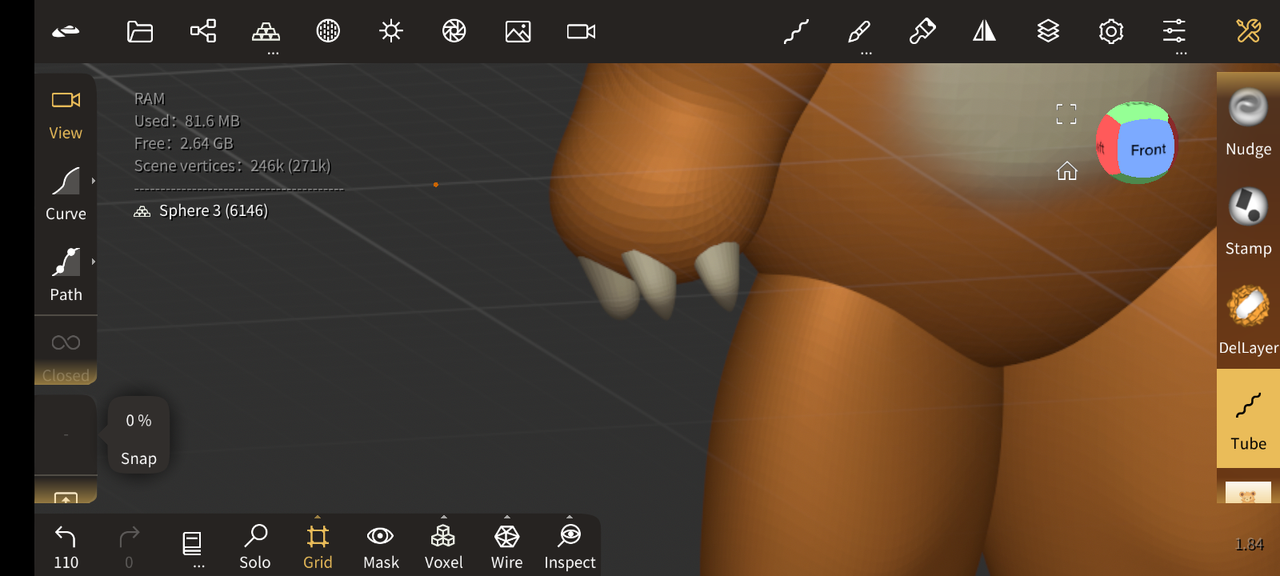
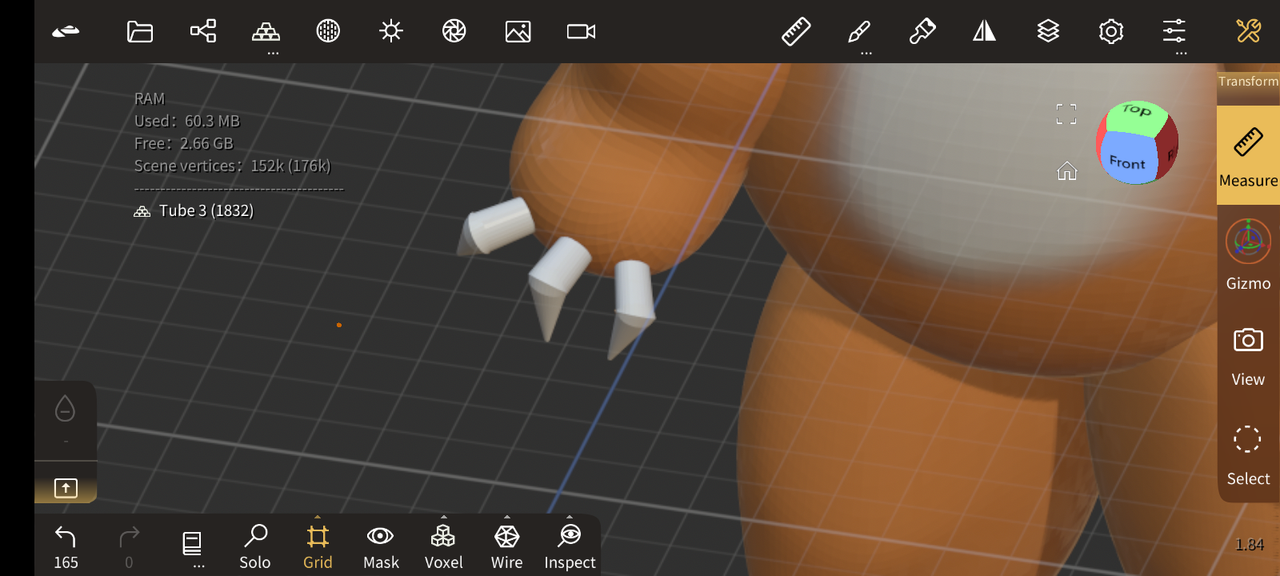
Here I show you the final result, in addition to some edits made with funds generated





I hope you liked it, I will continue practicing to bring you more renders and better quality of the Holozing characters.
Comments