Solana chain now available on TokenPocket
0 comments
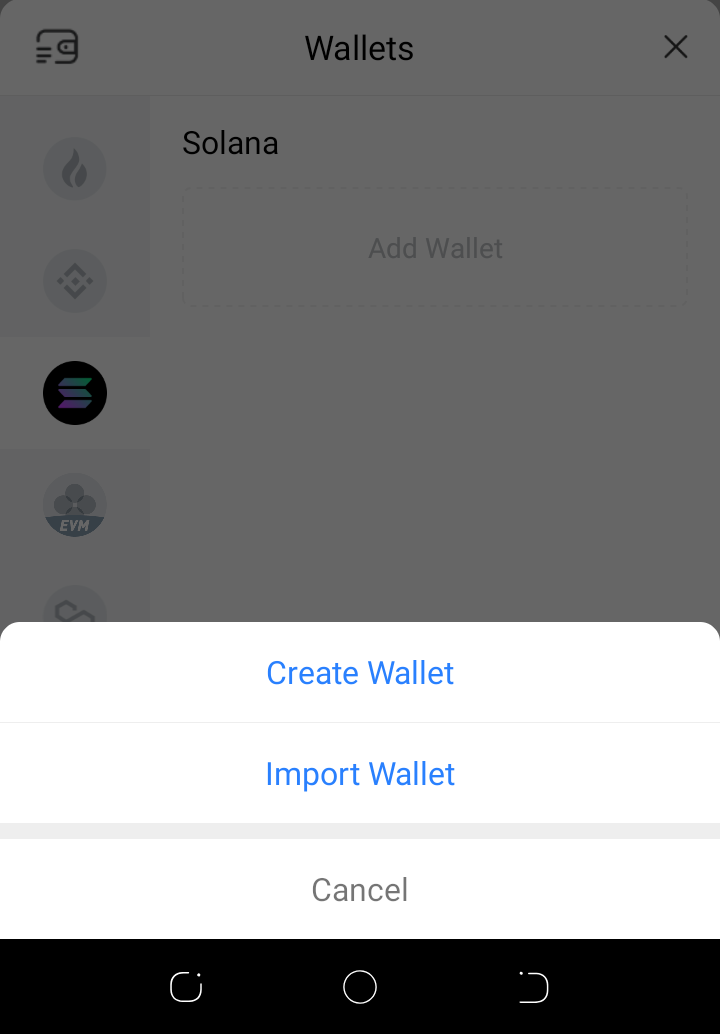
Hi guys and welcome to another beautiful Thursday, the weekend is almost here once again and it kind of feels like yesterday was Monday and boom Friday once again lol, well the festive season is just around the corner and can't wait to see the crypto market over the next couple of days.
To celebrate the festive season and more, it seems TokenPocket made another addition to their already multiple chains of wallet support and I must say this is definitely one that was expected sooner or later.
Few weeks/months back we saw multiple actions surrounding the solana eco system with dead project rising back to life and achieving price no one ever thought was possible and man was it interesting to watch.
It seems while the entire space was totally focused on the various price actions, TokenPocket was behind their developer board integrating support of solana chain to their wallet and the result was simply remarkable.
For those not familiar with what TokenPocket is all about then the next sentence is for you
TokenPocket is a noncustodial wallet that allows users to easily manage their crypto assets and also a DApp browser to access multiple DApps across different blockchains, in short you have the entire web3 on your mobile device.
TokenPocket is both Android and IOS supported and users can easily download their preferred option from app stores and playstore.
How to setup a solana account?
Simply download the latest version of TokenPocket and ensure it is properly installed but if you have TokenPocket prior to now then simply skip the above
Click on account creation and scroll down until the option for solana comes up
Click on the add button and depending on your preference, meaning if you had an account on solana prior to now you can easily import but if not then you need to create one
Click the create option and ensure you properly backup your phrase words as this gives you direct access to importing your account if for any reason something happens.
If all was successful then you should have direct access to your account
Fund your account with a little sol as it is needed to perform in app transactions, it's time to access the solana eco system, simply click on discover menu and navigate to your preferred DApp
Have any questions relating to the above? Simply leave a comment behind and I will get to it ASAP.
Until some other time, stay safe.
Comments