Moonie on TokenPocket
2 comments
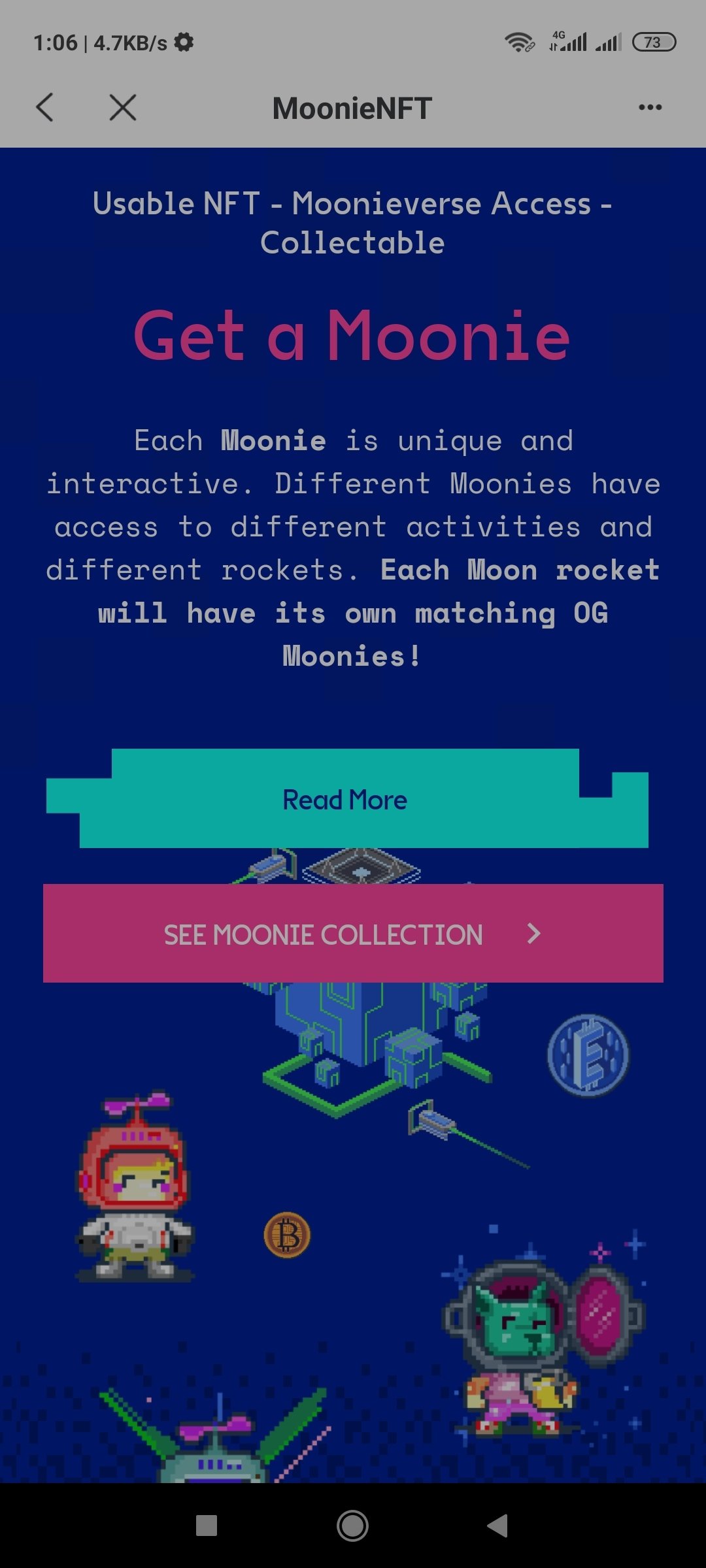
Blockchain based games are gradually becoming a norm around the crypto space, we have seen users purchase these assets at a high price only to sell them at a higher price we previously thought was expensive xD, it's funny how users tends to attach and peg price into these assets.
From role playing game to arcade, we simply can't get enough of this action, over the past couple of weeks we have seen several project launched successfully and while others were capable of doing 2x initial investment, others took it a step further by providing 10x and above, an example of such project is Moonie.
What is Moonie?
MoonieNFT is a PLAY TO EARN platform where every NFT is 100% usable in our gamified DeFi ecosystem. With your Moonie you can enter Price Races, earn yeild in The Research Lab, and play games while competing with other Moonies to get on our Top 100 leaderboards.
Unlike other blockchain based game that offers game asset and also separate assets backed to the blockchain, Moonie did something different by allowing all minted asset to be backed on the blockchain, meaning you can transfer from one address to another or sell on secondary market place.
Moonie is currently available on BSC chain and Ethereum, this was as a result of the high end gas fee users had to pay in other to get Moonie working, gas fee ranging to $50 to approve transactions were simply just too much and thus the devs saw it fit to create/add bsc to its working chains.
To access Moonie one needs a web3 wallet that allows to perform inapp transaction, as well as store and receive NFT, and this is where TokenPocket comes in.
TokenPocket is a multichain wallet that allows users to easily manage their crypto assets, store, send, and receive different types of crypto on the go. It also supports web3 access allowing one to easily run various DApps directly from their mobile device.
Getting started one needs to download TokenPocket on its preferred device (IOS and Android both supported)
Launch TokenPocket from your app menu and create/import a bsc or eth wallet depending on which chain you would like your Moonie to run on.
Allow the page to load properly, this is dependent on your Internet speed and once successfully, simply follow the onscreen instructions to either buy a moonie NFT or just browse the various features Moonie has to offer.
Until some other time, stay safe always.
Comments