Morpheus & Venice AI Guide
1 comment
Bitcoiners talk about "orange pilling" people into blockchain (with a nod to The Matrix red pill vs. blue pill), and I believe Morpheus and Venice will "green pill" people into their own private, secure, free, self-sovereign, unrestricted AI tools. At the time of this writing, around 180,000,000 people have signed up to use Open AI's ChatGPT. Clearly there is demand for these tools. What should concern us all is what they are doing with all that data collection.

This guide helps those who know nothing about cryptocurrency, wallets, etc, get started with a free PRO Venice.ai account. Access to unrestricted intelligence is going to become ever more important over time and this guide was originally put together by Robby Cobbs as a thank you to Luke Stokes for gifting him his first MOR token to access a Venice PRO account without having to pay the $99 annual cost.
Let's get started!
Introduction:
The goal of this guide is three fold and detailed below:
- To create your MetaMask account
- To show you how to receive Morpheus tokens
- To get your PRO account on Venice.ai started
Part 1: MetaMask Account
The first step in the process is to get your MetaMask account. To do this you will need to go to the Chrome Store within your Chrome Browser on your laptop and install it.
Once you have installed MetaMask, it will ask you to create an account, it will give you a seed phrase that you need to remember and save. It's recommended to write the seed phrase down in the order given or to take a screenshot and to store that file somewhere safe and secure. Once you are given the seed phrase and you hit “next” they will ask you to verify your seed phrase by typing in a few of the words. Having MetaMask is important to keep on your Chrome browser so you can easily access Morpheus and Venice.ai
Once Meta Mask is installed, pin it to your browser by clicking the jigsaw piece and then clicking the pin button. If you are successful, it will look like this:
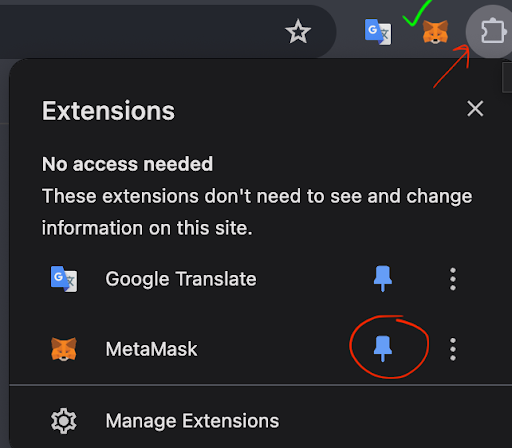
Part 2: Receive Morpheus Tokens
Once you have Meta Mask you will be able to receive tokens to your account. You will need to send the special URL to the person who is sending you the token. Click on the Meta Mask Icon on your browser that you pinned.
Next a popup screen will appear and on the bottom of that screen, you will see a + sign that says “Receive Tokens”, click on it.
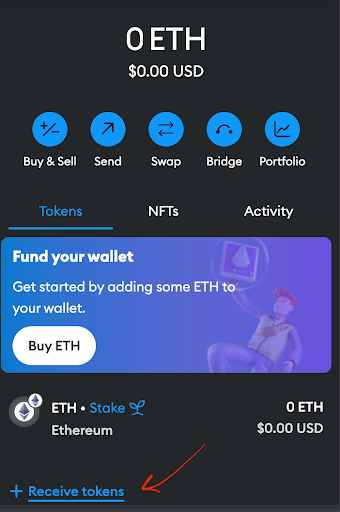
A screen will appear. Copy paste the link or send the QR code to the person who will send you tokens. The person on the other end will then send you MOR tokens.
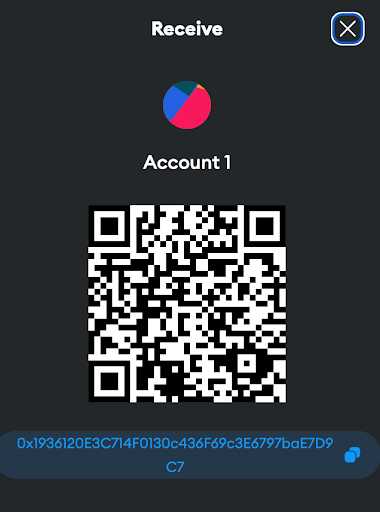
To check to see if you have received your MOR token go to https://mor.org/ then click Fair Launch. A new screen will appear and click on Claim MOR. Once you are on that page you will check to see how many MOR tokens you have received. See images below.
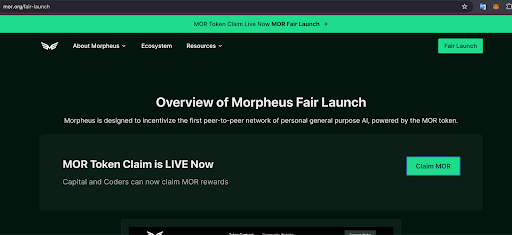
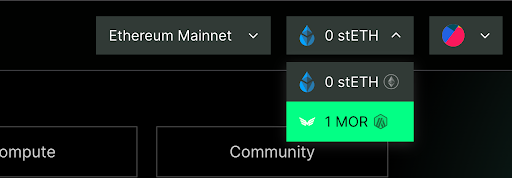
Part 3: Getting your PRO account with Venice.ai
The final step in this process is to use your MOR token to get access to the PRO version of venice.ai. Go to venice.ai and click LogIn on the top right corner on the main page.
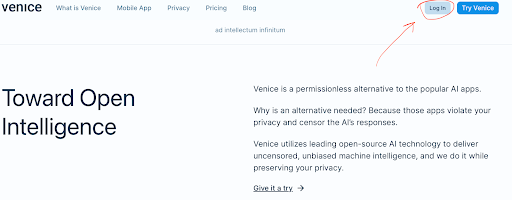
A pop up screen will appear and you will want to single sign on with your Meta Mask. Click on the little fox icon. This will let Venice.ai know you have an account with MOR tokens.
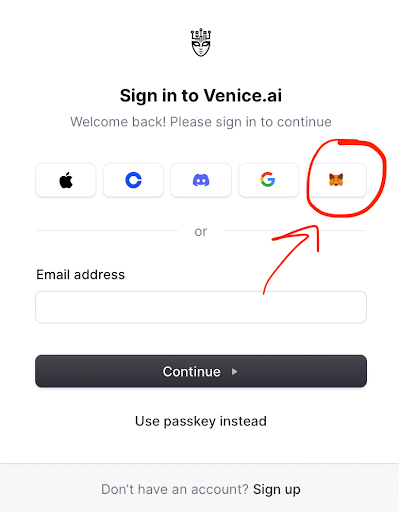
Once you do this, the fox icon will disappear and the pop up screen will return. You then must sign on a second time using your Google, Discord, or Apple account. Just click on the logo and sign in using your normal password. Once you do, you will now have a venice.ai account. You are almost there.
In the upper right corner click on “manage account”. You should see your name already written on there from your email. You can add a photo for your profile and update it. It will look something like this.
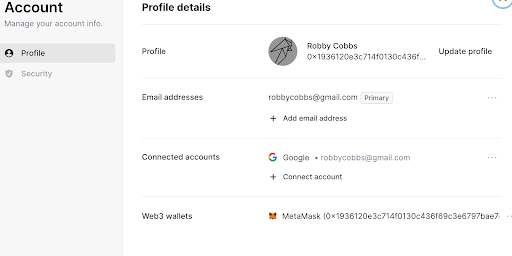
If a popup screen appears asking you to buy an account, just refresh your browser. Sometimes it takes a second to register. All you need is to have 1 MOR token in your Meta Mask and you gain access. You know its working when you see a PRO sign under your name.
Example:
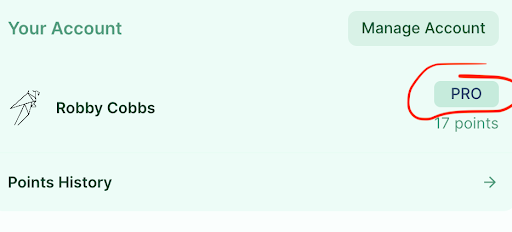
Once you see PRO written alongside your name, try venice.ai out and you are all set! You DO NOT need to spend any money on this screen.
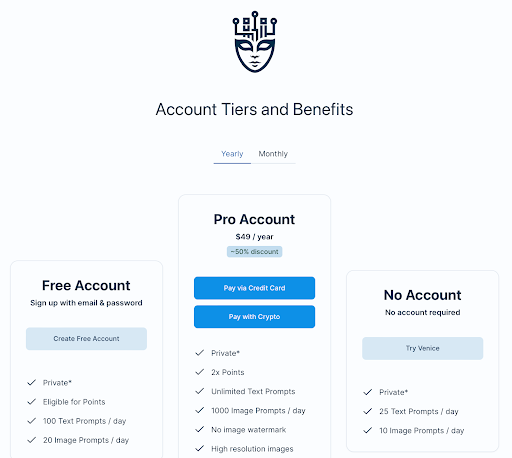
That's it!
Enjoy your Venice PRO account.
You can learn more about Morpheus via these links:
https://mor.org/
https://morlord.com/
Morpheus Github
Morpheus Discord
https://x.com/MorpheusAIs

Comments