How to Sign Up to Hive and INLEO Using a Keystore Wallet
8 comments
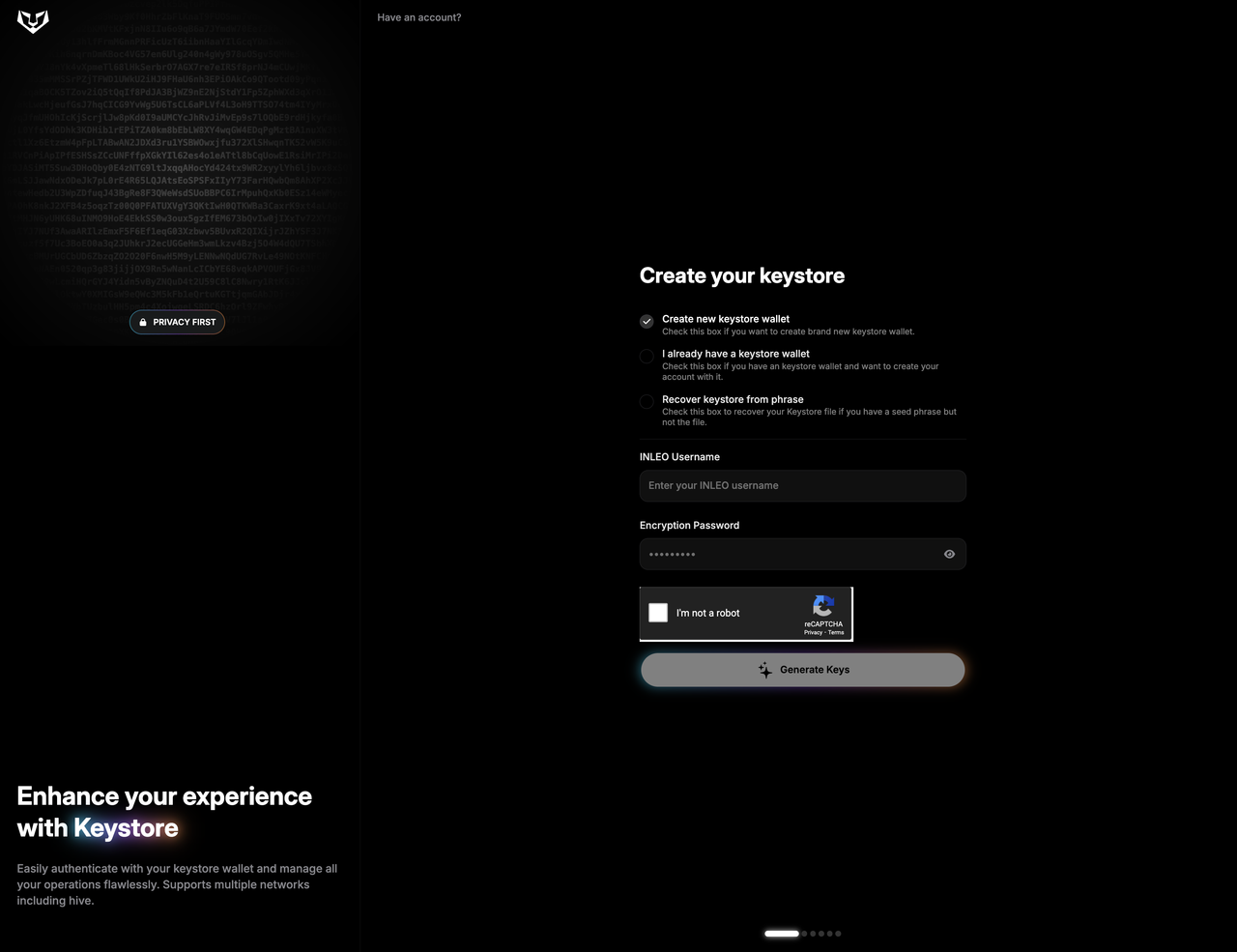
It's Day 2 of our official partnership and collaboration with the Dash ecosystem. We've already seen hundreds of new accounts get signed up to INLEO in just the past 24 hours. Many more are on the way as only 1 of the major external press releases has actually been published.
Over the coming weeks, many more press releases from both the Dash team and INLEO team will get released. We're also trying to coordinate with those who are in charge of Hive official press releases to get some out as well. The tri-fecta of these will have an extraordinary impact in onboarding new accounts.
Since the beginning of this month, we've onboarded nearly 1,500 new Hive accounts. This number is expanding exponentially now with the release of the Dash Integrations.
In today's post, we'll show you how to sign up to Hive and INLEO using a Keystore wallet.
What is a Keystore Wallet?
For those who don't know, a Keystore wallet is a simple text or JSON file that stores the private keys of a crypto wallet (or multiple crypto wallets). If you try to open a Keystore on its own, the text looks like gibberish but when you open it using the Keystore Password that is set at creation, then the private keys are decrypted.
Keystores are one of the oldest and most effective was of storing crypto. They are as secure as the user wants them to be - some people generate Keystores offline and use them as cold wallets, while others plug them in to various interfaces and utilize them as hot wallets.
With INLEO's newest integration and partnership with the Dash Ecosystem, we have now launched Keystore as a viable option to signup and sign in to INLEO and Hive.
How to Sign Up to Hive and INLEO Using a Keystore Wallet
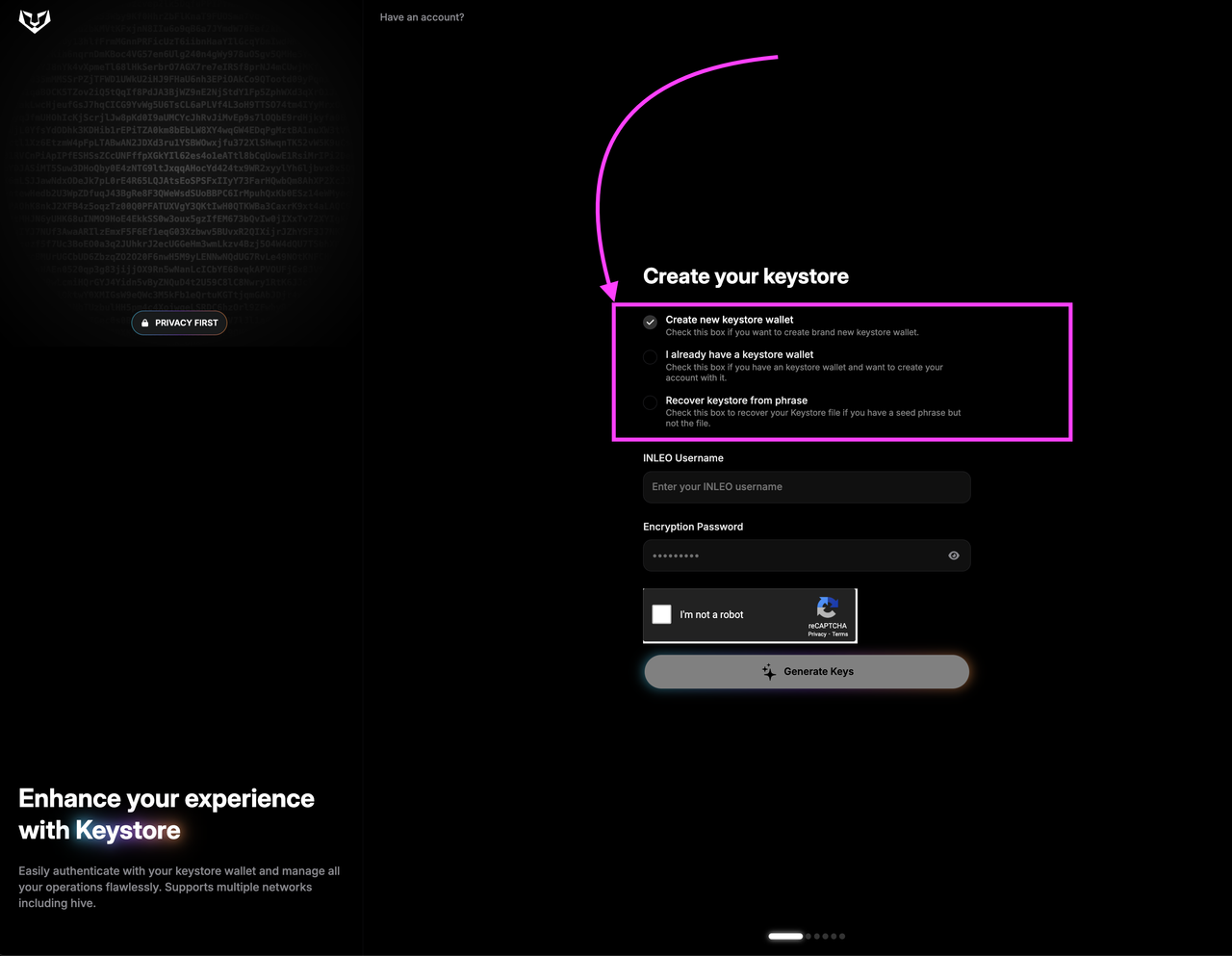
You have 3 options when choosing to sign up to INLEO using a Keystore:
- Create a new keystore wallet
- I already have a keystore wallet
- Recover keystore from phrase
Create a New Keystore Wallet
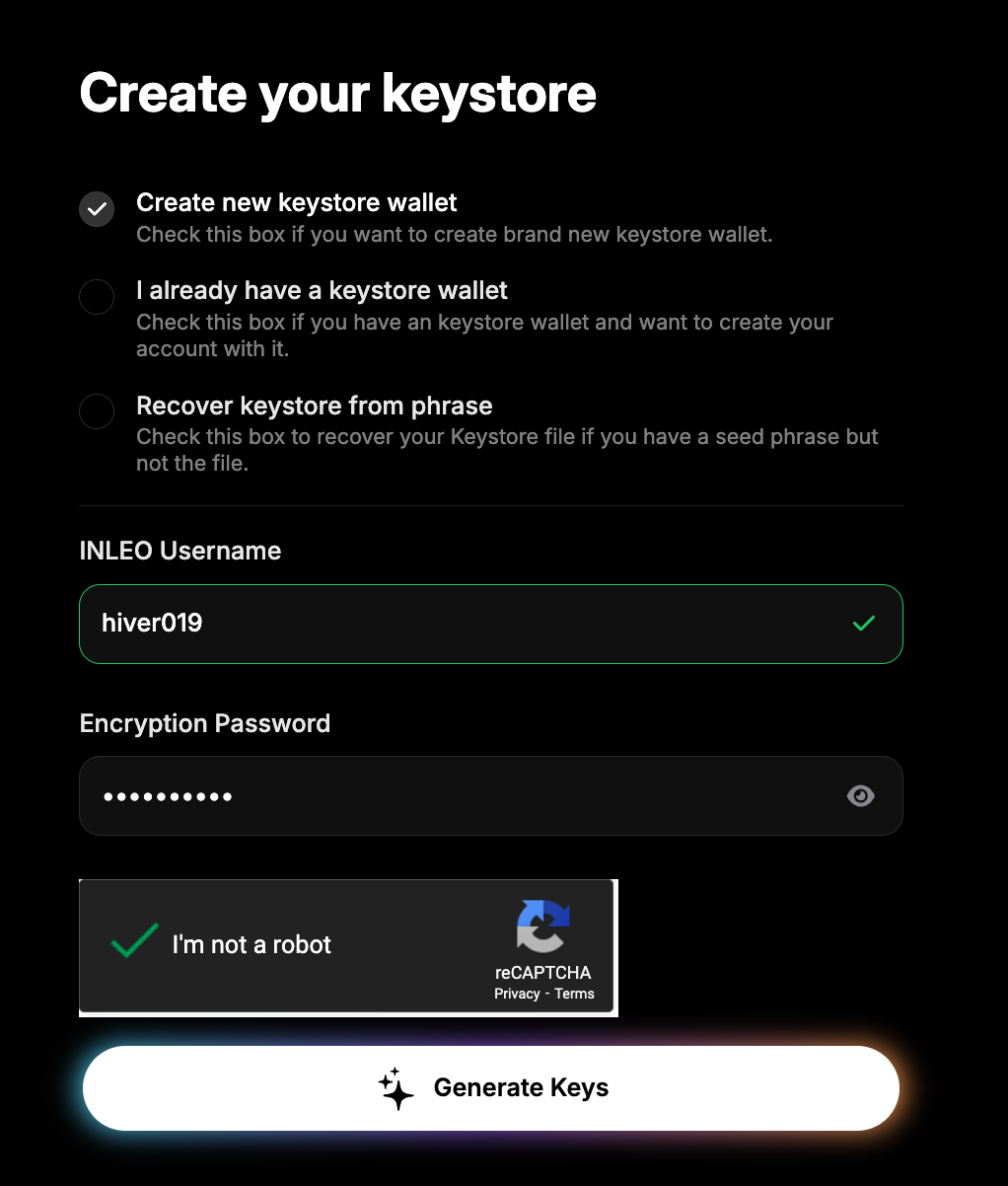
This option is probably the most utilized one. It creates a brand new Keystore file + Hive account simultaneously.
Simply enter a username that you want (you'll need to choose one that isn't being used by anyone else on Hive, since this is creating you a full Hive account) and then choose an Encryption password.
As mentioned previously, the Encryption Password is quite important. It is the password used to decrypt the private keys that are stored in the Keystore file.
After hitting "Generate Keys", you'll see this screen that shows you your 24 word backup phrase.
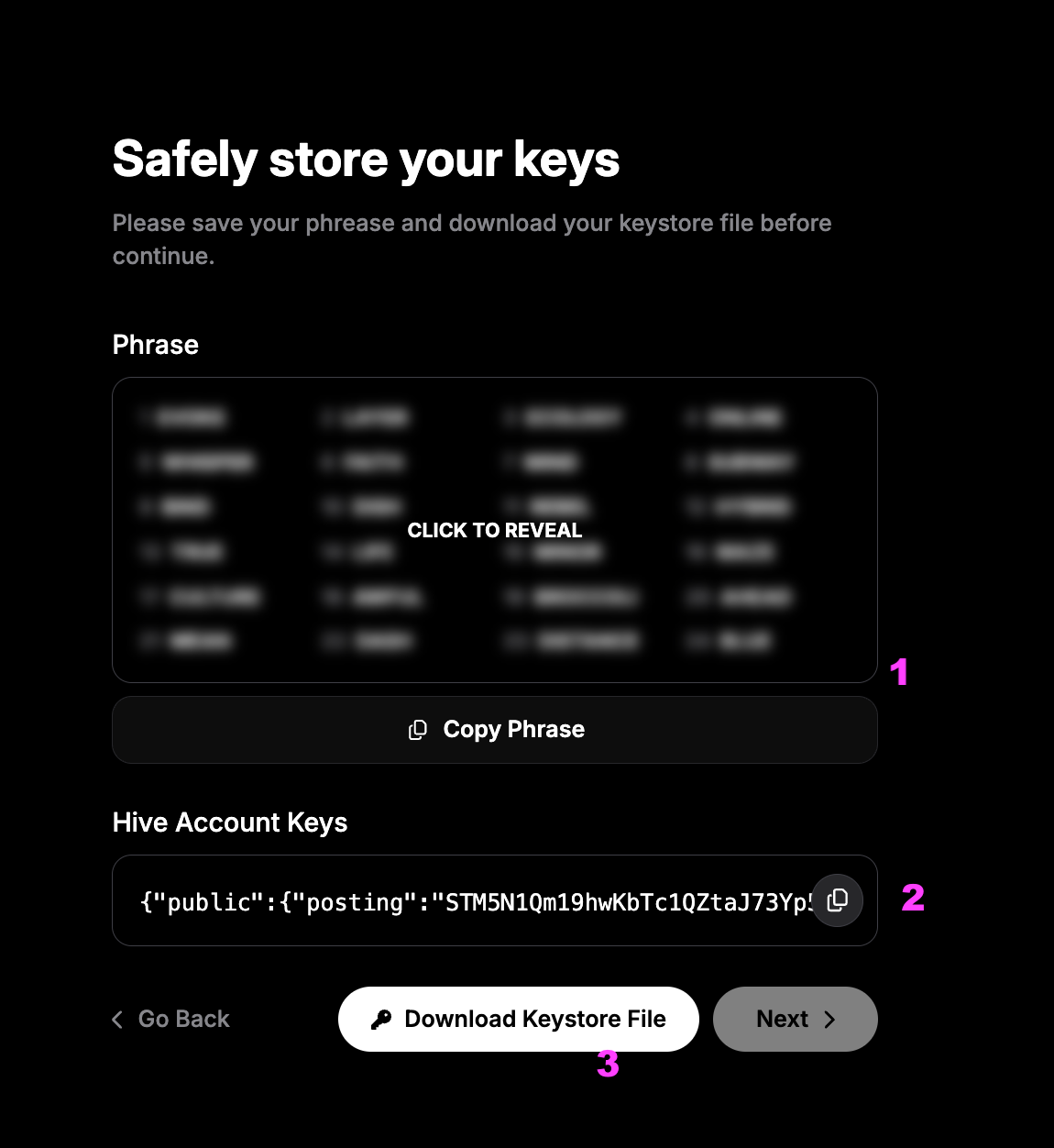
It is recommended that you:
- Copy this phrase and save it to a sheet of physical paper (or some other means of saving it in a separate location from where you save your actual keystore). Remember: this backup phrase can be used to regain access to a lost Keystore
- Hive Account Keys - optionally, you can save your Hive Account Keys as well. This is optional because your Hive Account Keys are also saved within your encrypted Keystore file (a new innovation from the INLEO team that effectively adds Hive to a Keystore Wallet)
- Download your Keystore file in a secure location on your device
Once you've done these 3 things, then click "Next".
After clicking next, you'll need to wait a few seconds for the account to be created by INLEO on the Hive Blockchain. This usually takes less than 10 seconds but can take as long as 120 seconds depending on some variables. We added a little dinosaur mini game to keep you company while you wait.
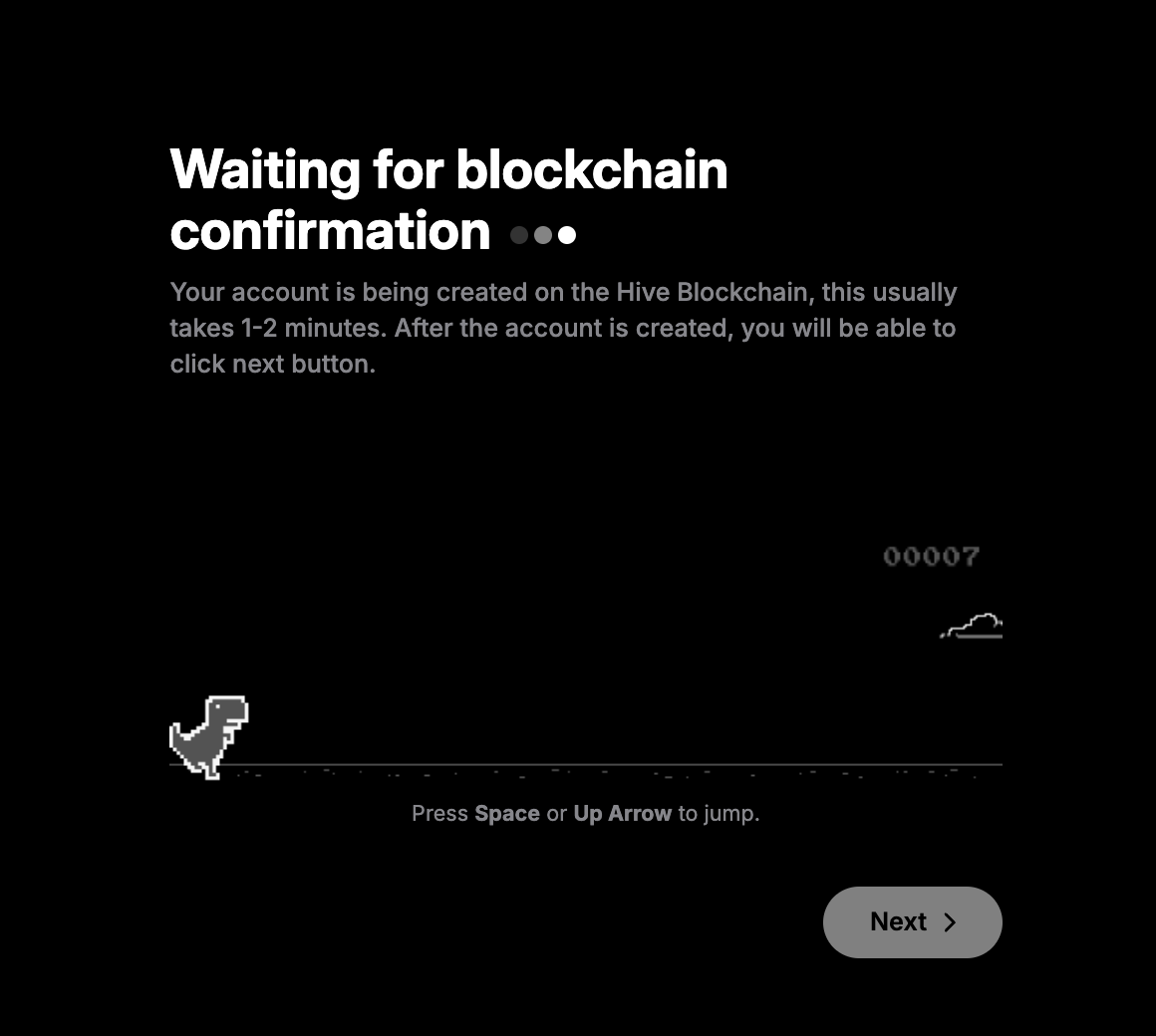
After the confirmation is done (again, should take just a few seconds), you'll see a green "Checkmark" take place of the 3 loading dots. Click Next when you see this.
Create a Profile. The next step asks you to set a profile pic, display name and a little about yourself. Enter these (optionally, but recommended) and then click Next.
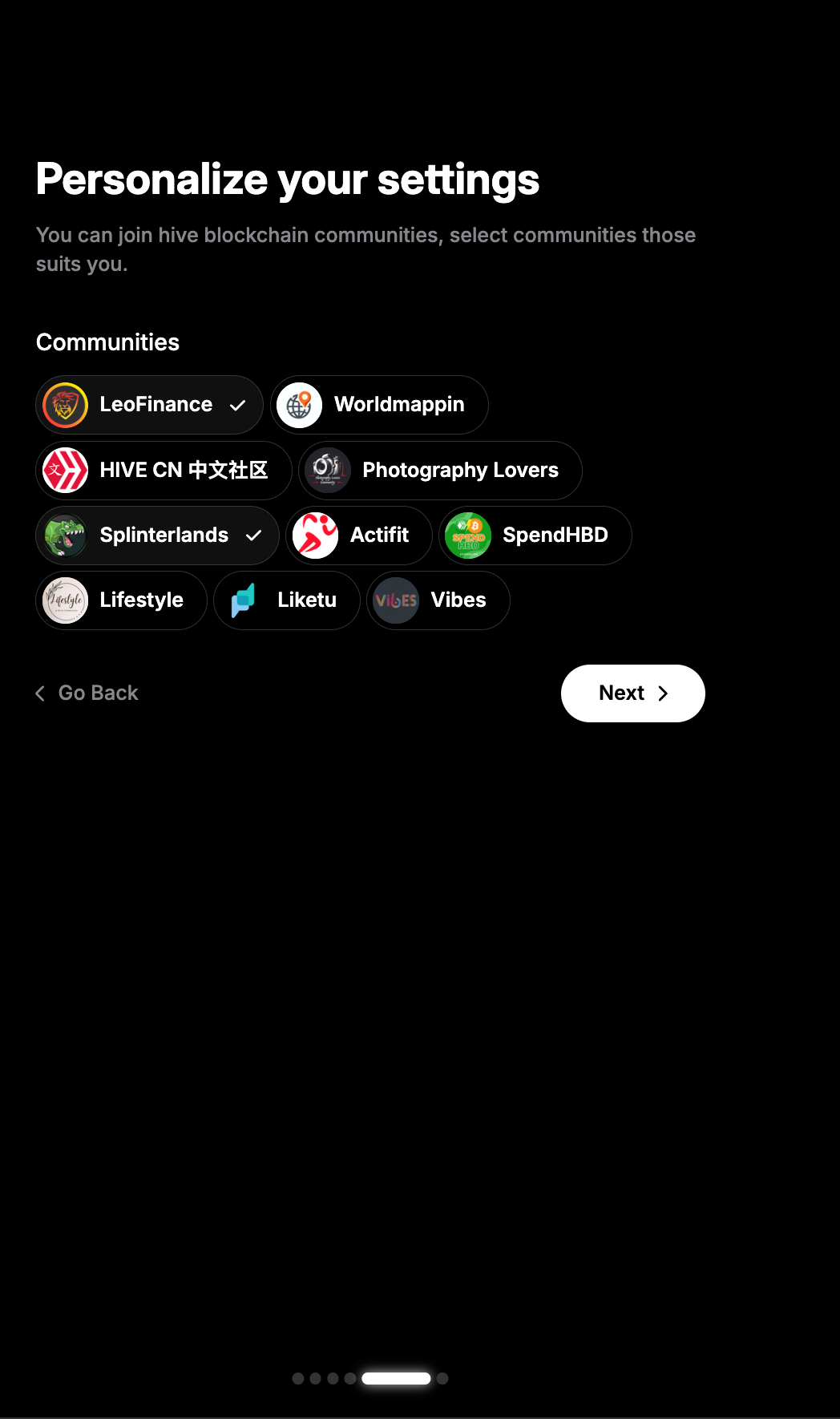
The final step is to personalize your INLEO experience. This asks you to choose a few Hive Communities to join that meet your interest. We're going to tailor this more in the future, but for now you can see a few popular community options to choose from.
Select 1 or more and then hit next.
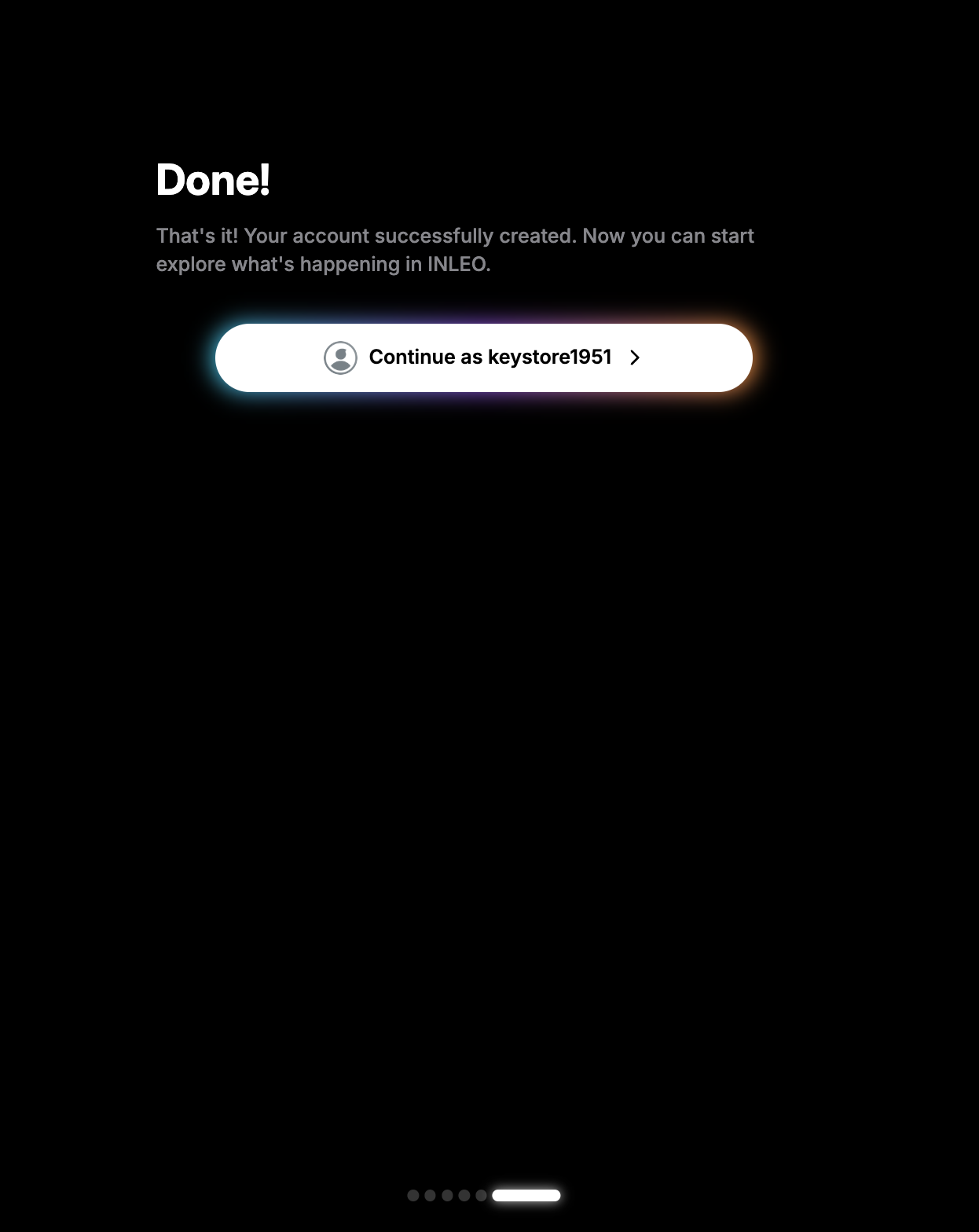
After clicking Continue, you can now immediately start posting and engaging on INLEO and Hive! Welcome to the Lion Pride 🦁
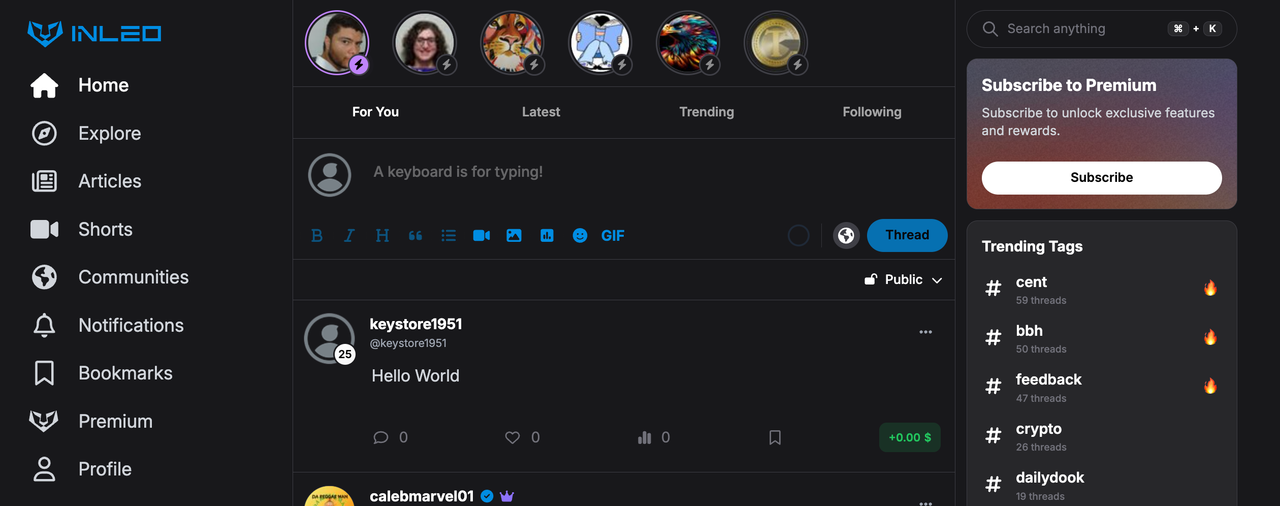
The Other Two Options
The other two options are even more self-explanatory. The steps are all the same except you'll either use an existing Keystore you already have or recover one that you lost access to (using your Seed Phrase).
FAQ
What About Resource Credits?
INLEO has developed a new tool called Dynamic Resource Credit Delegations. We use the @leo.voter account to dynamically delegate our resource credits to new signups. The more active a sign up is, the more RCs we delegate to them. As they become inactive, we remove some of the delegation slowly over time. If they suddenly become active again, we add RCs and this process simply repeats in perpetuity.
This requires that INLEO holds a lot of HIVE POWER. We currently hold over 3M HIVE POWER (not including the delegations to @leo.voter). We plan to increase our holding significantly in the coming months as we expect an influx in new signups.
How Are Users Being Retained?
This is extremely important. The team is adamant about helping new users as much as we can but it ultimately lies on the shoulders of the community. New users want to come to a vibrant platform that is engaging in the comment sections as well as rewarding. It's up to the INLEO + Hive Community to welcome these users with open arms and lead them deeper into the platform.
What if I Need More Support?
3 Great Places for Help:
- INLEO Threads - simply post a thread and ask for help. You can use the #feedback tag for extra exposure too as this tag is monitored by the team and community
- INLEO Discord - join the INLEO Discord and ask for help in General chat! The team and community actively help people there - https://discord.gg/2vbzV3CZRt
- INLEO on X - tag @ inleoio on X and we will help you!
This concludes our Day 2 coverage of this integration. There are many more guides, PRs and news releases to come.
Hot off the press while I'm writing this is a PR from Crypto Daily Co. There will be multiple dozens of these PRs between us and the Dash team as well as X Ads and Brave Ads announcing "Join INLEO, Earn Dash".
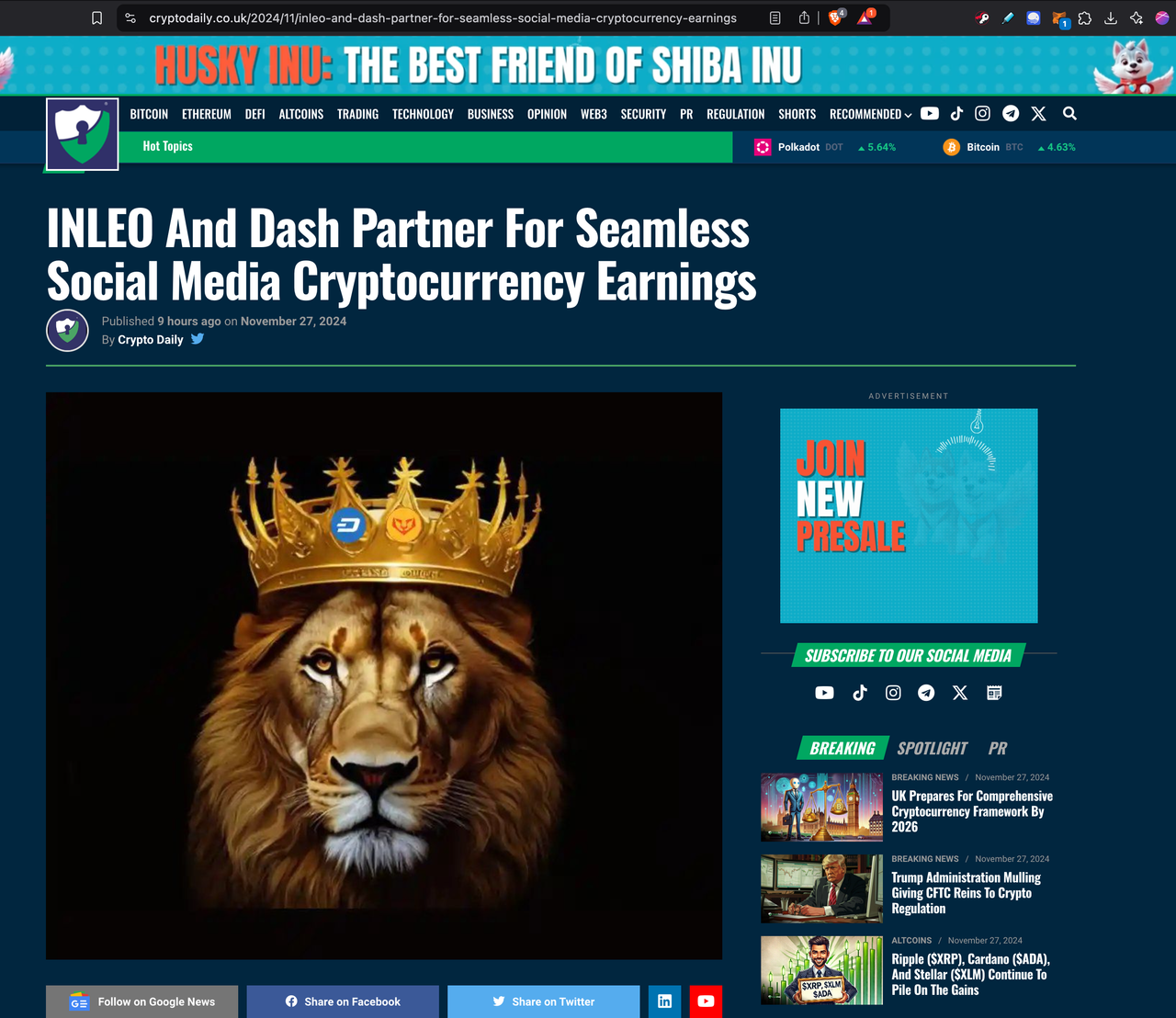
Support INLEO's Onboarding Efforts in a few key ways:
- Vote our DHF Proposal that helps make all of our efforts to amplify and advertise this technology possible - https://peakd.com/me/proposals/269
- Delegate HIVE POWER to @leo.voter - we pay a 18% APR to delegators and use the delegations to manually curate anyone who posts/threads from https://inleo.io. In addition, the new RC Delegation System requires more RCs - delegations are one of our sources for RCs for these new users
- Join INLEO Threads and get active! All of these users are coming to https://inleo.io and need active Hivers to engage with them, curate them and comment on their content. Be active and give them a lively place to join. It's all happening on https://inleo.io
Cheers to 2x'ing Hive's entire Userbase. 🥂
Posted Using InLeo Alpha

Comments