Water Caller Splinterlands Weekly Art Contest
4 comments

Hello! How are you? My entry for this week is Water Caller She wasn't supposed to be my entry for this week but I decided to "I still have time left for this week's contest" so I did I don't regret any of it. I have this idea I feel like she is a soft character based on the original art so I decided why not draw her cute and simple. I like how her power reminds me of the water-bending character. I like to add the power or any related to that character into the background.
The Process:
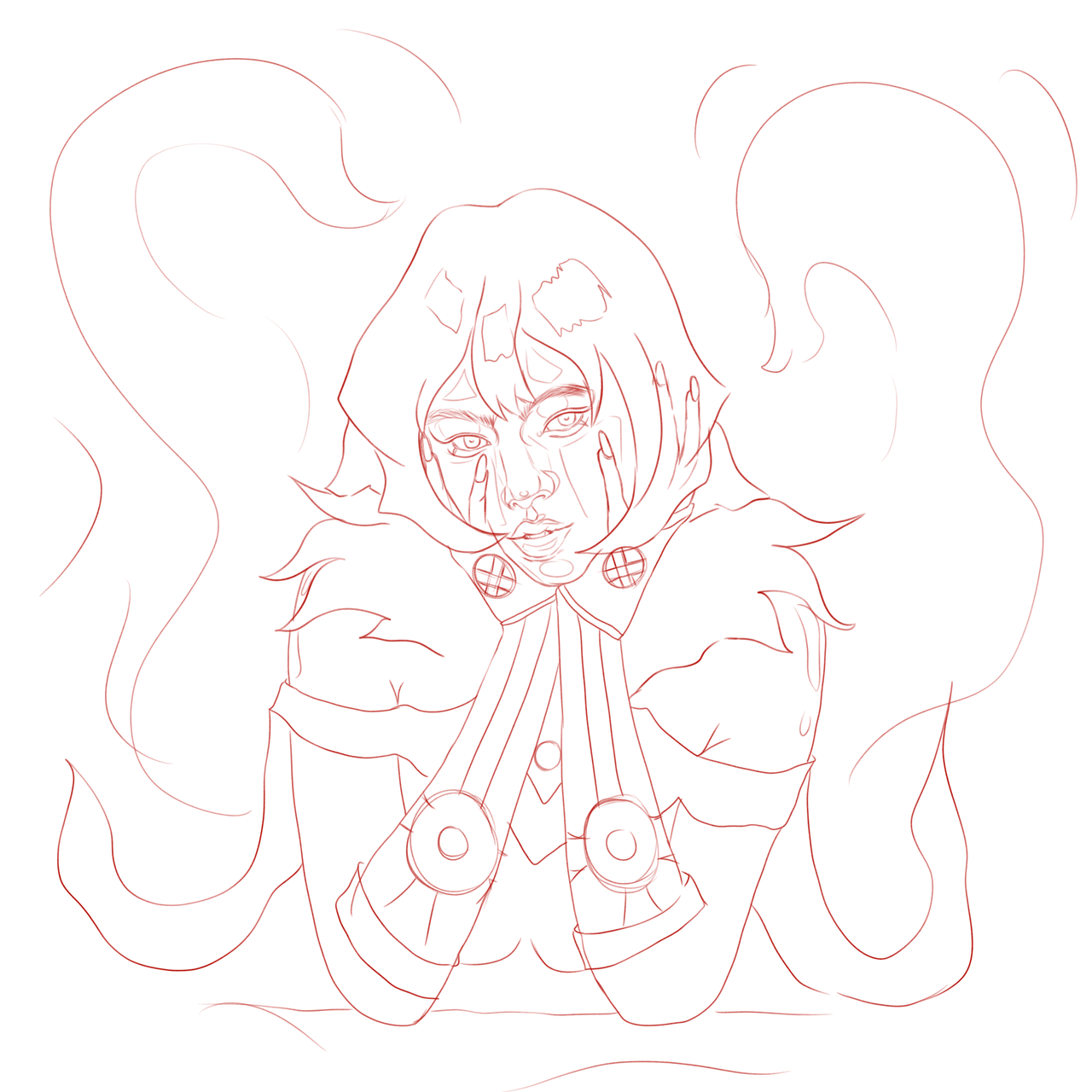
One thing I observed about my sketching lineart is the brush I used and what color the brush is when I use pencil semi-realistic art doesn't work for me, so when I discovered the airbrush pressure brush as my sketch brush works for me instantly.

Clean-based colors with their specific layer worked for me too which was a game changer for me. If I mess up something it is less time to fix that part. I used the shape-fill brush to add the base color it is more accurate and cleaner.

Clipping each base layer and adding shadows and highlights to each part using shape shape-fill brush makes the rendering easier for me.

Lowering the opacity of the line art lineart and blending the layers using blur filter Gaussian blur to make the shades softer. I darkened the eye, nose hole, and inside the mouth because those parts needed to be.

I wanted my background to have glowing water so what I do I filled the background with a dark blue color and then I duplicated the water effect at the back set the blending mode to addition and I blurred it using Gaussian Blur and resized the blur to the setting I wanted.

For the final touch, I added a layer with blending mode multiply and I set the color to dark blue to add more darker depth shadow to the art then I added another layer with a blending mode addition and I highlighted all the parts I wanted to glow. I decided to blur the water effect a the background to make the focus on the character.
Thank you for visiting. See you on my next blog. :D
Please take care of your mental health as well.
I hope you are okay today :))
Materials:
Gear: XP-Pen Deco 1 v2
Program: Krita
Duration: 5 hours
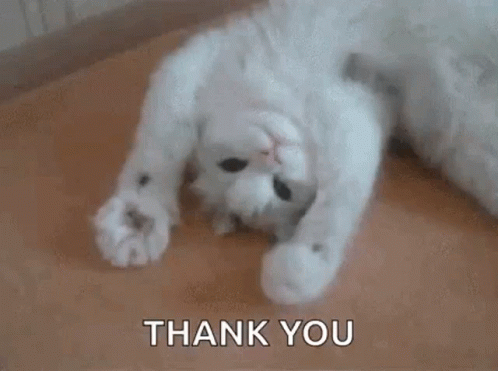

Comments