My badge creation contest
8 comments
Wow-what a contest to see. Thank you very much @joseph1956, @lecumberre, @anthony2019, @arlettemsalase, @tripode, @mvl2304, @nerdvana and @yonnathang for this contest. I've always wanted to learn and acquire some skills in graphic designing but I never had the chance to learn from anyone so I thought it wise to participate in this contest so that I can at least acquire some skills along. I believe there's no harm in trying so I tried to make these badges using Canva.
First of all, I had to go to the play store to download Canva because I'm using an Acer Chromebook.
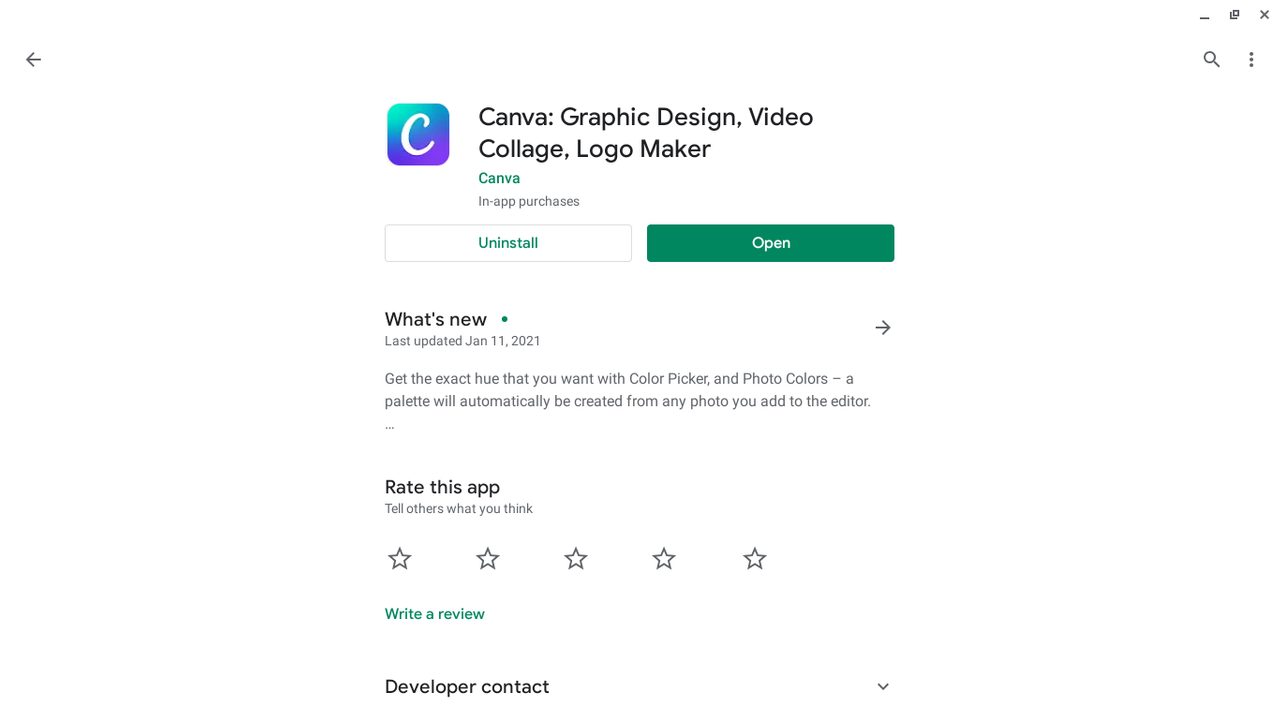
After downloading I had to set up my CanvA
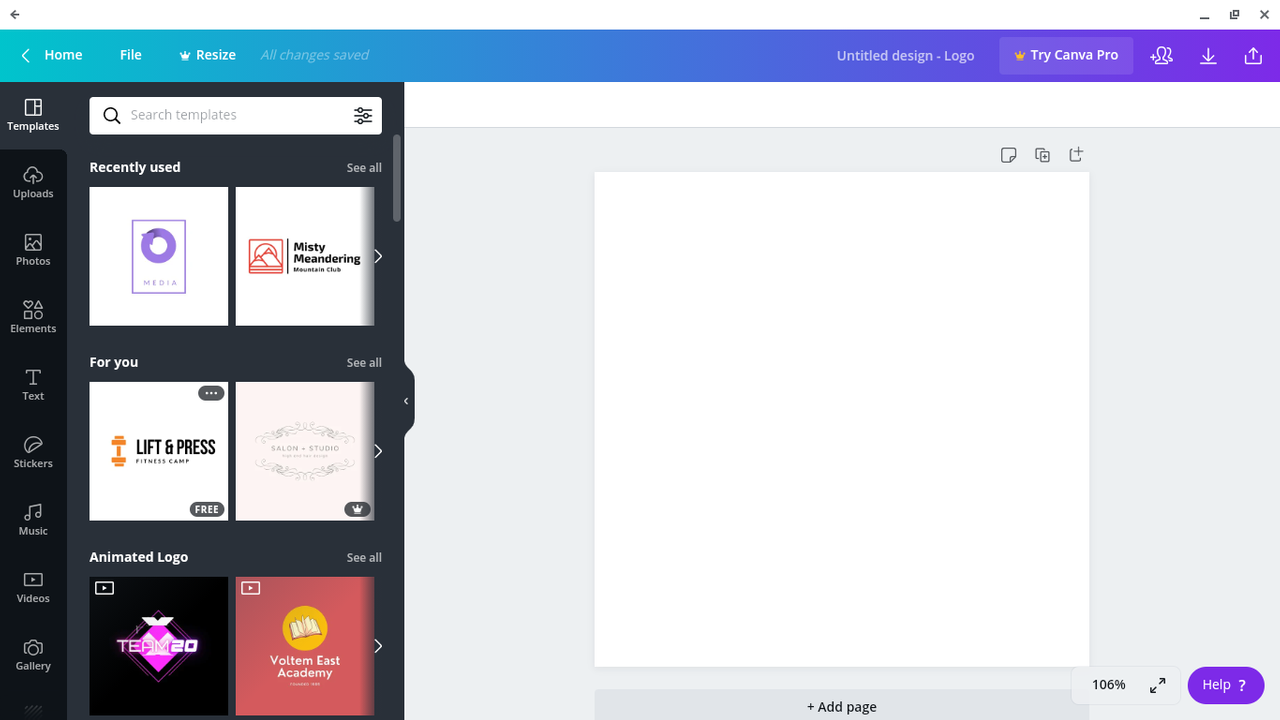
After setting up my canvas, I then downloaded a template to work with.
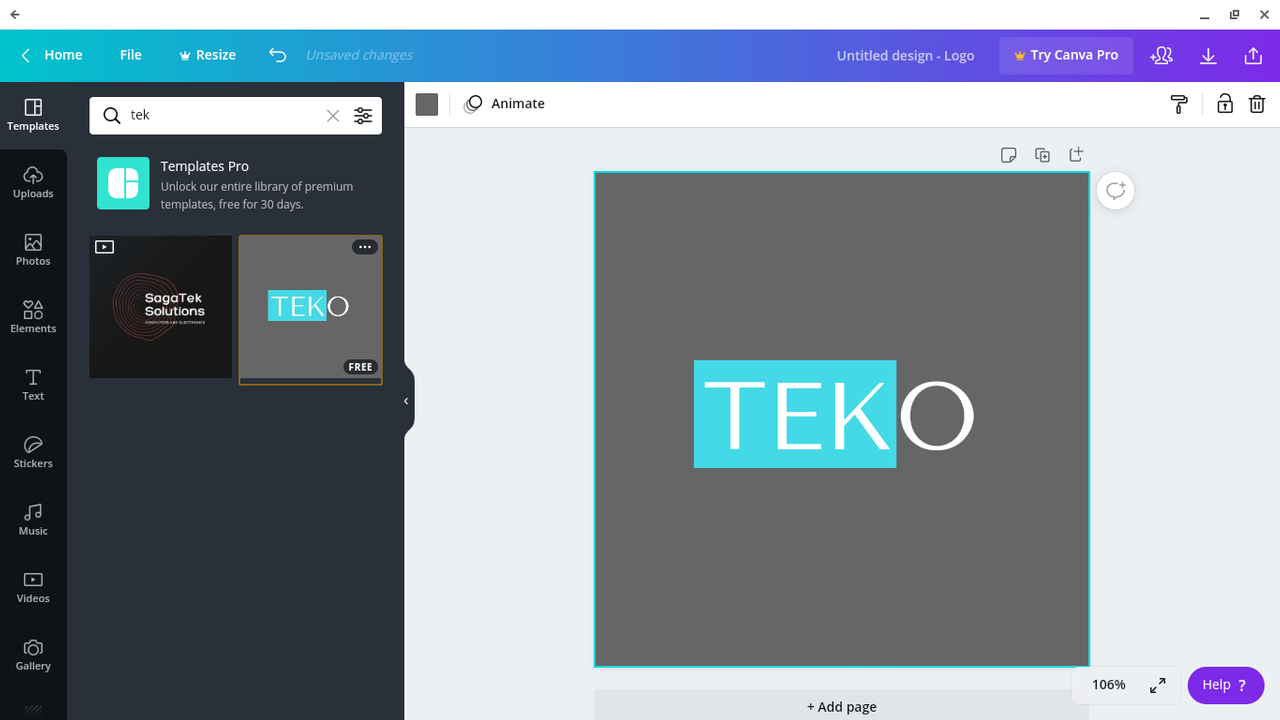
This is how I started with the logo.
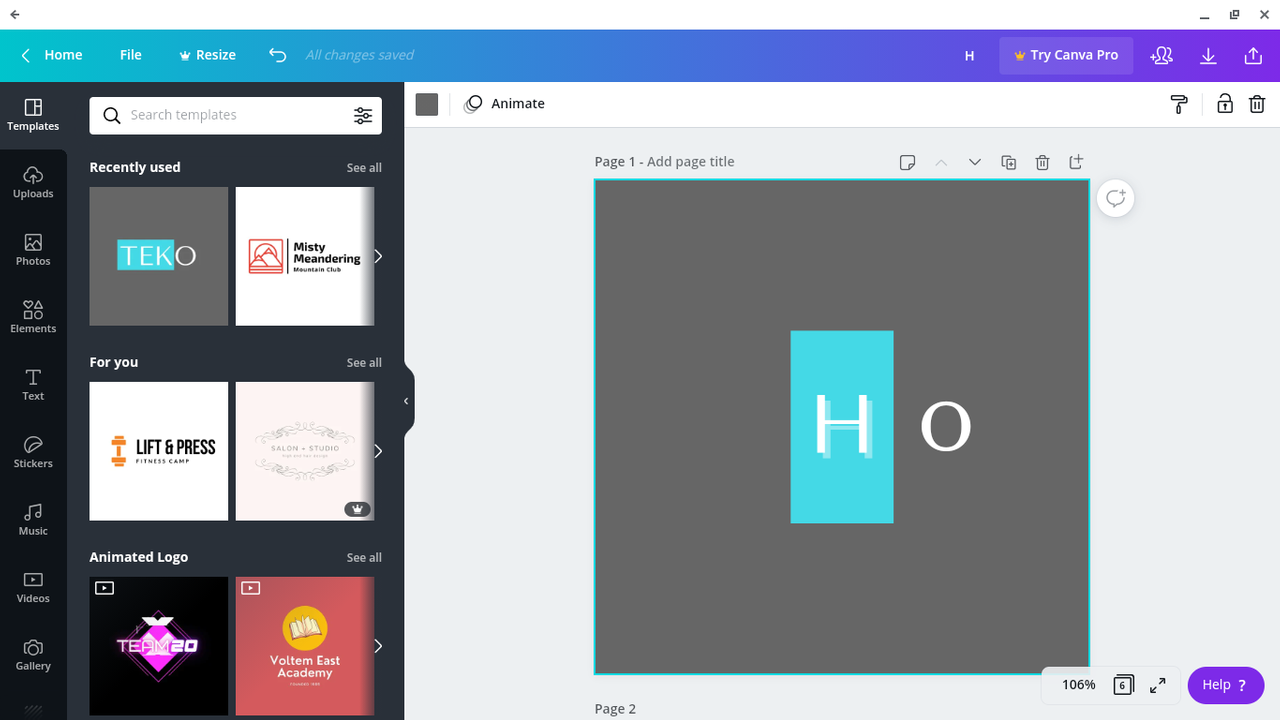
This was the latter part, about to be done.
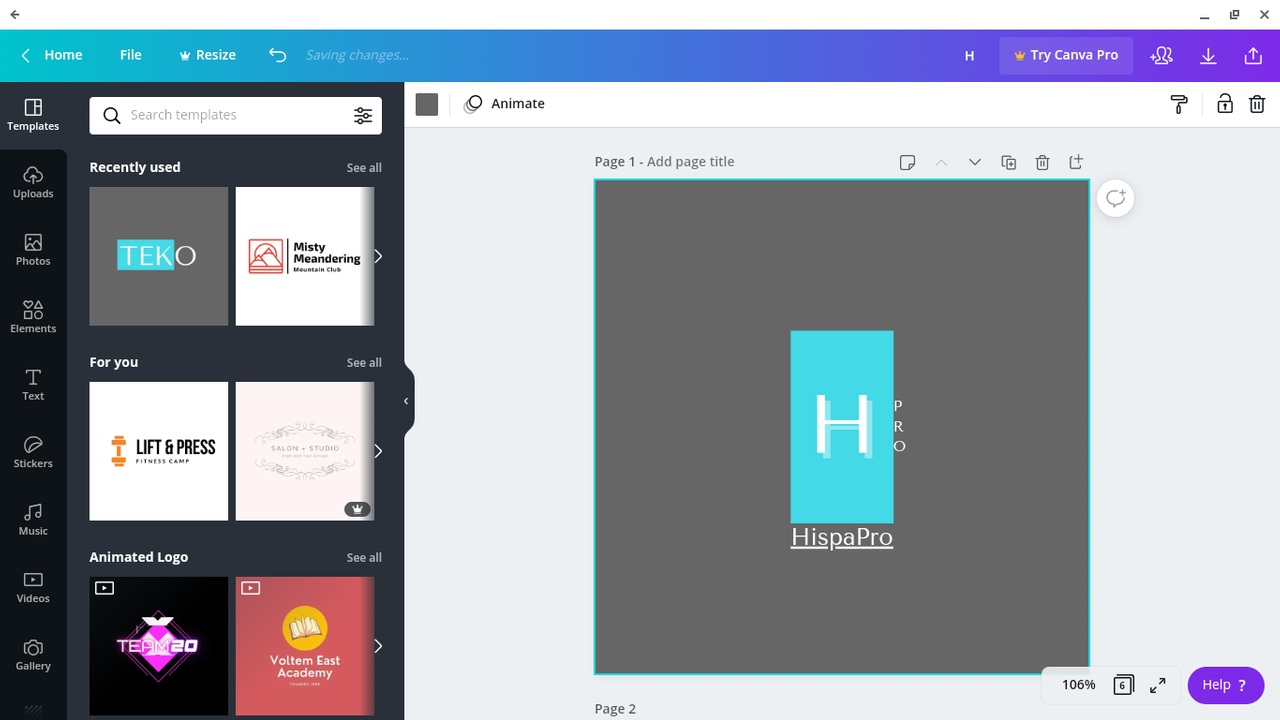
I needed a border so went to download another template and used its border.
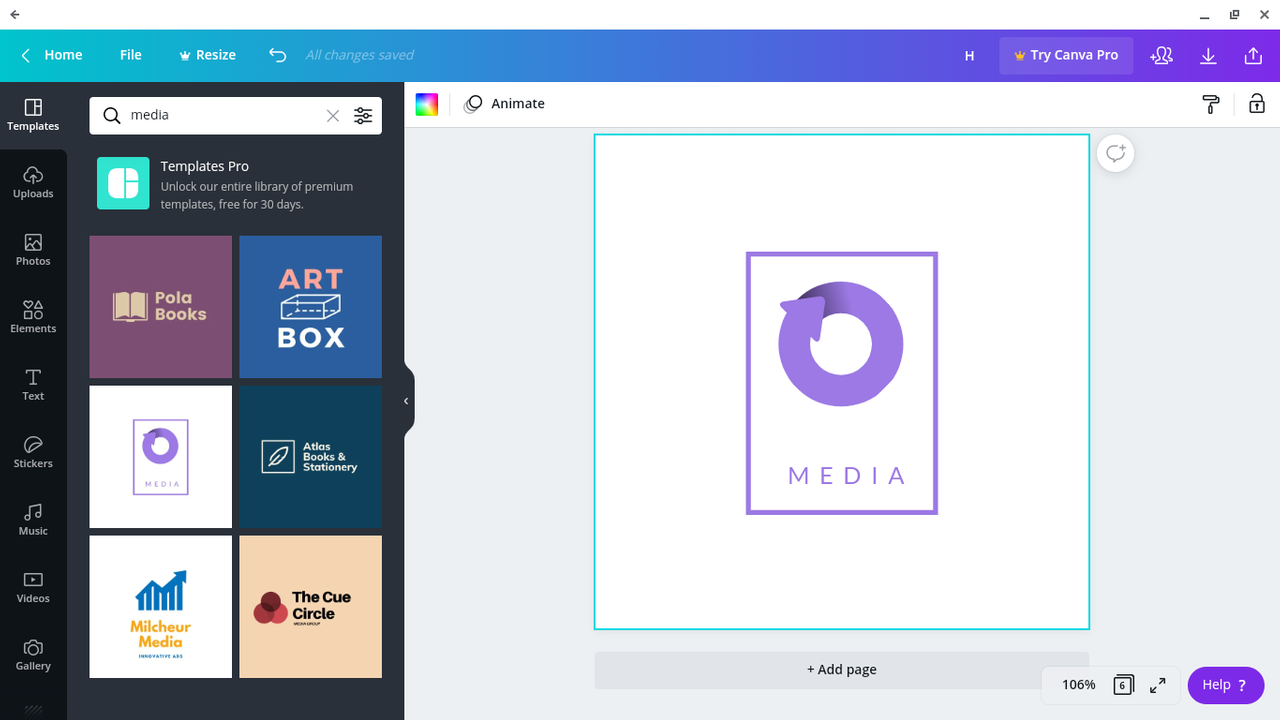
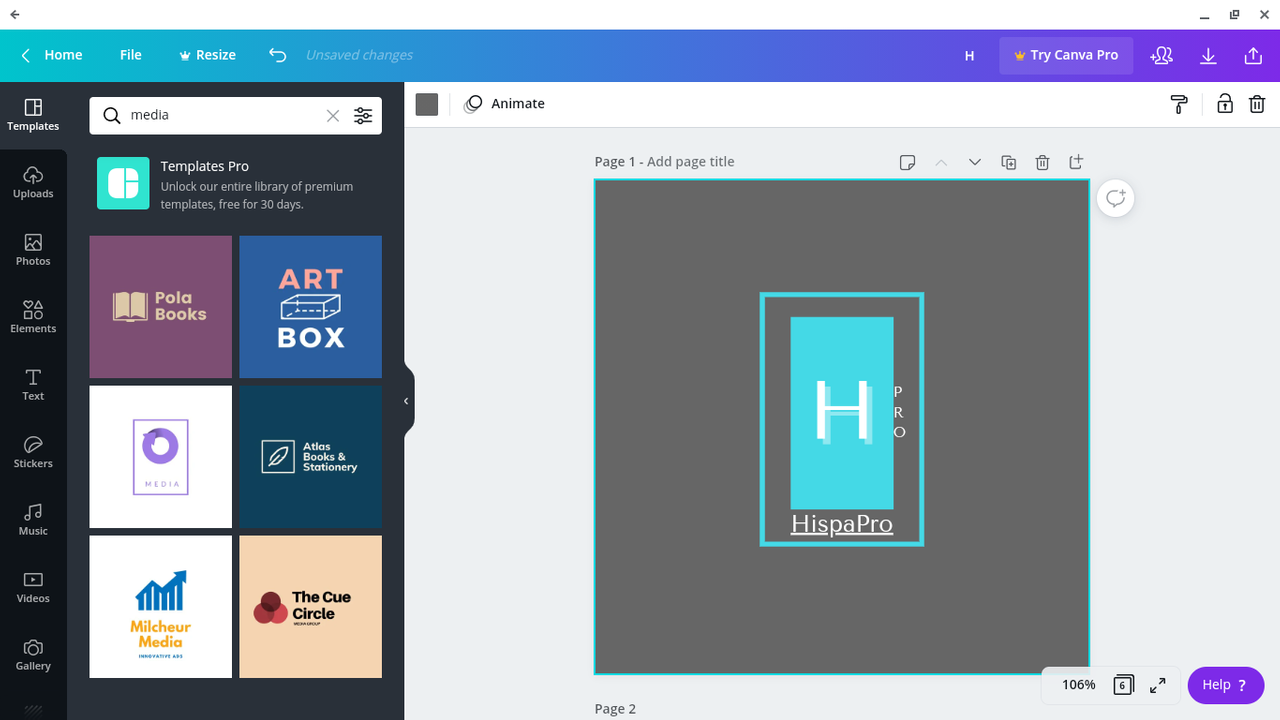
And finally, this is my badge proposal I made.

I tried to make a same copy with a different background color.
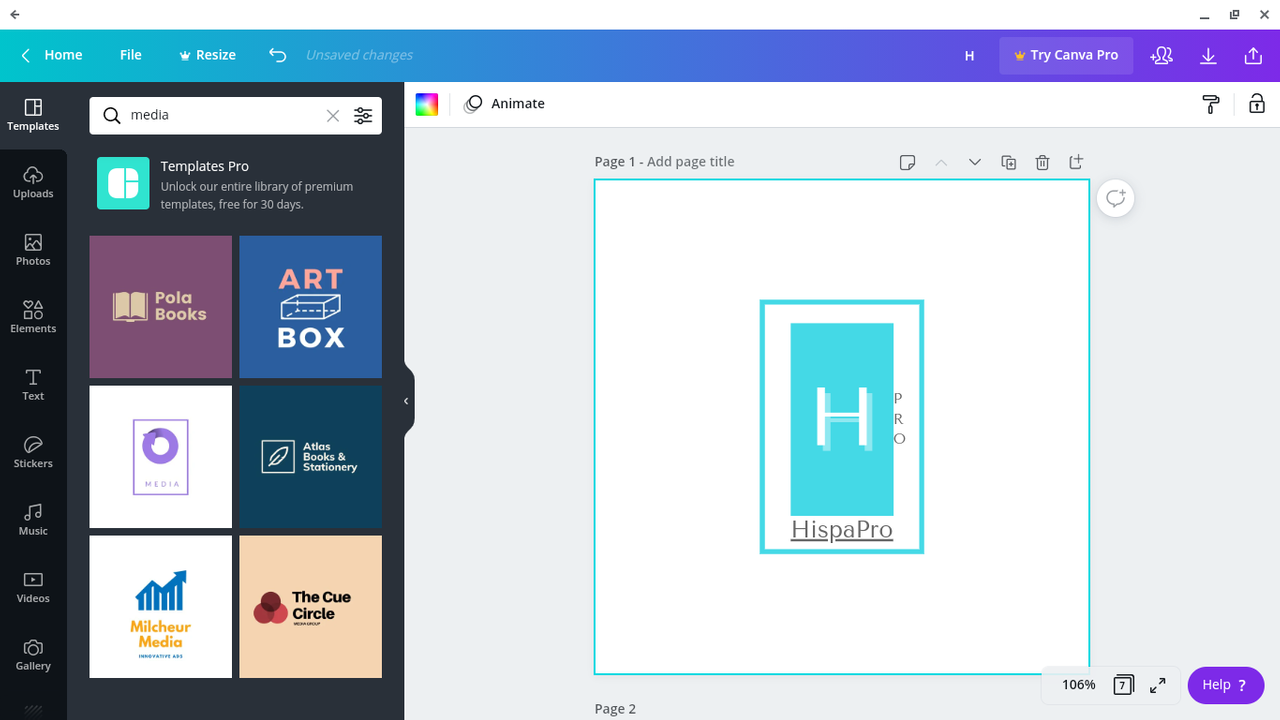

This is my section option badge proposal
Then lastly made a last logo. Well you suggested of using same colors but this color also looked cool to me so i just made use of the color.
I downloaded another template and used it in making this badge.
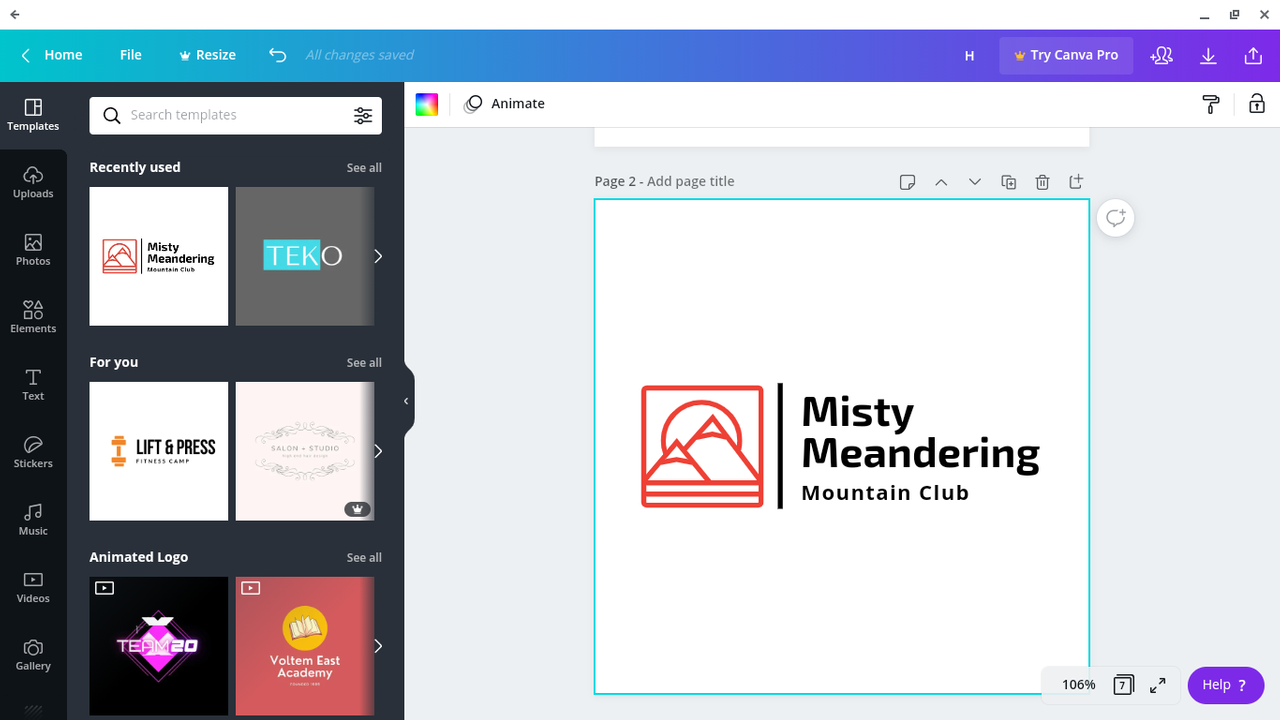
Made some adjustment to it then had my final logo done.
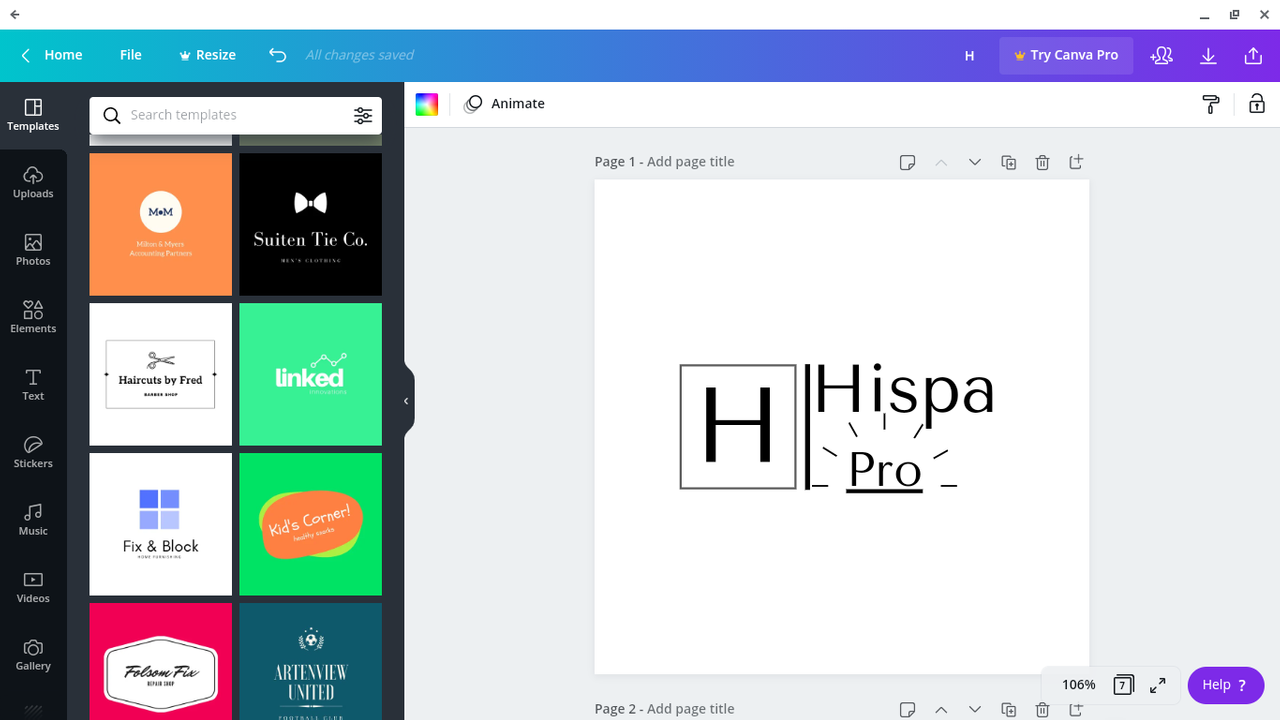
Below was the third final badge.

I really liked the experience of creating these badges. At least I've learned something new today. Maybe this might be not up to the required but I think I tried my best haha.



Comments