Introduction To SPSS Environment
3 comments
Preamble
This course contains information as regards analysis of data using a popular statistical data analysis tool also known as SPSS. SPSS stands for statistical package for the social sciences.
Chapter 1
Contents
-Introduction
-What is SPSS software about
-Why you should study this course.
-Installing the Software
-Getting used to simple interface in the Spss environment
-Conclusion
-Introduction
One of the easiest methods human used to solve problems is the use of statistical techniques. Statistical techniques will study the behavioral pattern of your data and gives you its interpretation according to statistical method applied.
There are different statistical methods which shall be treated in subsequent post on my blog.
In this article, I will be sharing with you how to use SPSS application.
Can I ask you again what SPSS implies? It stands for “Statistical Package for the social sciences”. This is a software not only used in social sciences such as crypto currencies but also used in medical study.
What is SPSS software about?
The application software consist of models for solving statistical issues. I can predict the cost of fuel in the next six months.
All of these is done through the aid of data provided.
What is data?
The data in this concept is not really a raw fact but it’s a value attached to a particular variable at a particular point in time.
What is a variable?
A variable is any part of a system that has data attached to it.
For instance, i have a data showing the actual number of produce I got from my farm, expenditure and expenses made.
All these are variables that provides solution to my question if the expenses if to high in my
Now expenditure, expenses and other relevant aspects of the analysed model are all called variables.
The number or any details attached to a variable is called a data so the SPSS application has both data view and variable view mode.
Why you should study this course.
Its essential to study this course in order to understand the behavior of data. It is also needed in writing your chapter four of your research report so you can make yourself a good sum of money analyzing data for students.
Government agencies are heavily dependent on data to study the nature of economical progress of the country.
Researchers are also making advances technology based on data. Its just a big environment to be explored.
Installing the Software
Before thinking of installing the SPSS software, You can get the application file online or preferably choose to purchase a copy in your location.
If you wish to use the online platform, use the link to navigate through downloading the SPSS software it is also known as IBM SPSS as it was created by a team of IBM expert.
https://softfamous.com/ibm-spss-statistics/
Installing the Software
To install the SPSS software in your system, click the link below.
Follow the procedures to complete the installation process
Enter your activation code at the stage of completion.
You are now good to go.
Click on the application to open it
You will be welcomed with the dialogue box as seen below. Close the dialogue box to proceed to data and variable view mode.
SPSS has three window interface which shall be treated in this article. They are
Data view mode and variable view mode
Output mode
You can use the cursor to toggle in between the data and variable view mode.
Variable view mode
In the variable view mode, we can type in a variable such as name age and sex.
Variables entered usually got a default setting, you can as well modify the settings to suit the type of variable you choose.
Variables in SPSS has the following features
The features of variables in spss are;
Name
This is the name you wish to give a variable. It is essential to note that names represented as acronym without stating it in the label isn’t the best foor some variables because other statisticians might prefer to make use of the data in the feature.
I will continue the next lectures on variable on the features of a variable. features as we take this lecture in a bit.
Conclusion
This article has been able to present a brief introduction about SPSS software. I will explore the test carried out in the SPSS app which shall come subsequently as a post as analysis has shown that a lot of people feels uninterested in reading bulky articles. You can check my blog for the detailed course.
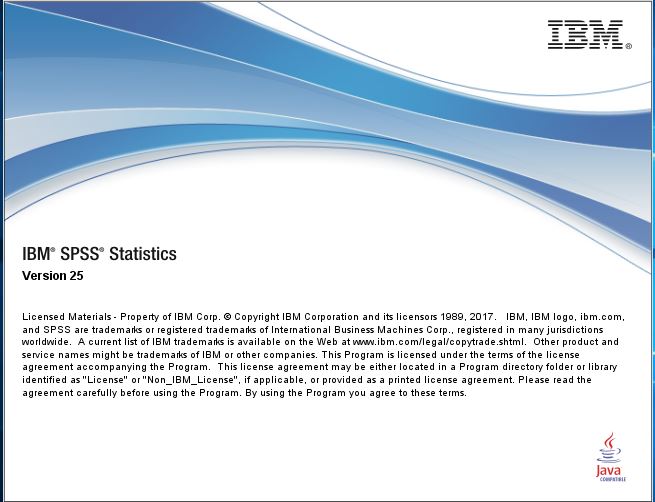
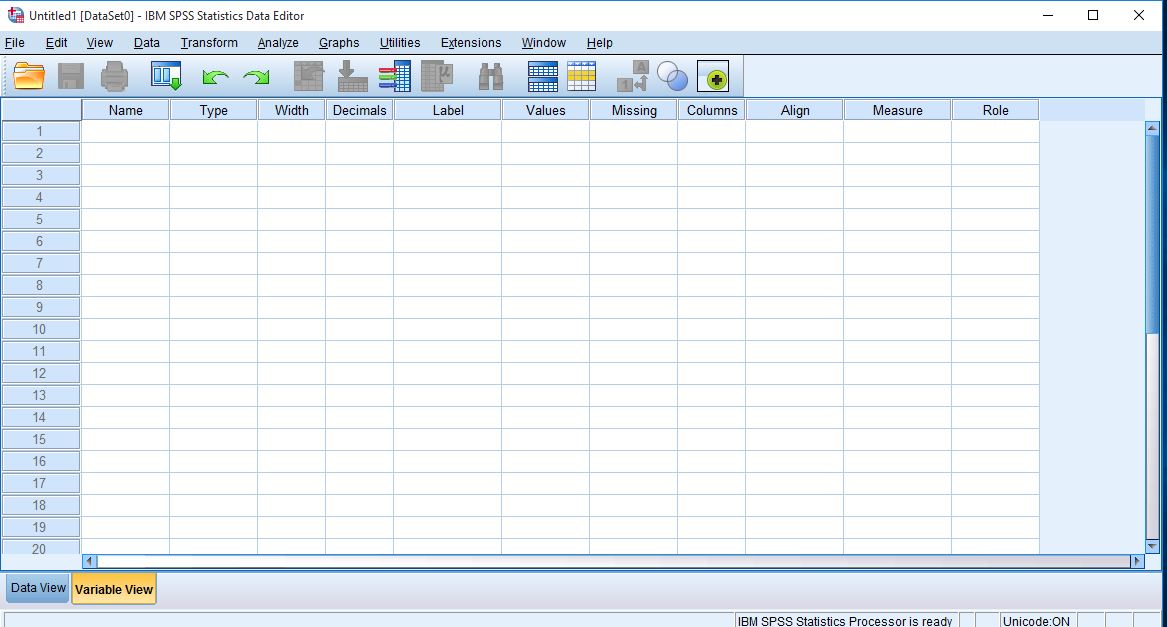
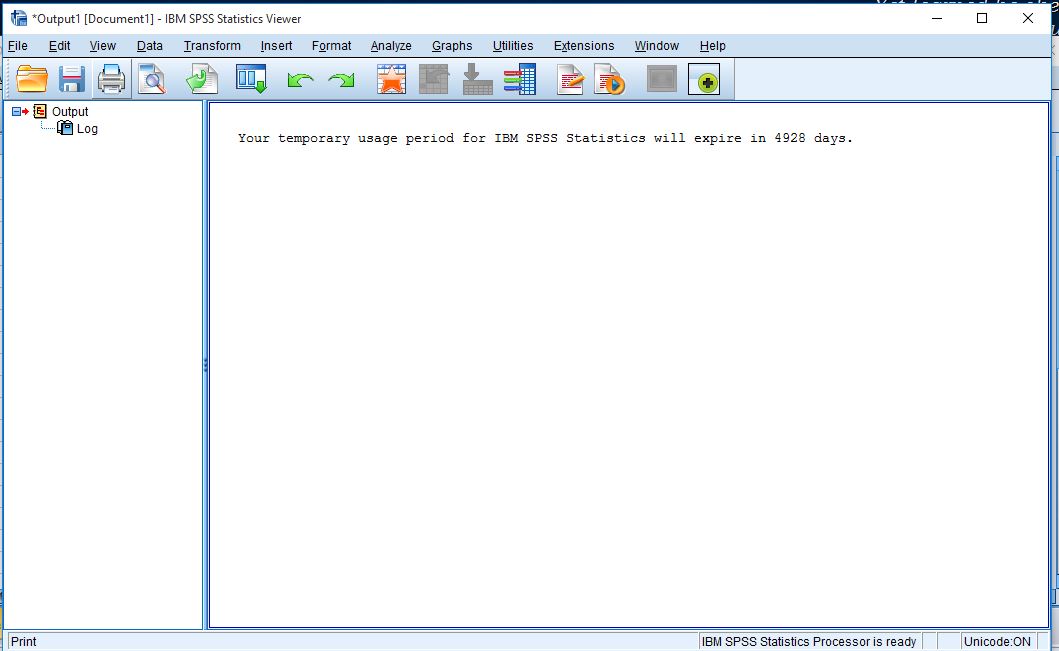
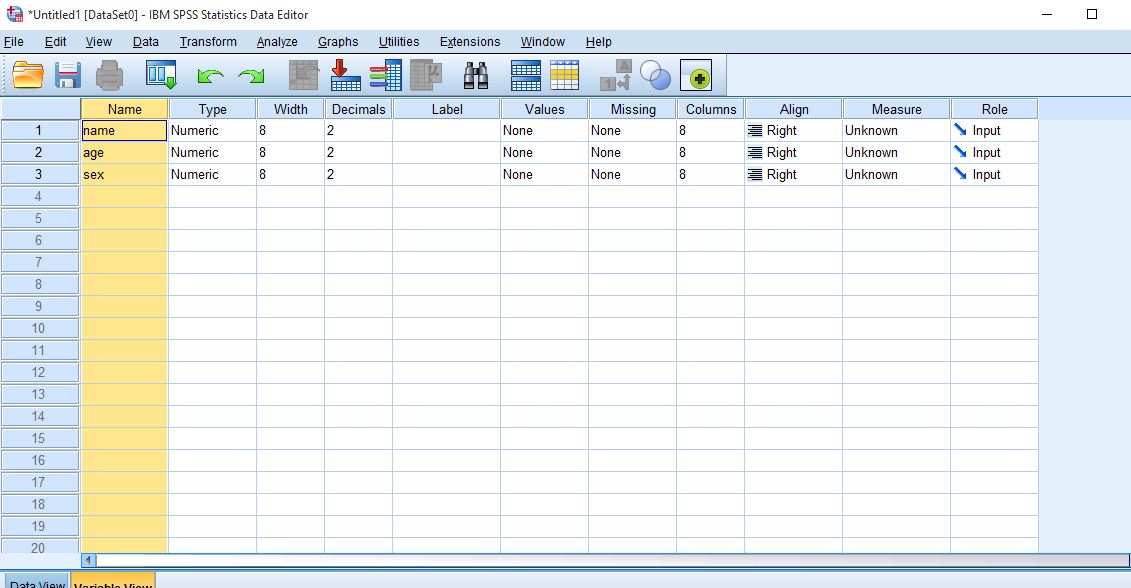

Comments