[ENG/ESP]-Tutorial to build our custom hive logo in Power point/Tutorial para construir nuestro logo personalizado de hive en Power point
7 comments
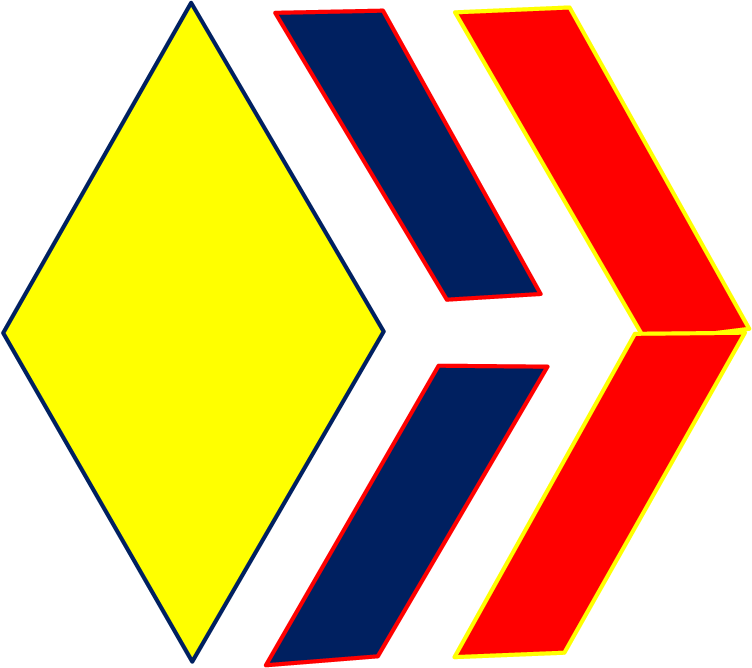
[ENG/ESP]-Tutorial to build our custom hive logo in Power point/Tutorial para construir nuestro logo personalizado de hive en Power point
[ENG/ESP]-Tutorial to build our custom hive logo in Power point/Tutorial para construir nuestro logo personalizado de hive en Power point
ENGLISH VERSION
Microsoft Power Point is a tool that we find in our computers, then and easily, we will learn to design the logo of HIVE, for various uses in our style with the forms offered by this program.
We open a new, blank document (left click to accept) in Power Point.
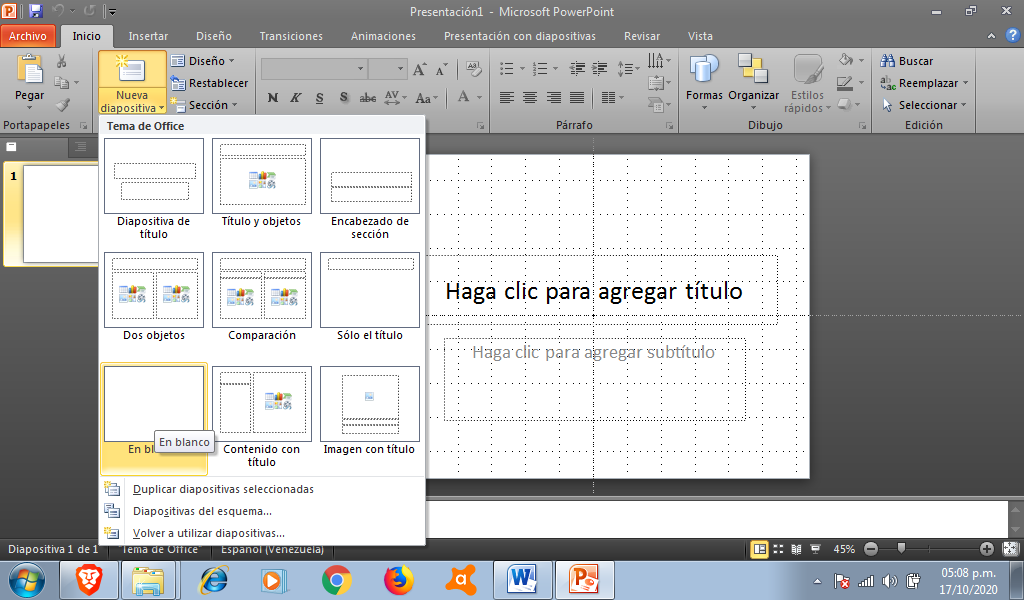
We insert an image of the hive logo, which we will use to copy and model the logo.
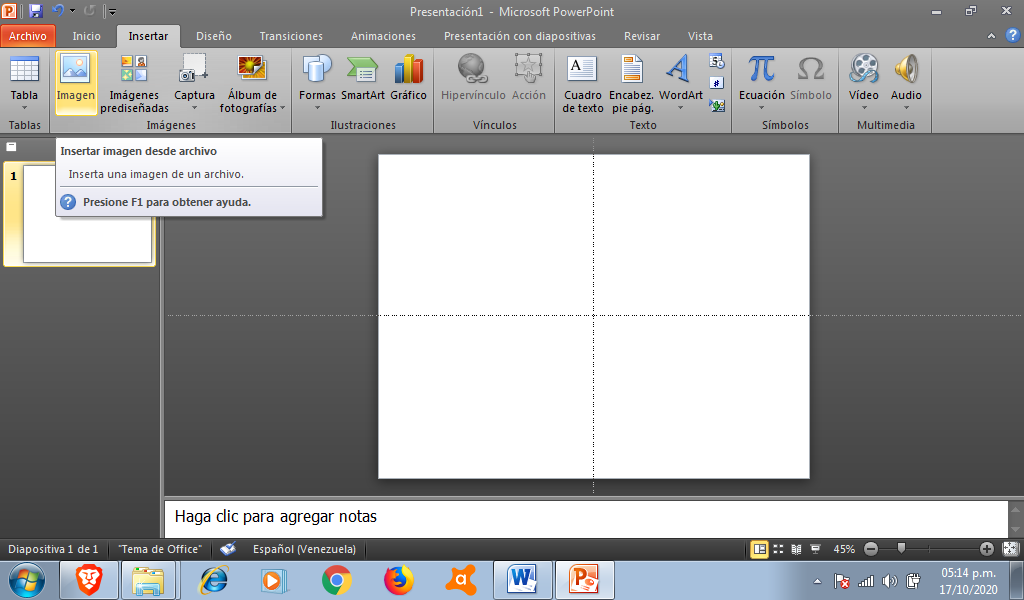
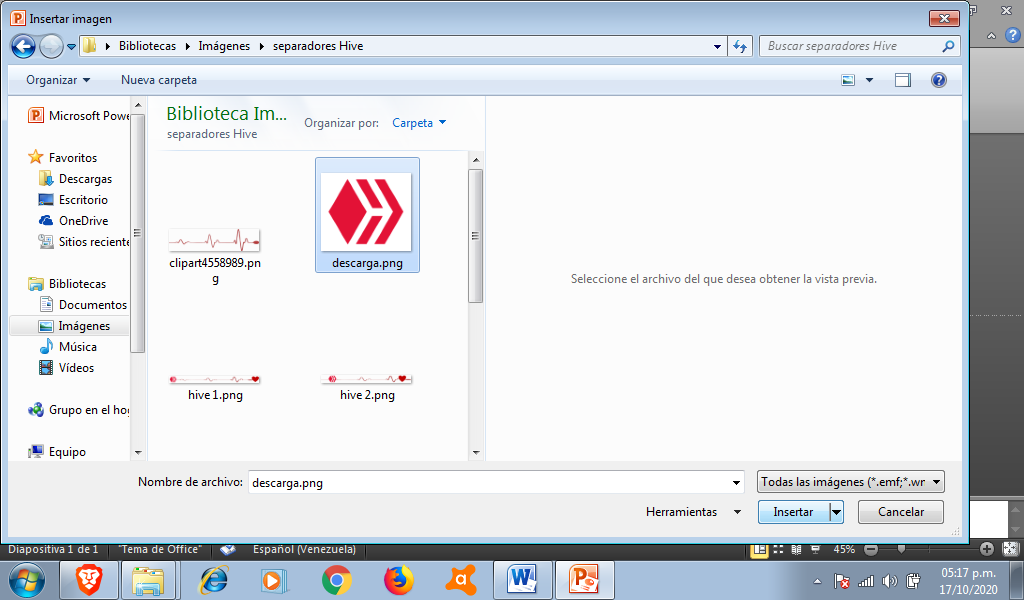

We position the cursor in some of the corners until the little arrow with double point appears to be able to enlarge the image, keeping the left click pressed to enlarge proportionally (width and length at the same time) our image.
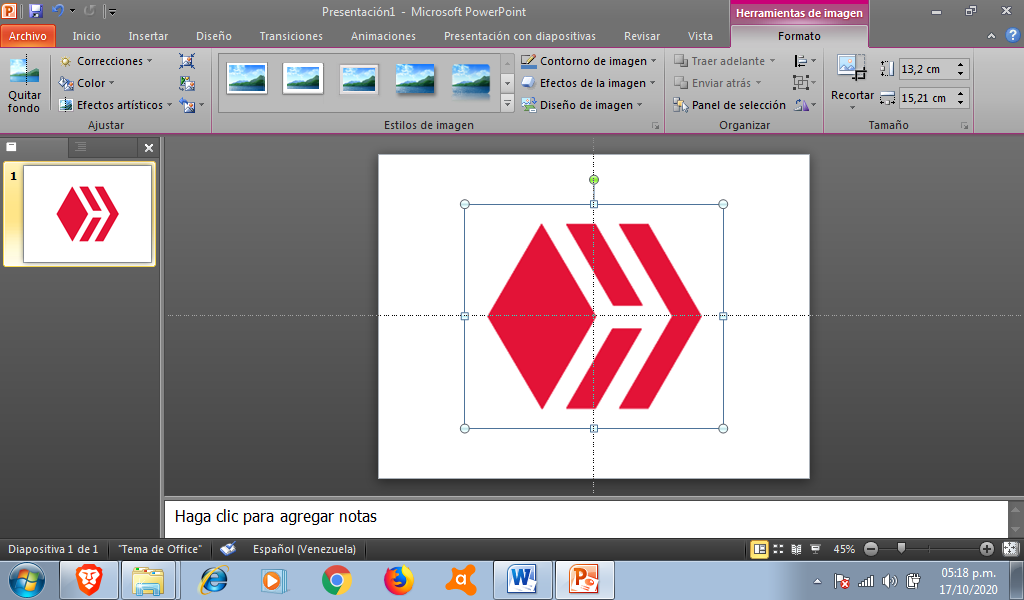
The Hive logo is made with square and rectangle shapes, we go to left click shapes and select the rectangle.
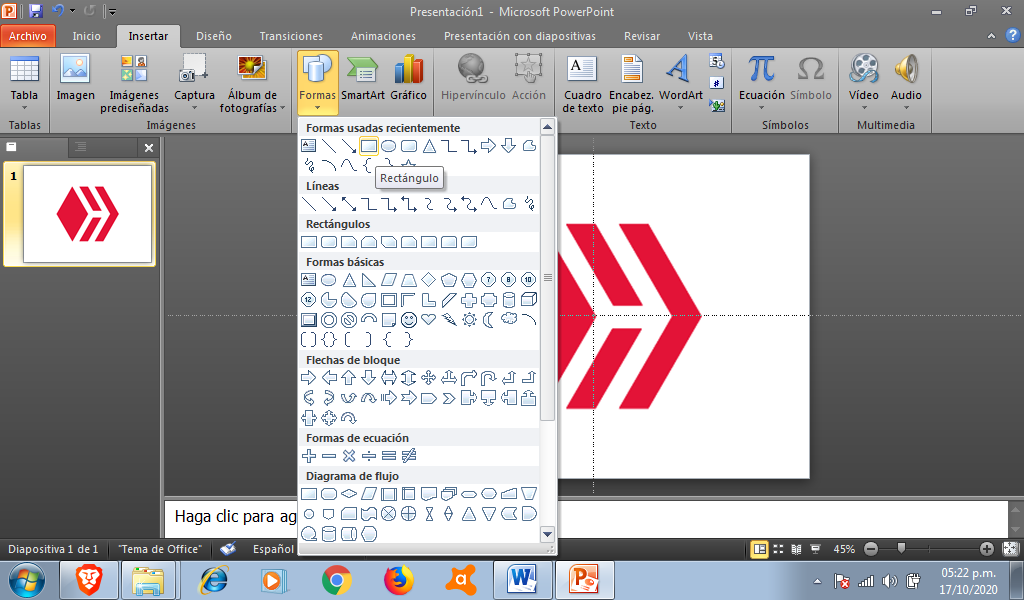
A cross will appear, we click on the left to make our rectangle appear and we superimpose it over the logo to make our own figures from the rectangle.
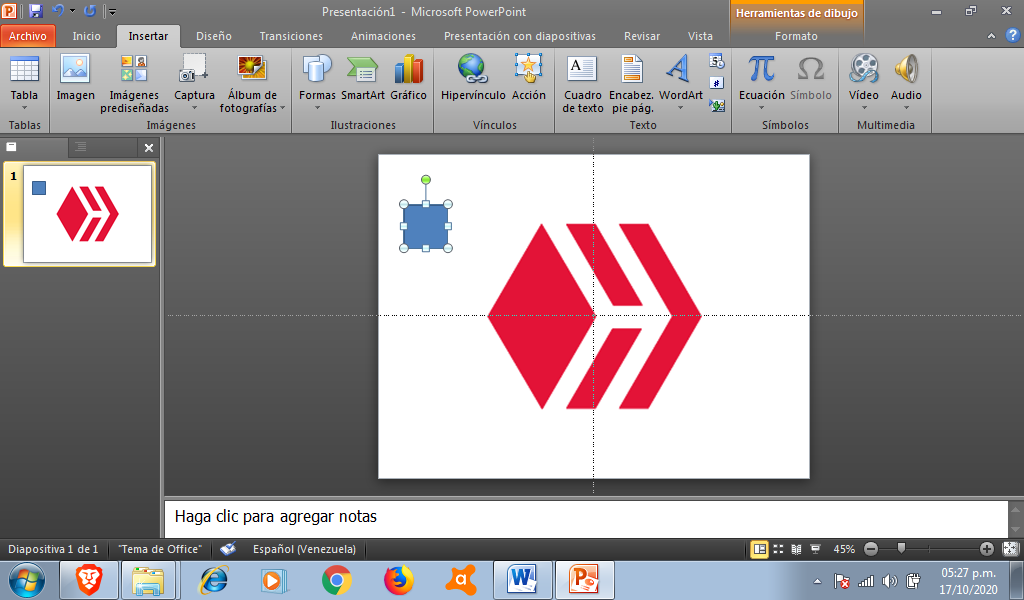
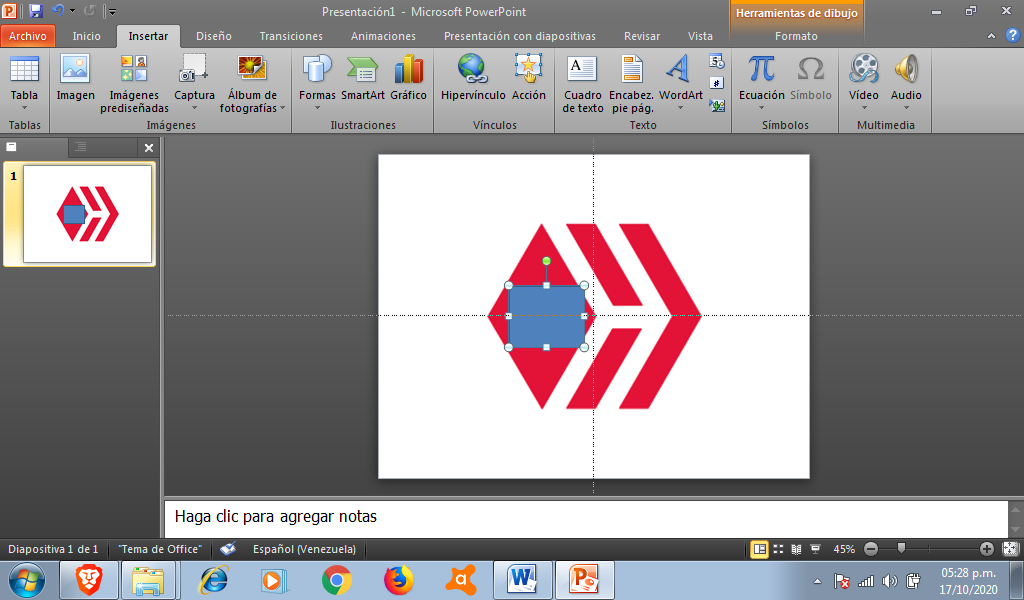
Rectangle shapes have several squares or circles around them and each one has its function: The round button at the top, when left clicked, you can rotate the rectangle, in the corners of the rectangle appear rounded circles, when left clicked we can in any of these points to enlarge or reduce the size of the figure in height and width in the same proportion and the white squares that appear in the middle lines of the sides of the rectangle serve to reduce the size or proportion affecting the width or length, as the case may be, when left clicked held above them.
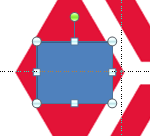
We enlarge the rectangle to the size we want.
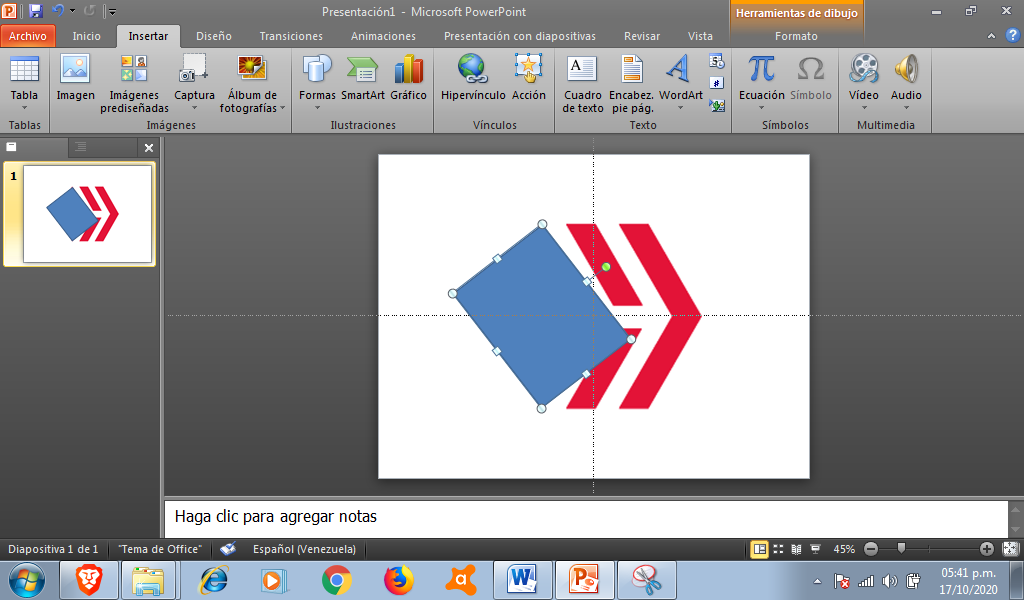
To tilt the figure and bring the rectangle to the inclination of the hive logo, left click on the rectangle and choose "Modify Points".
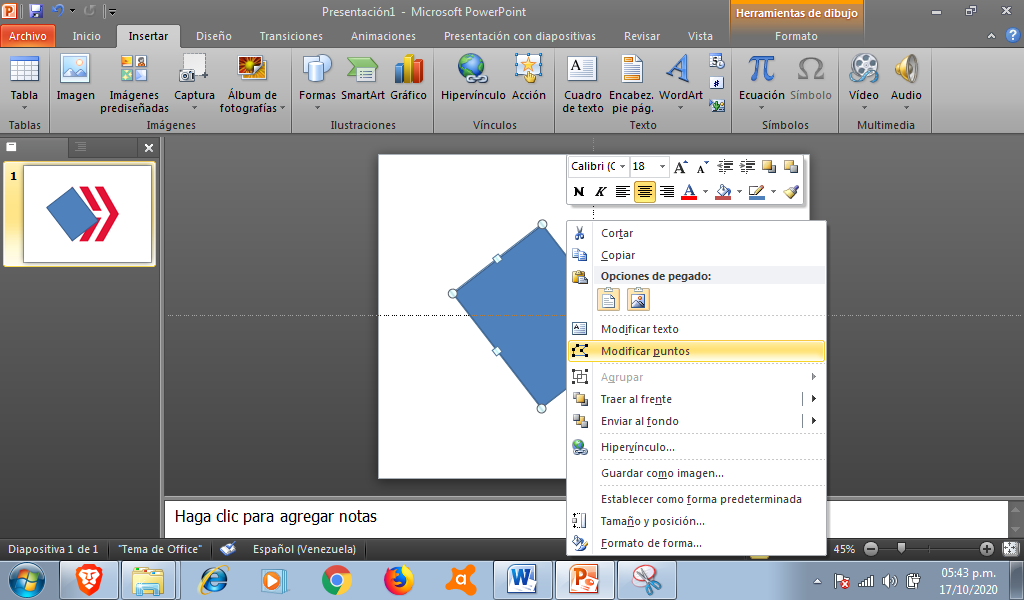
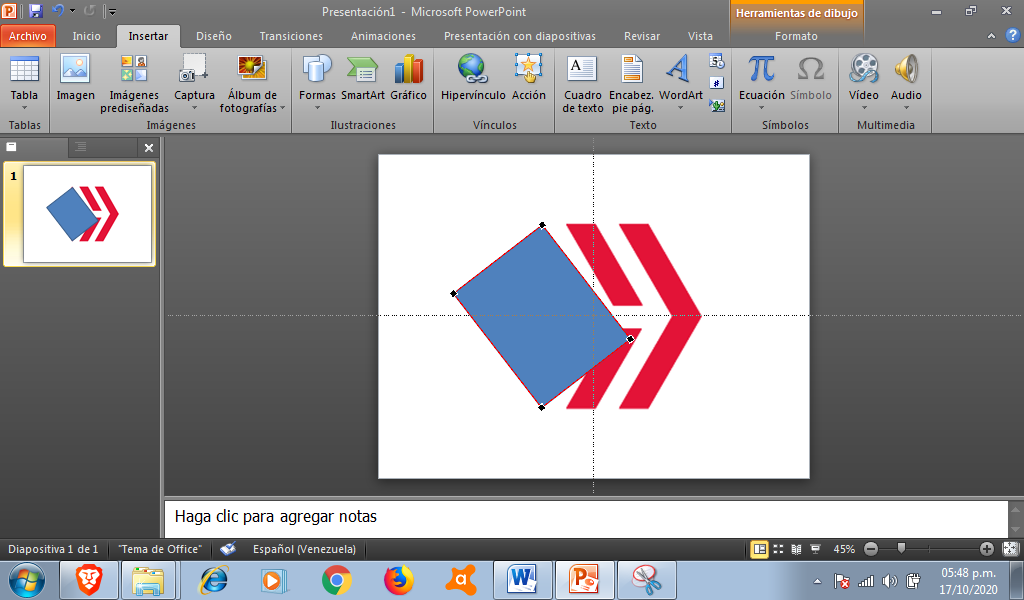
By left-clicking on some of the points, we move the cursor and can adjust the inclination of the lines at our mercy.
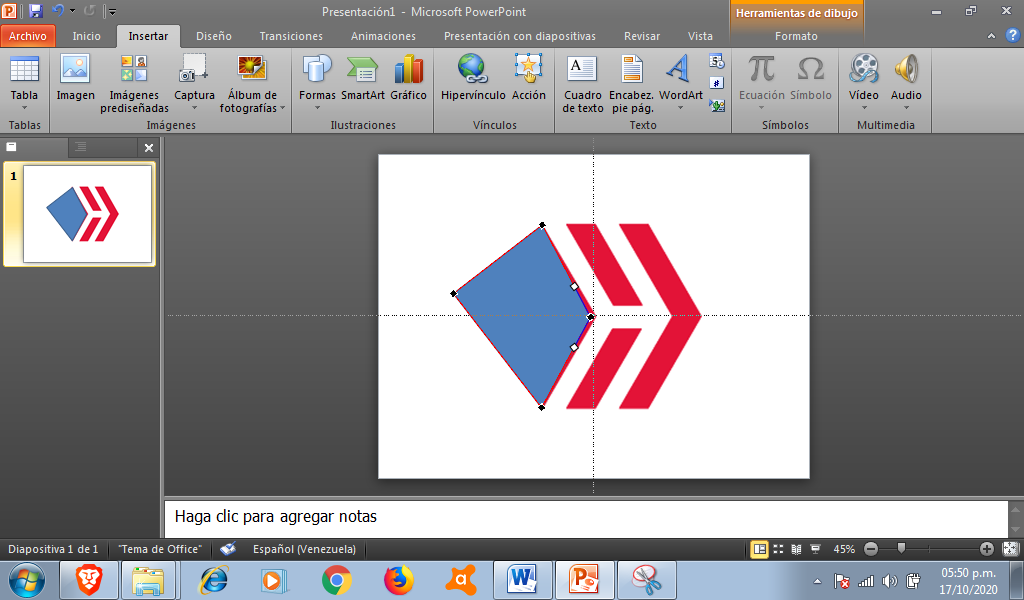
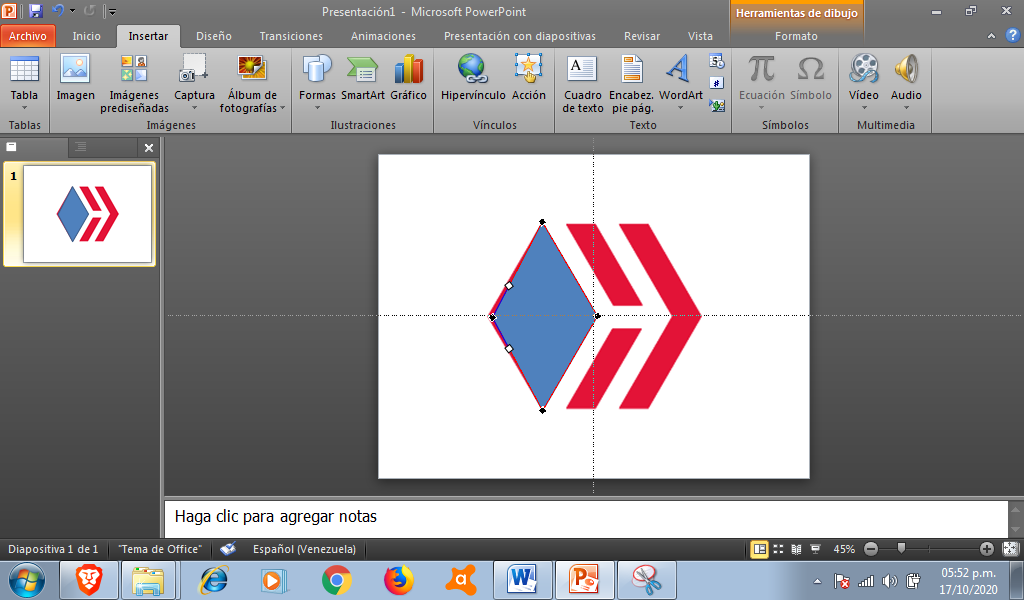
Execute left click on the rectangle and choose (right click) in "Form filling" and "Form outline" the yellow color to do this exercise.
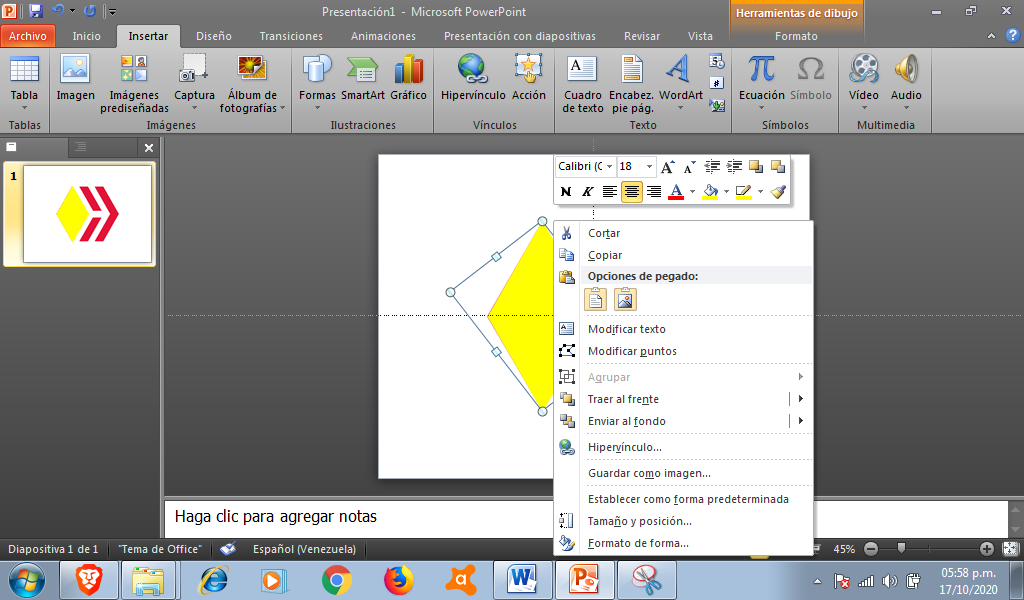
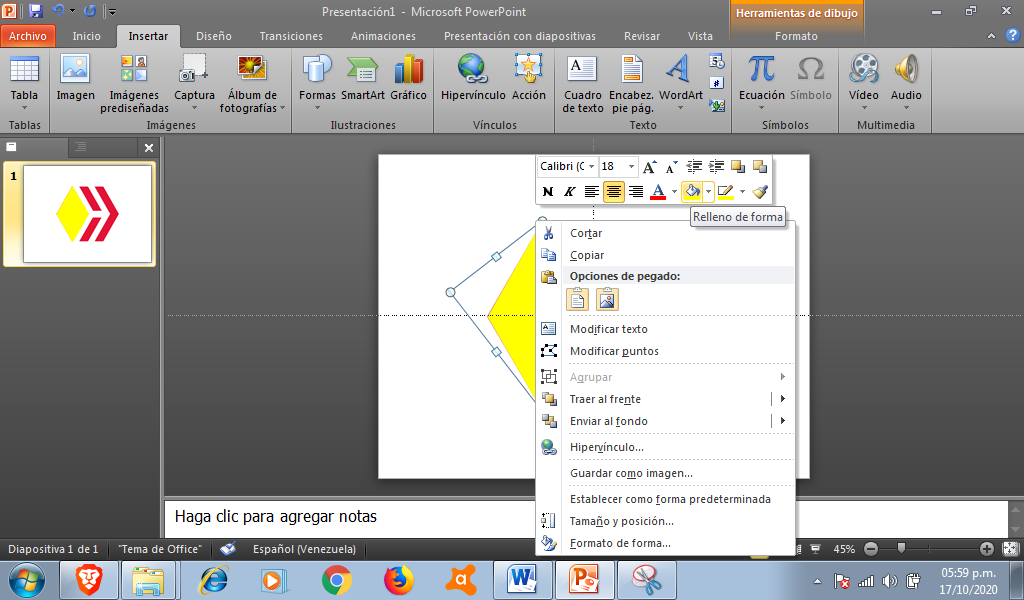
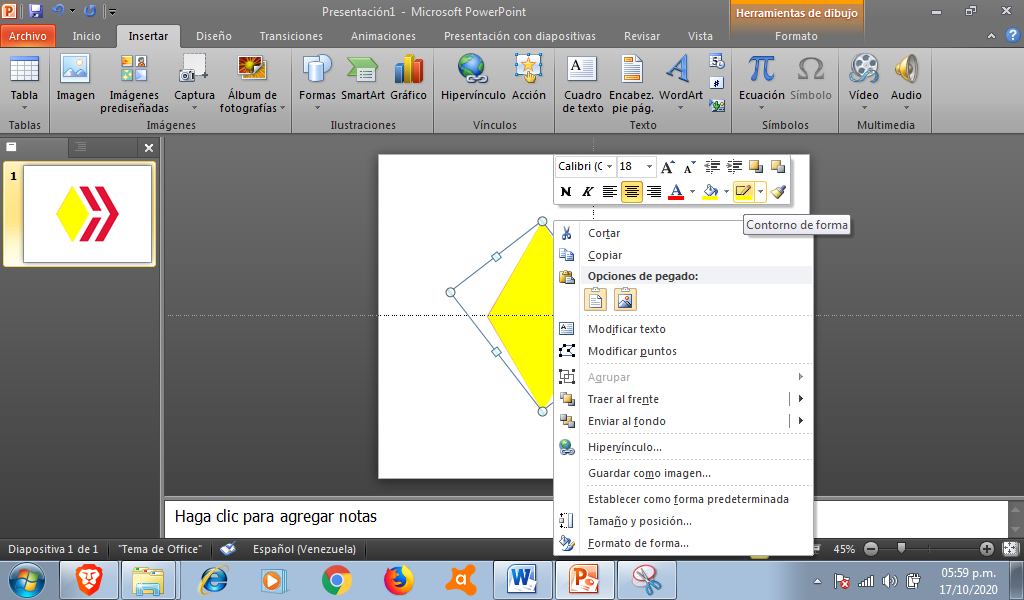
We replace the rest of the squares and rectangles applying the new knowledge.
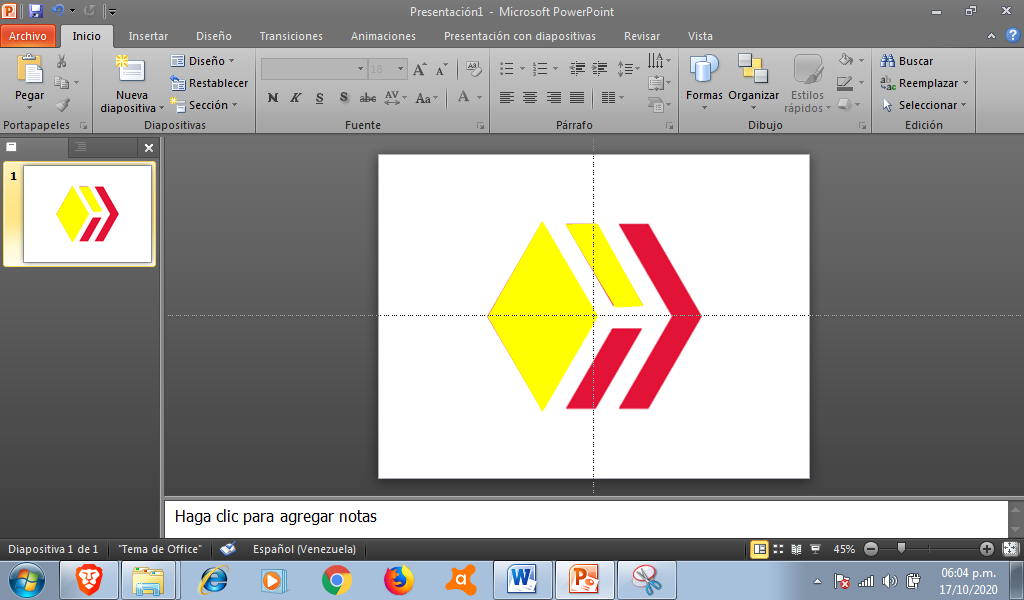
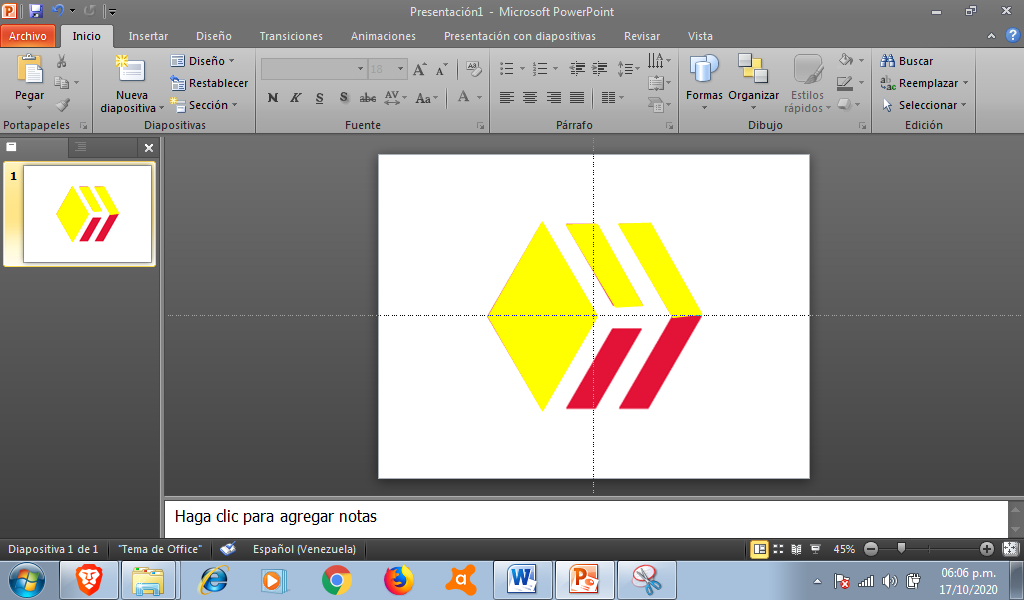
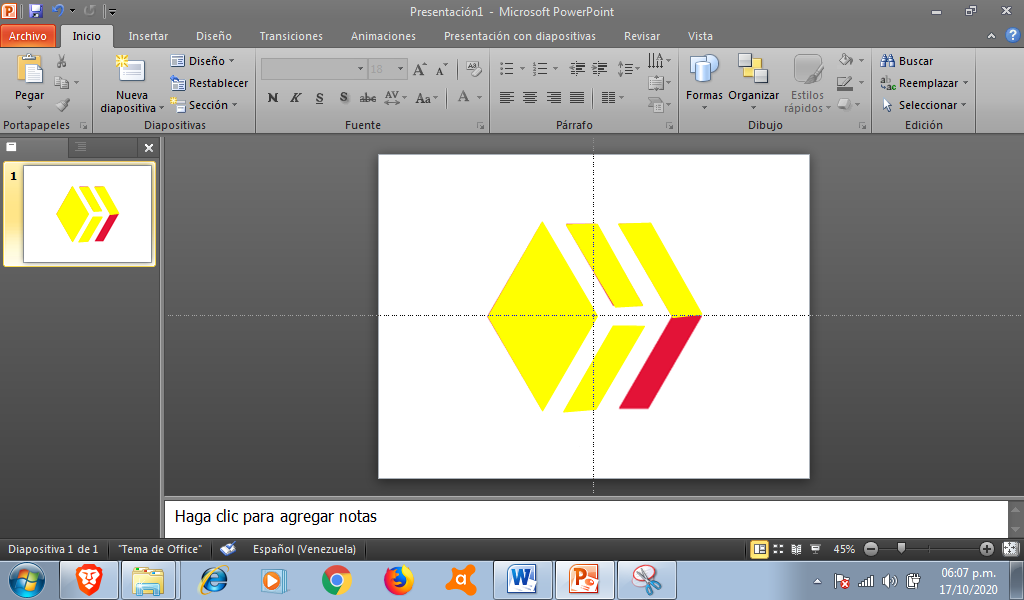
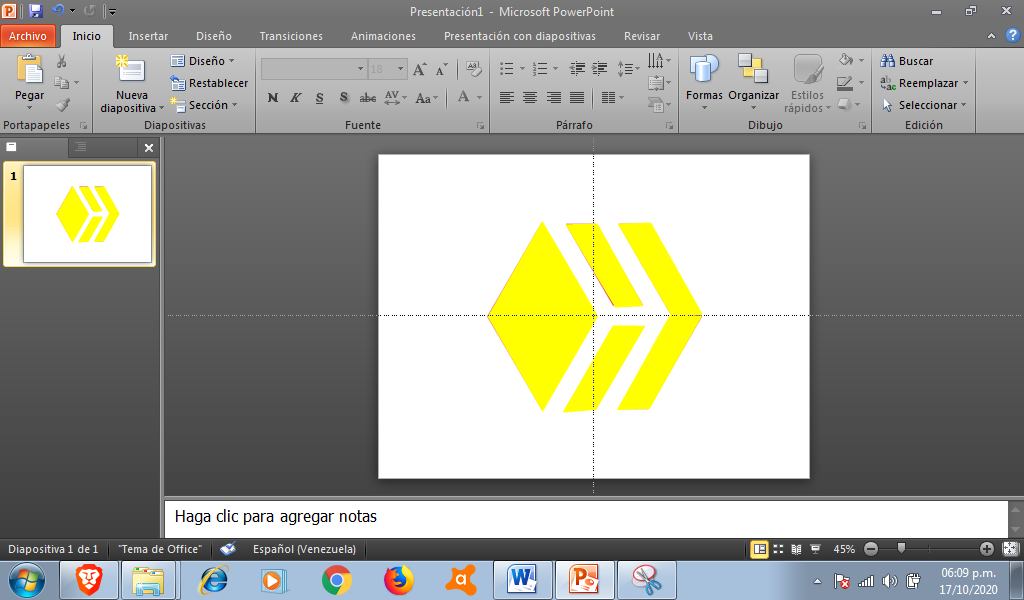
Hold down the "ctrl" button and left click on each rectangle
Hold down the "ctrl" button and left click on each rectangleLeft click and select right click "Group"
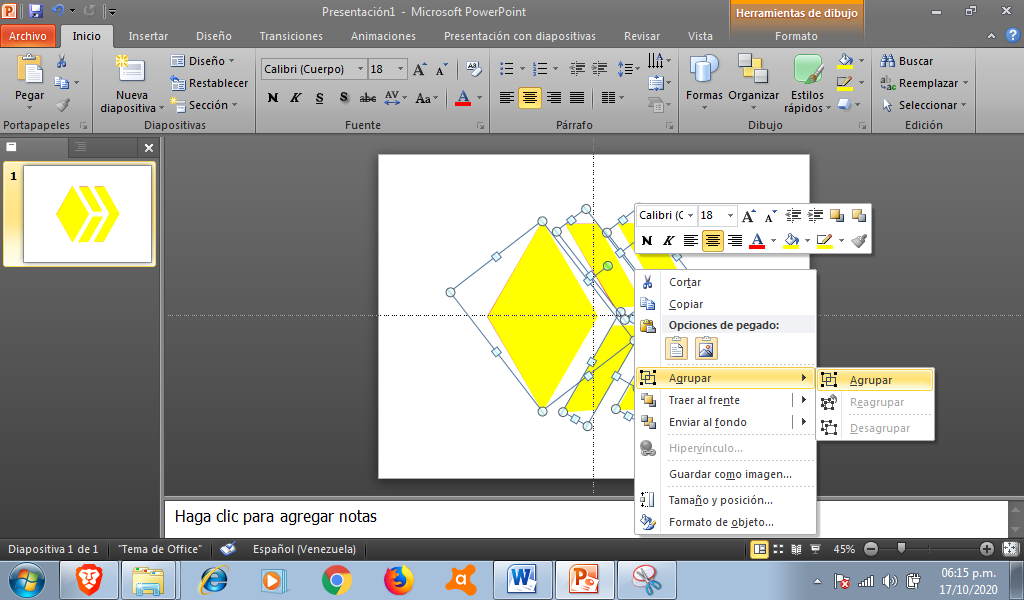
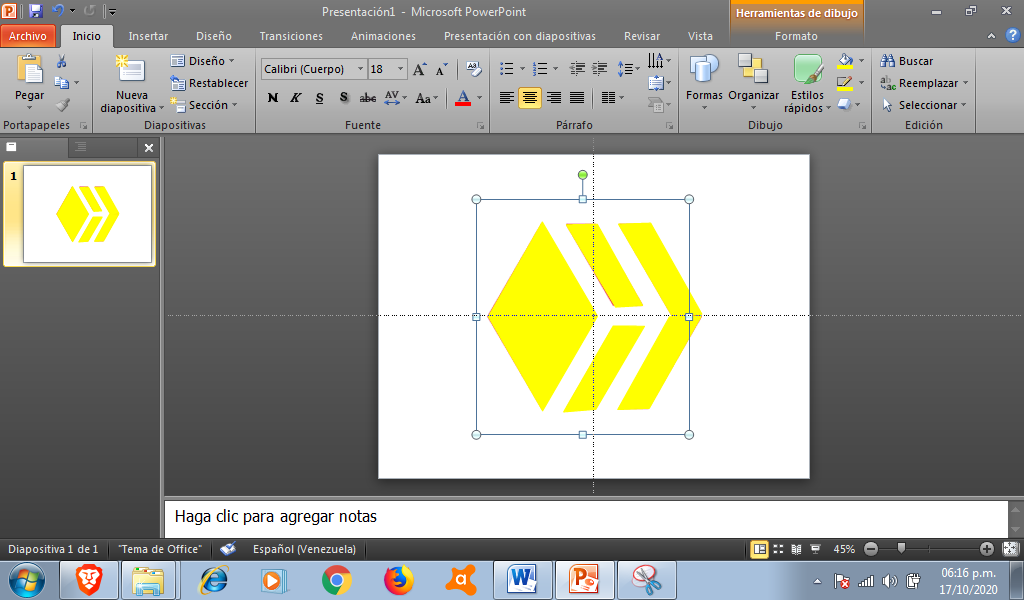
Since we already have our hive logo in yellow, we click and move the figure in order to delete the one we use as a mold.
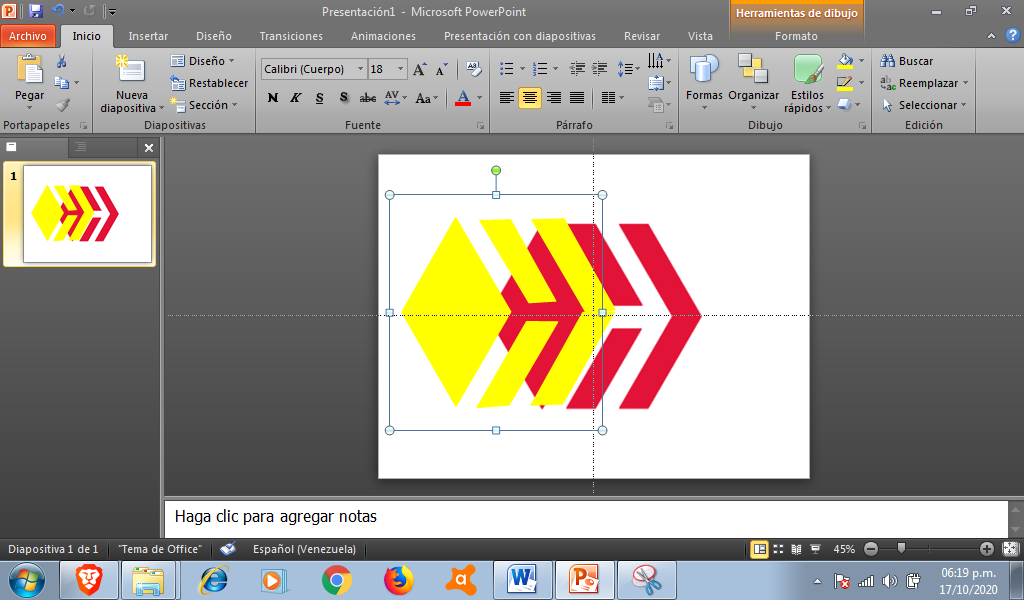
We would get the logo this way:
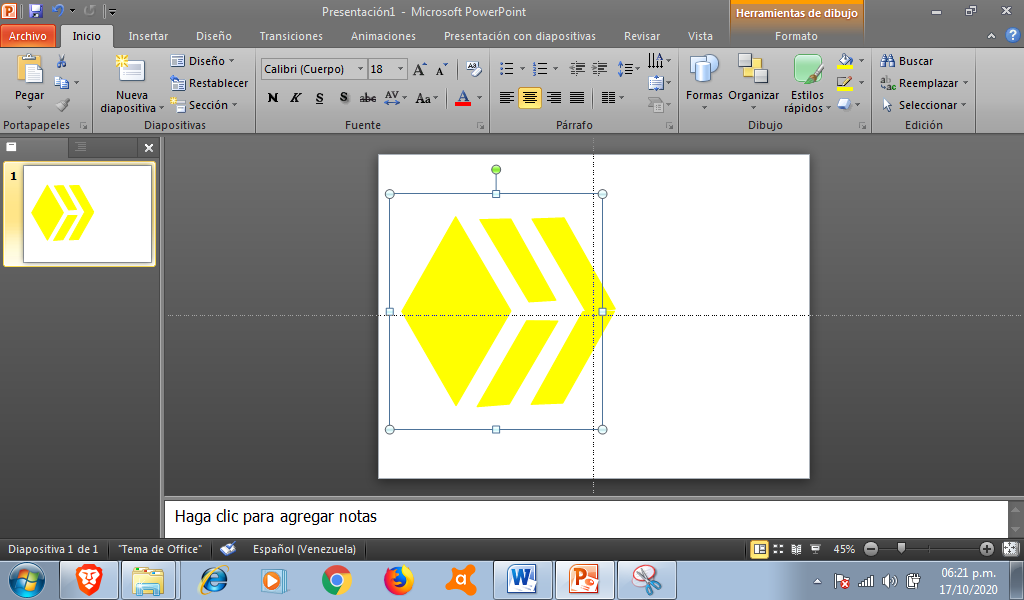
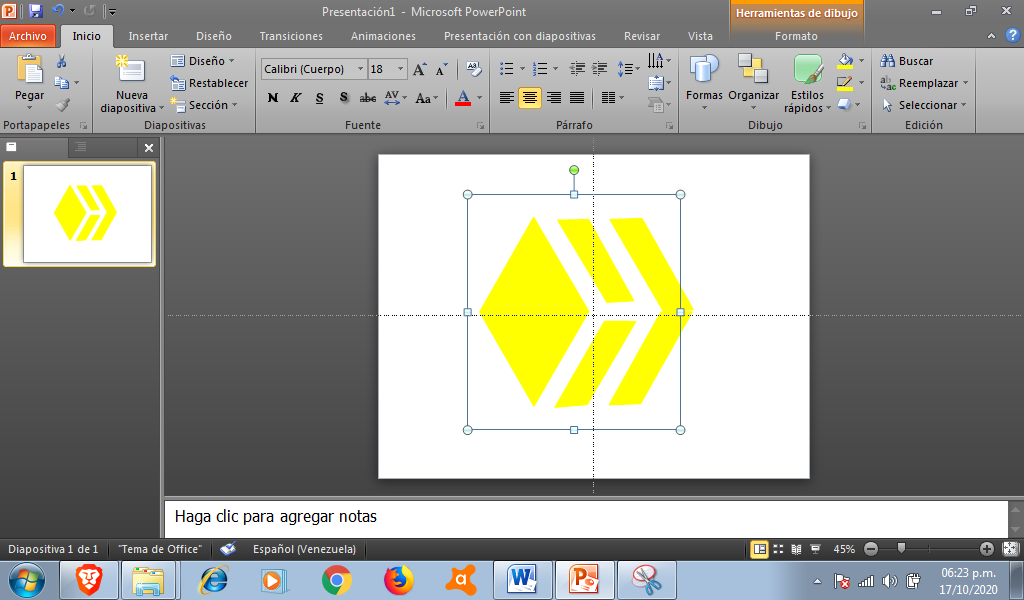
Right click on the yellow logo and choose "Save image as"
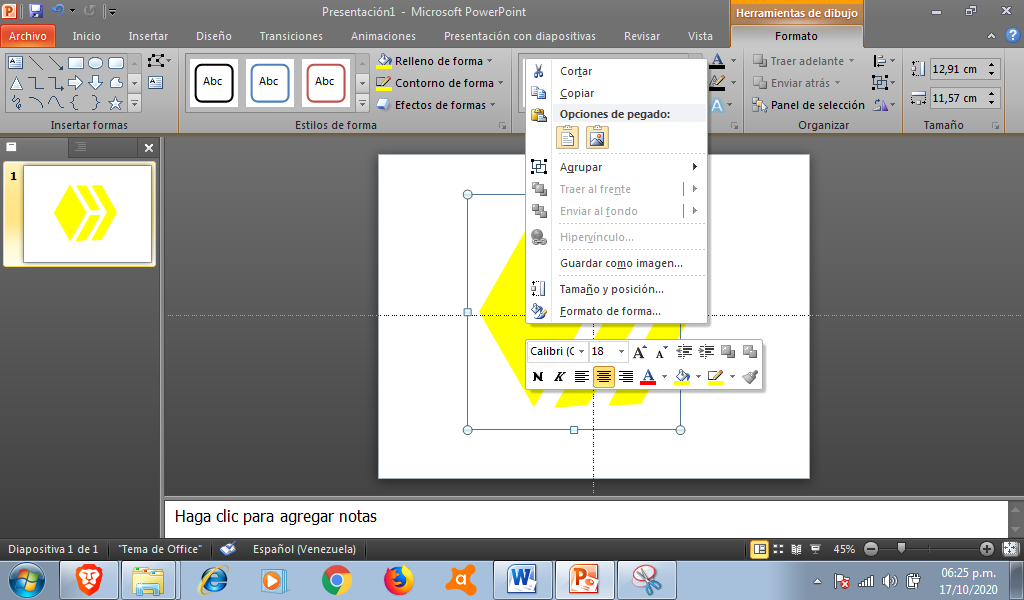
We place the name of the file and choose the type of file in png format so that the image is transparent (according to taste)
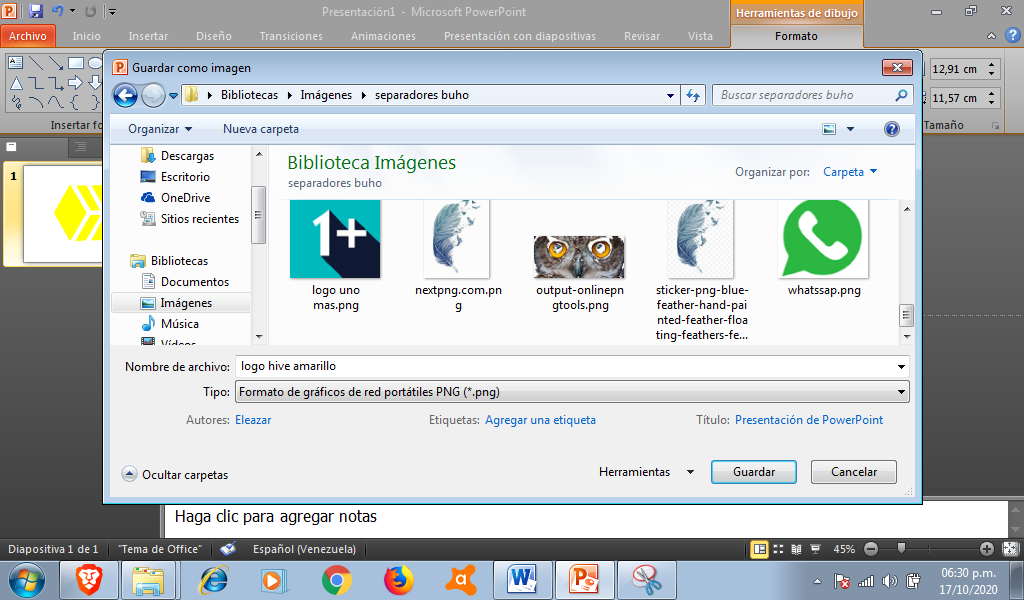
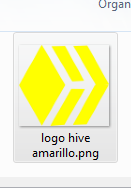
This image can be used as such and hive will load it from as a large image. We present hive logos of the same design but with different colors.
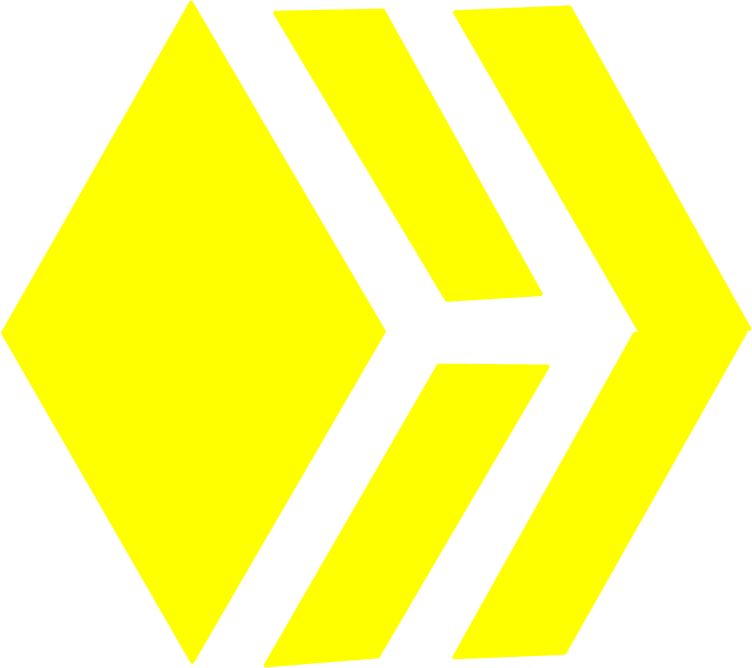

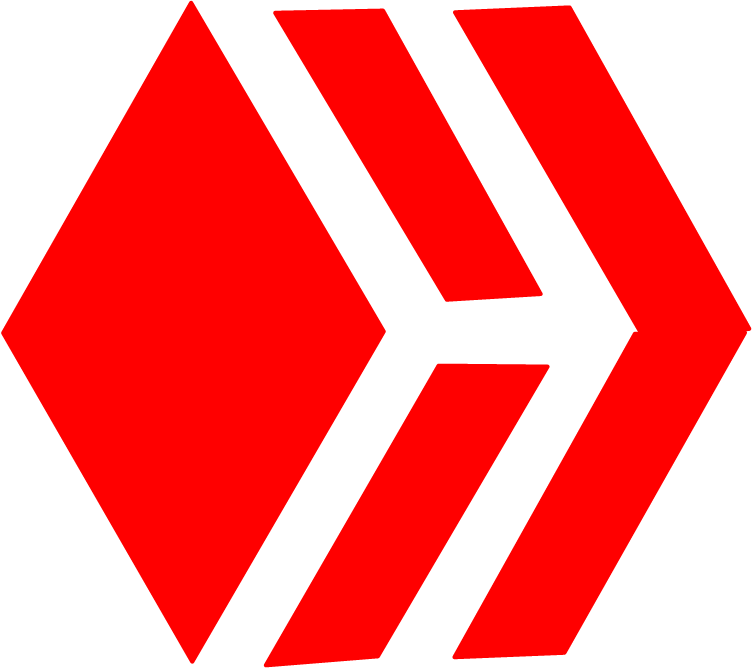
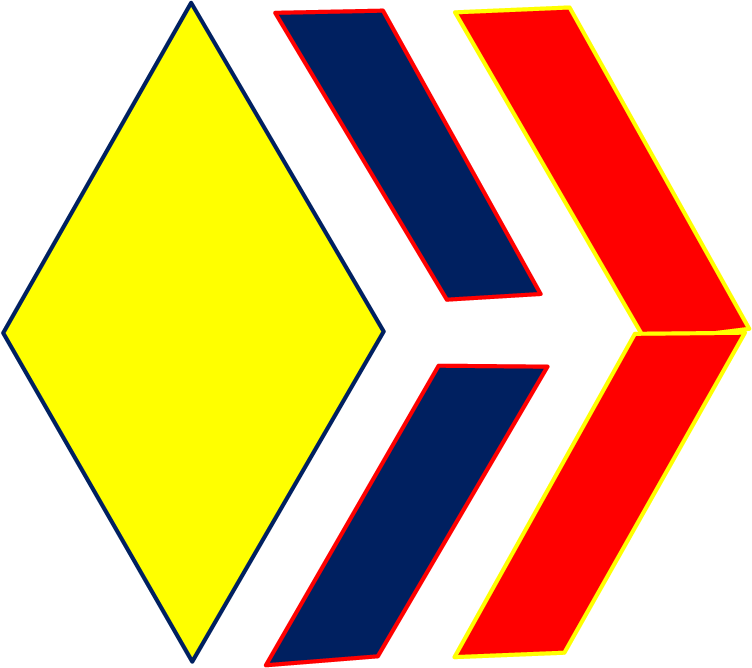
Reduce the size of your hive logo, put some lines on it and you will get separators:
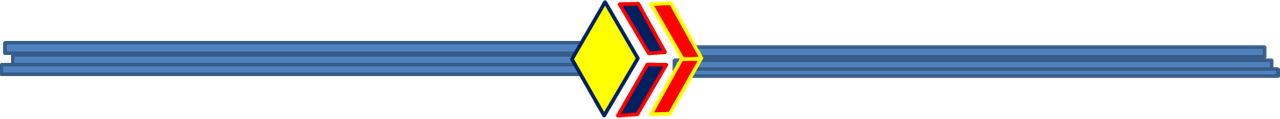

Créditos/Credits:
Las capturas, creaciones de logos y separadores fueron hechas por mi. El Logo de HIVE se usa para fines promocionales.
El inglés no es mi lengua materna, así que puedo tener errores gramaticales, así que usé el traductor: https://www.deepl.com/ . Dios te bendiga...
El inglés no es mi lengua materna, así que puedo tener errores gramaticales, así que usé el traductor: https://www.deepl.com/ . Dios te bendiga...
The captures, logo creations and separators were made by me. The HIVE logo is used for promotional purposes.
English language is not my native language, so I may have grammatical errors, so I used the translator: https://www.deepl.com/ . God bless you...
English language is not my native language, so I may have grammatical errors, so I used the translator: https://www.deepl.com/ . God bless you...

For more information about my universe, you can follow my social networks (click icons)
Para mayor información de mi universo, puedes seguir mis redes sociales (hacer clik iconos)

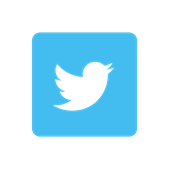


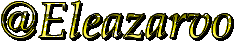

[ENG/ESP]-Tutorial to build our custom hive logo in Power point/Tutorial para construir nuestro logo personalizado de hive en Power point
[ENG/ESP]-Tutorial to build our custom hive logo in Power point/Tutorial para construir nuestro logo personalizado de hive en Power point
VERSIÓN ESPAÑOL
Microsoft Power Point es una herramienta que encontramos en nuestras computadoras, a continuación y de manera sencilla, aprenderemos a diseñar el logo de HIVE, para diversos usos a nuestro estilo con las formas que ofrece este programa !Comencemos!
Abrimos un documento nuevo, en blanco (clik izquiero para aceptar), en Power Point
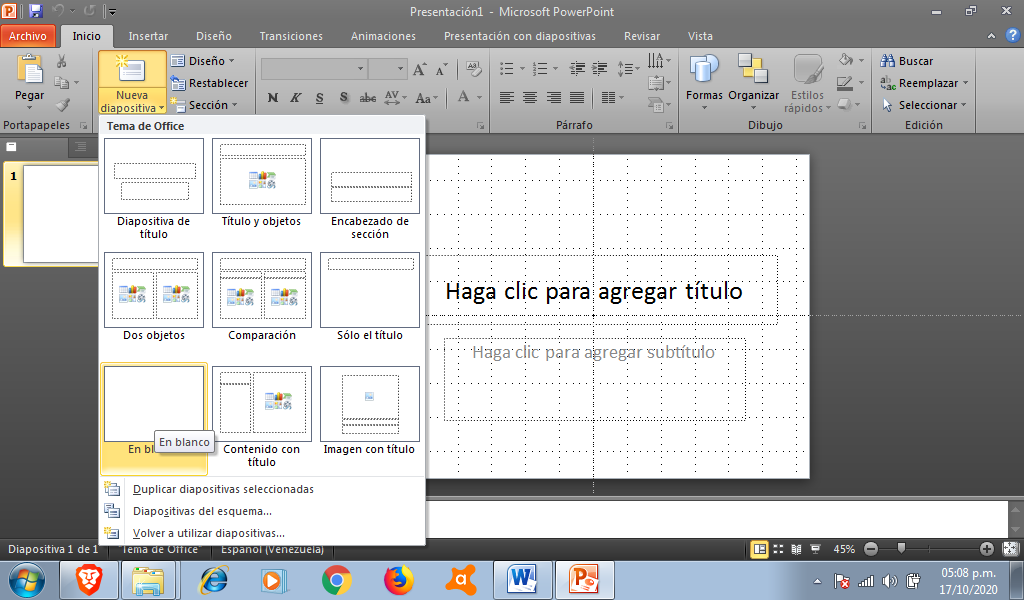
Insertamos una imagen del logo de hive, que la usaremos para copiar y modelar el logo.
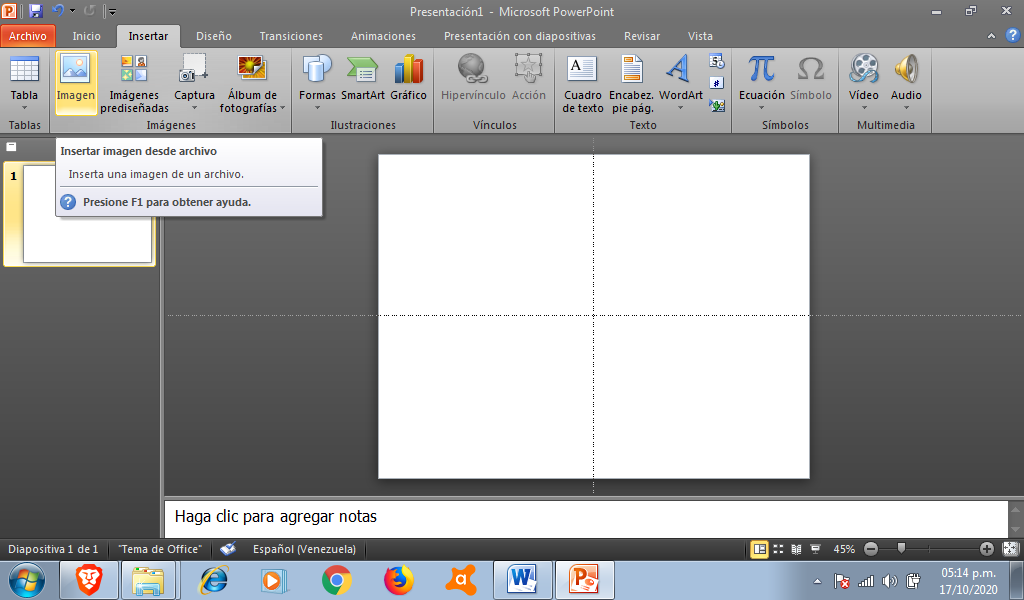
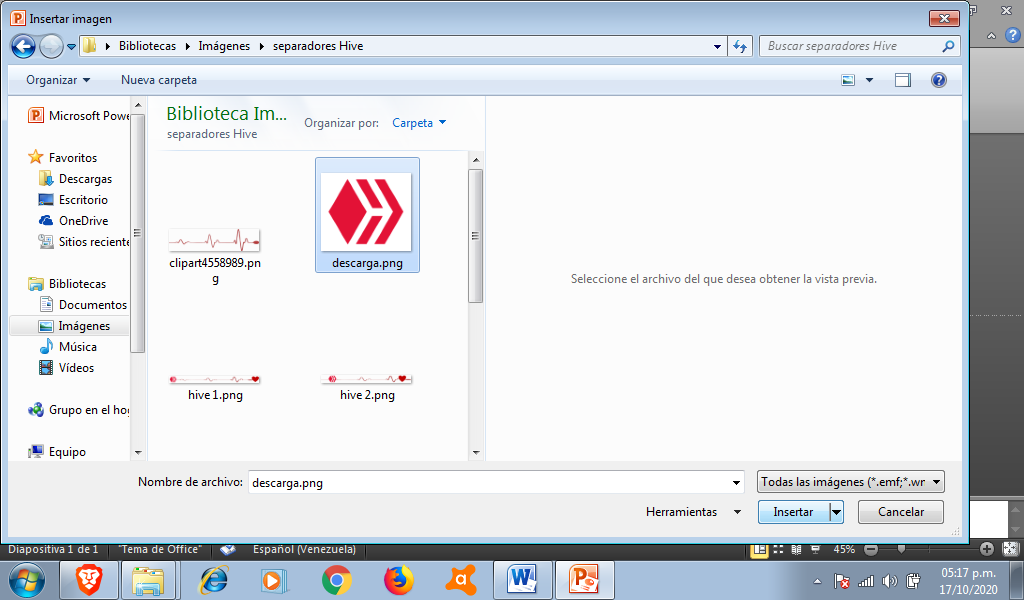

Posicionamos el cursor en algunas de las las esquinas hasta hasta que aparezca la flechita con doble punta para poder agrandar la imagen, manteniendo el clik izquierdo presionado para ampliar de forma proporcional (ancho y largo a la misma vez) nuestra imagen.
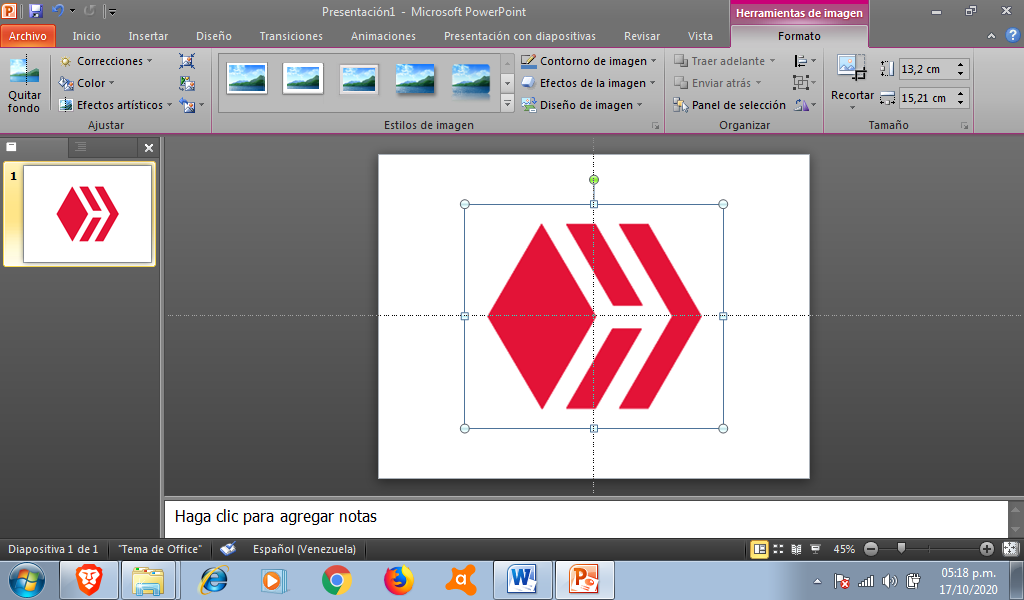
El Logotipo de Hive esta hecho con formas cuadradas y rectángulos, nos dirigimos a formas clik izquierdo y seleccionamos el rectángulo.
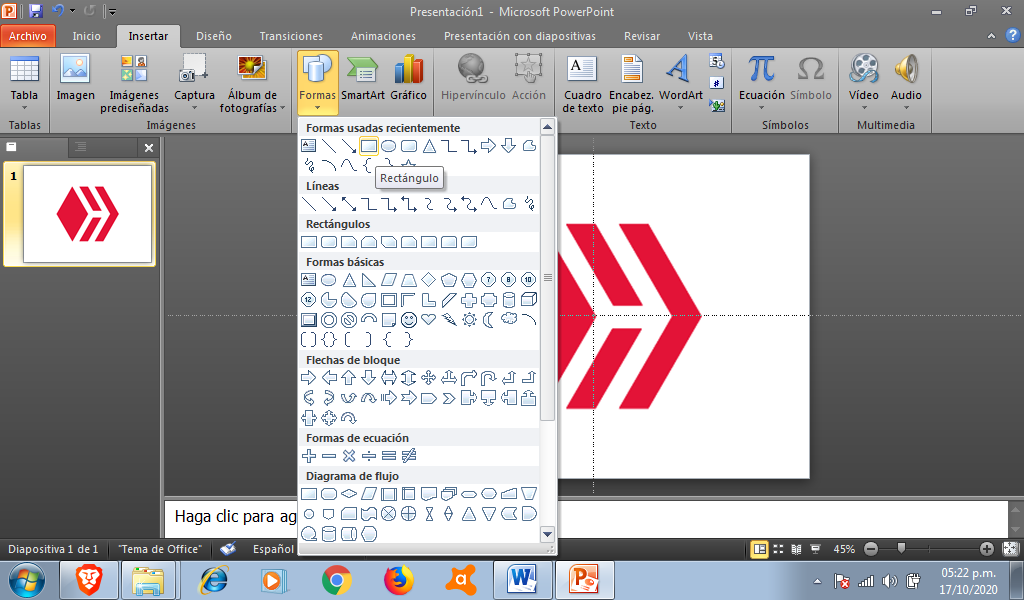
Aparecerá una cruz, hacemos clik izquierdo para que aparezca nuestro rectángulo y lo superponemos encima del logo para hacer nuestras propias figuras a partir del rectángulo.
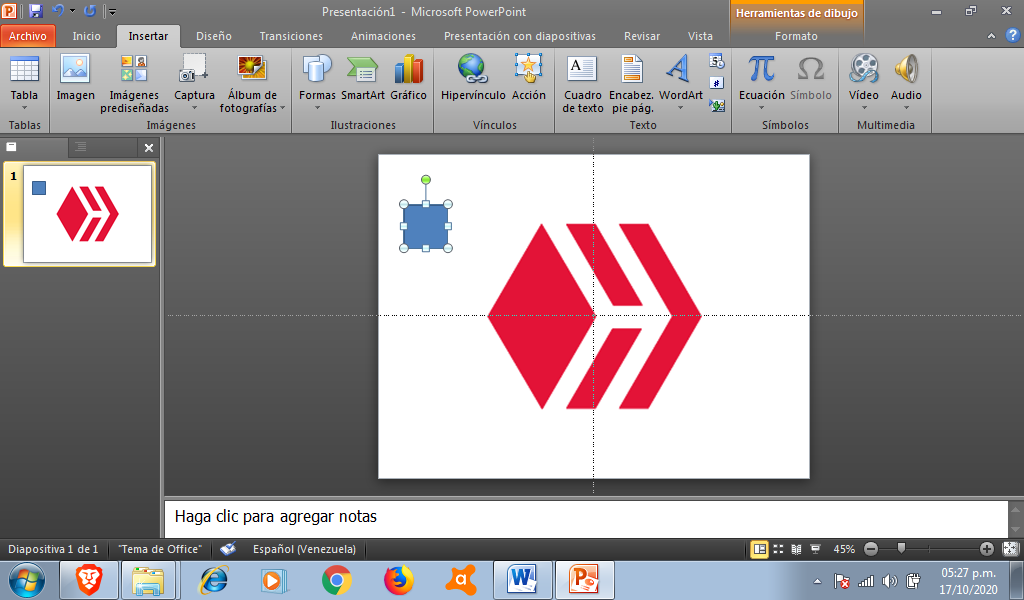
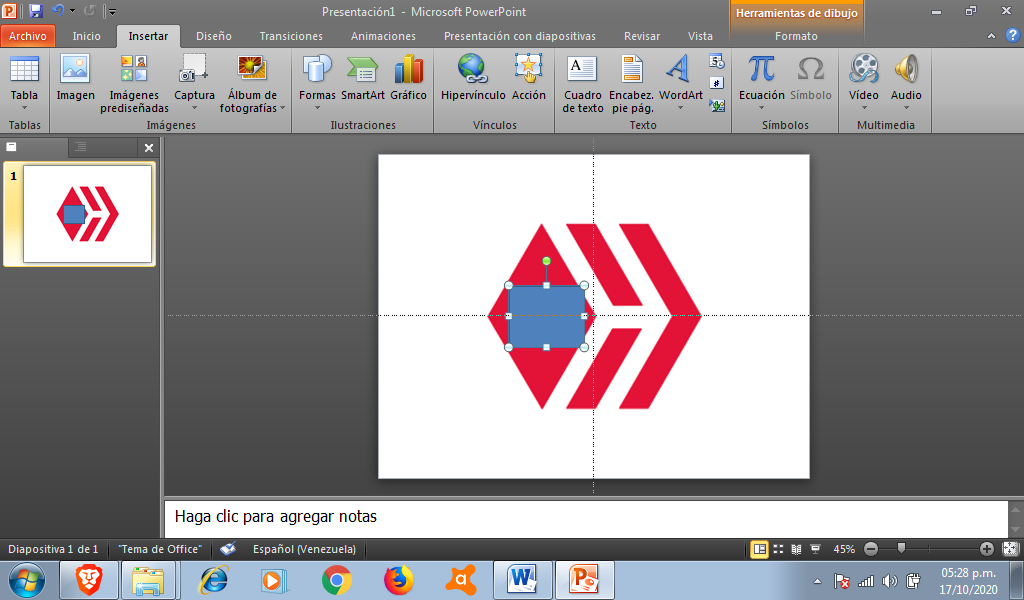
Las formas de rectángulos tienen varios cuadros o circulos que los rodean y cada uno tiene su función: El botón redondo en la parte superior, cuando se da clik izquierdo presionado, puedes girar el rectángulo, en las esquinas del rectángulo aparecen circulos redondos, cuando hacemos clik izquierdo presionado podemos en cualquiera de esos puntos ampliar o reducir el tamaño de la figura en alto y ancho aen la misma proporción y los cuadros blancos que aparecen en las lineas medias de los lados del rectángulo sirven para reducir el tamaño o proporción afectando el ancho o el largo, según sea el caso, cuando hacemos clik izquierdo sostenido encima de ellos.
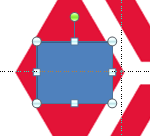
Agrandamos el rectángulo al tamaño que deseamos.
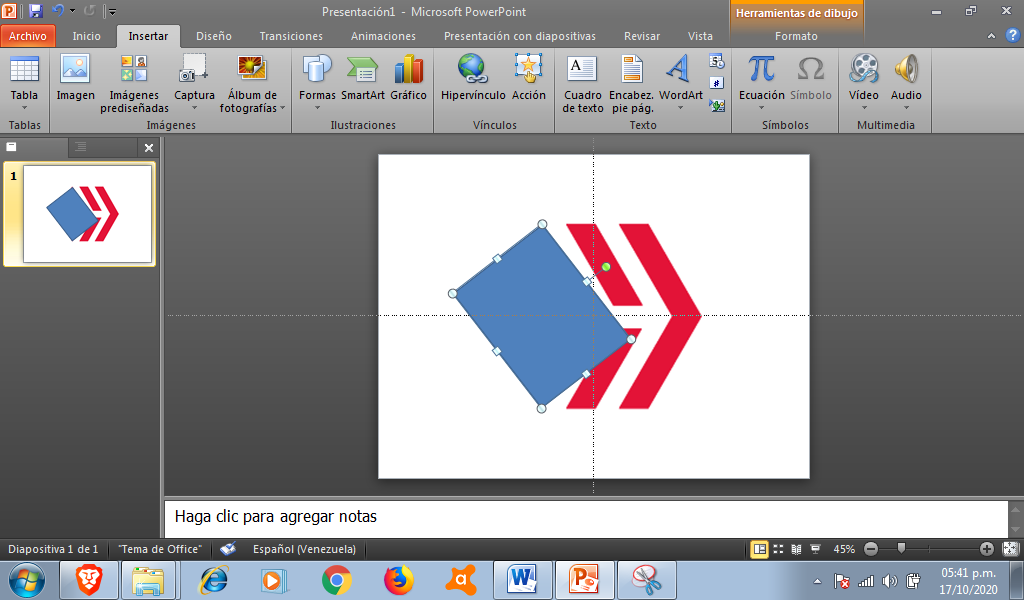
Para inclinar la figura y llevar el rectángulo a la inclinación del logo hive, hacemos, clik izquierdo sobre rectángulo, y vamos a elegir "Modificar Puntos"
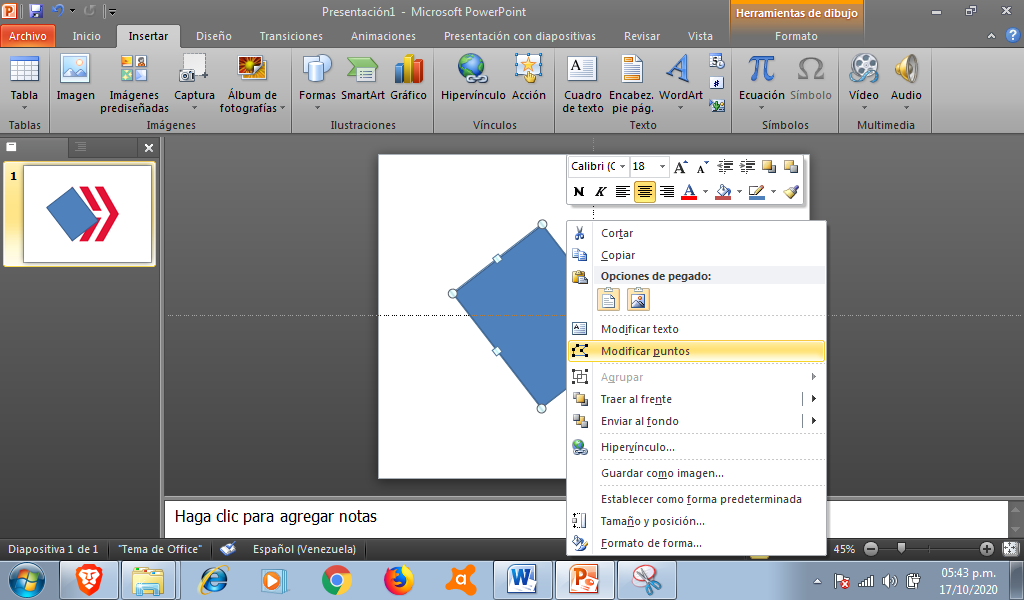
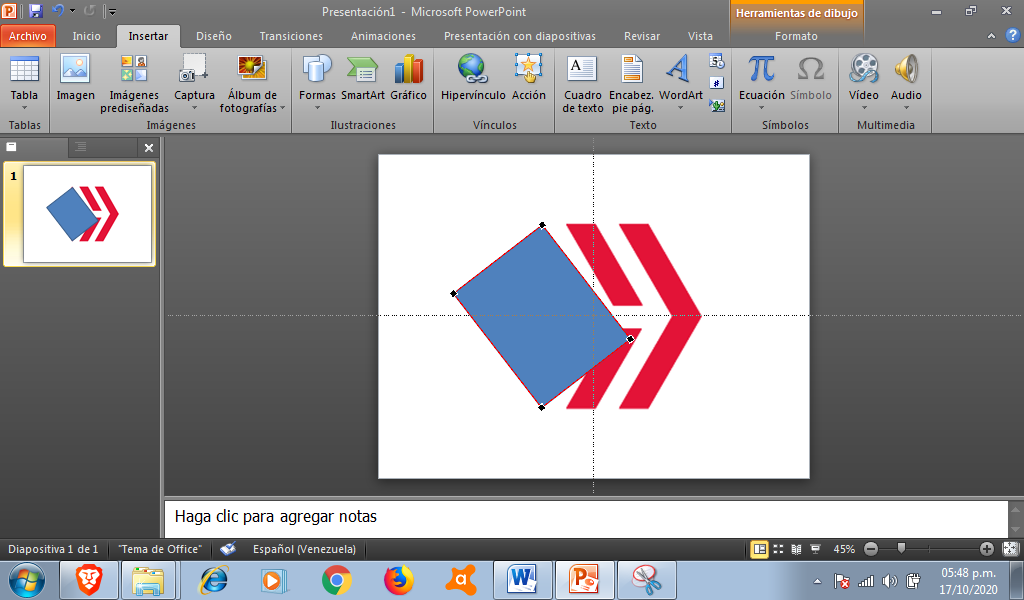
Al hacer clik izquierdo presionado en algunos de los puntos, movemos el cursor y podemos ajustar la inclinación de las líneas a nuestra merced.
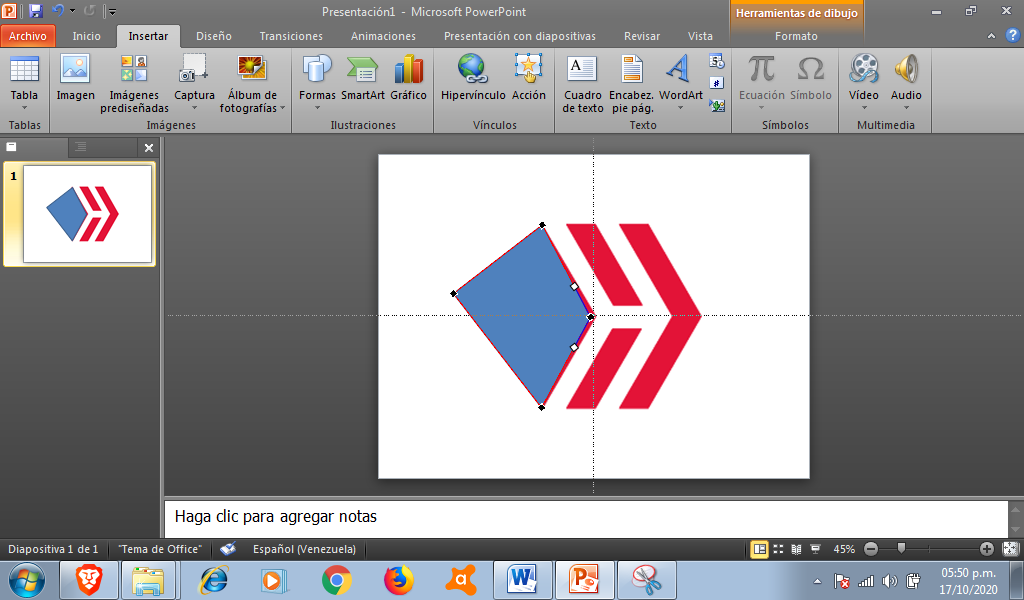
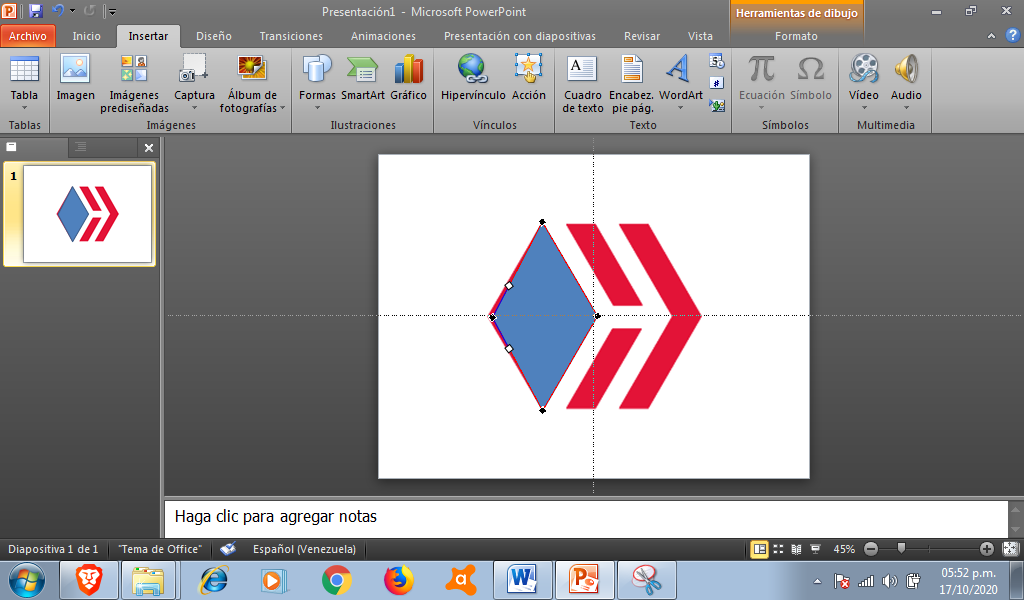
Ejecutamos clik izquierdo sobre el rectángulo y elegimos (clik derecho) en "Relleno de forma" y "Contorno de Forma" el color amarillo para hacer este ejercicio.
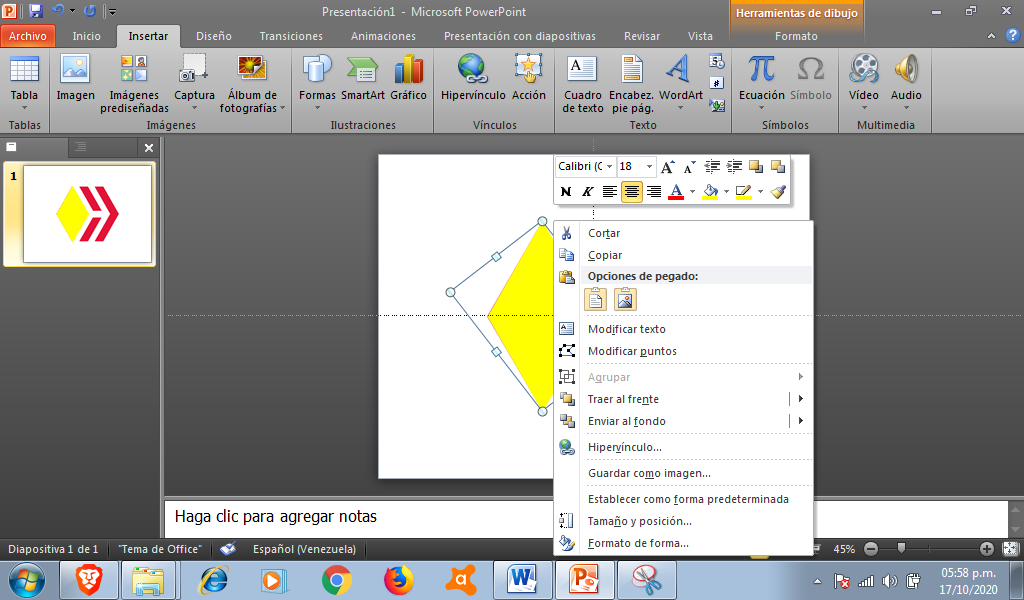
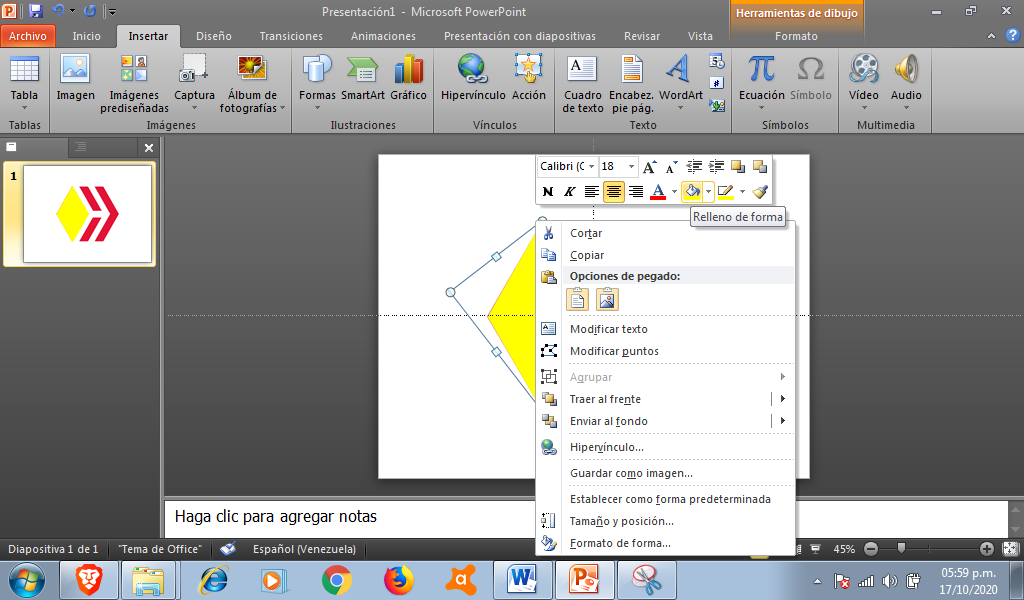
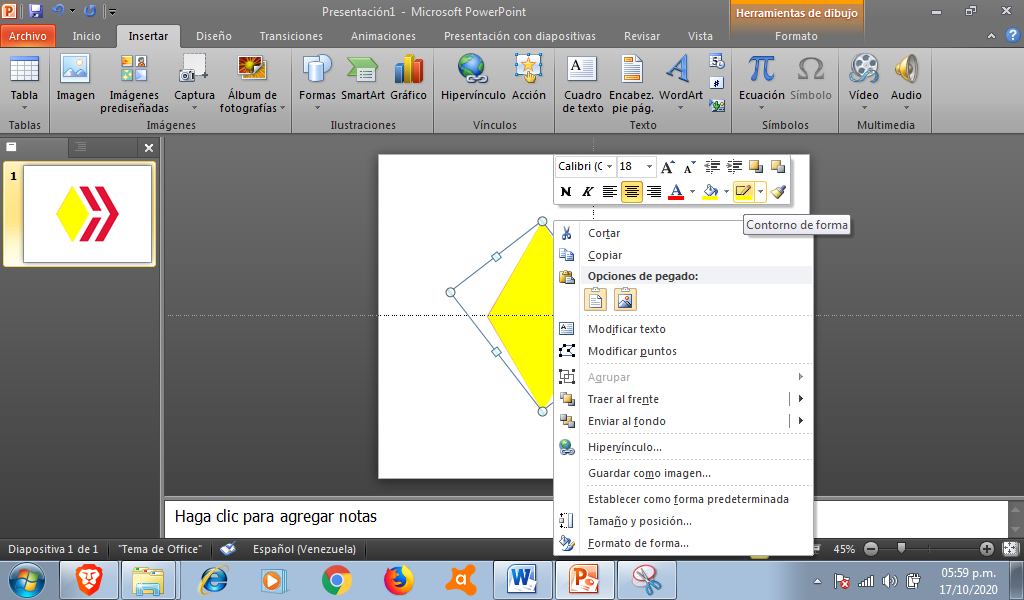
Sustituimos el resto de cuadros y rectángulos aplicando los nuevos conocimientos.
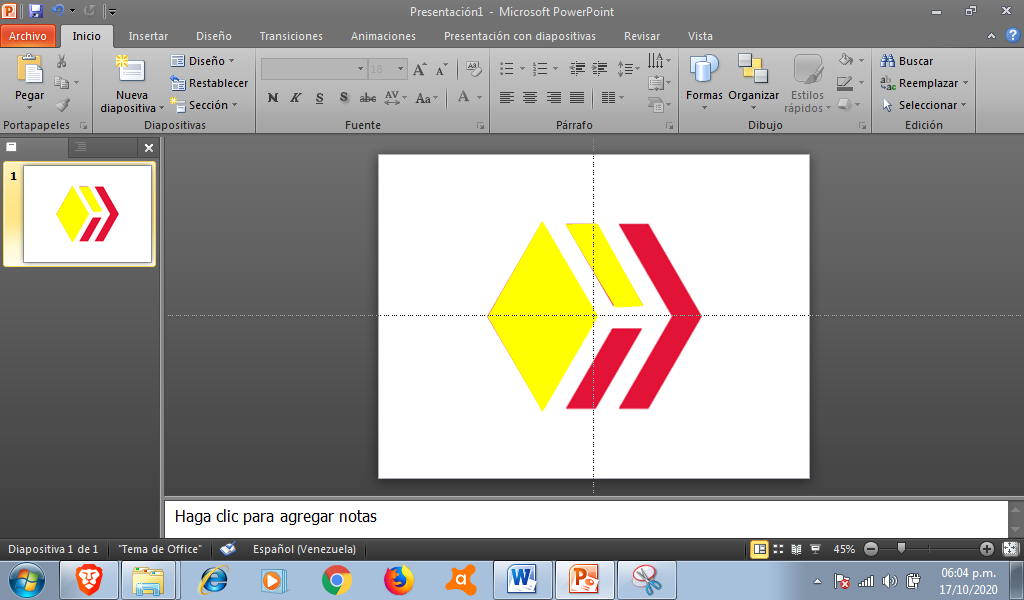
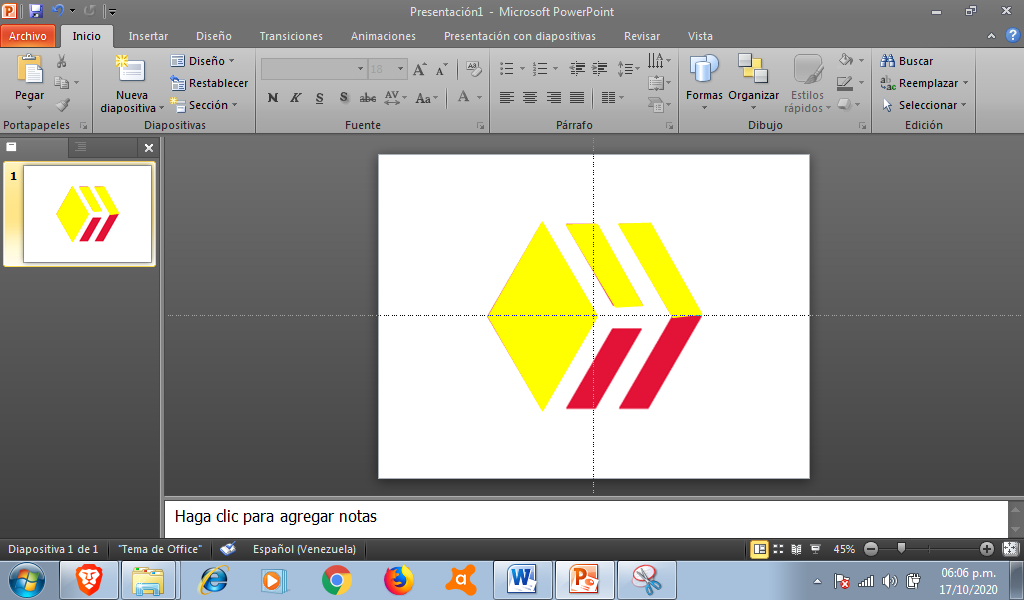
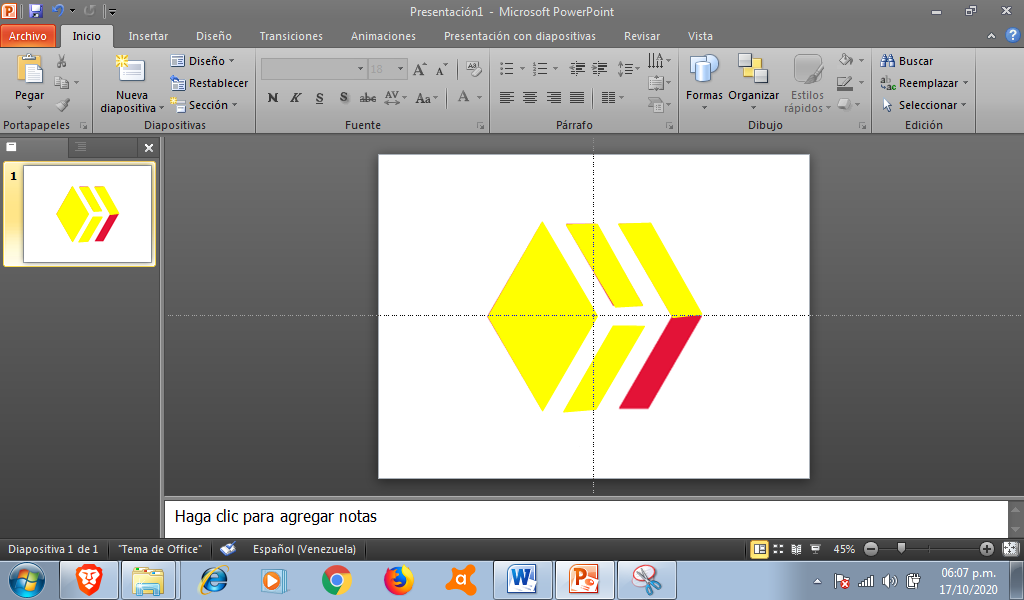
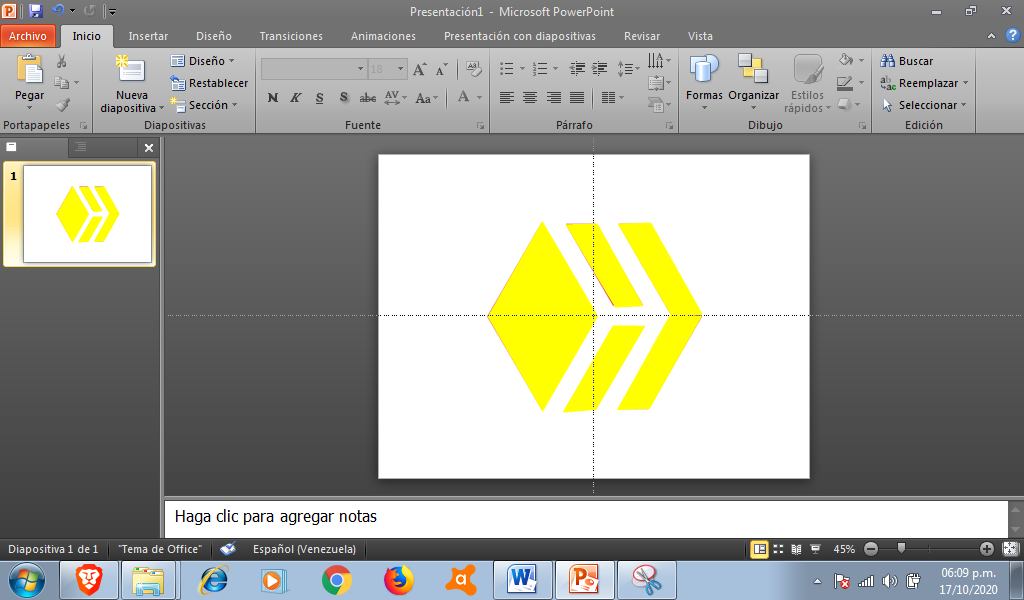
Mantenemos presionando el botón "ctrl" y hacemos clik izquierdo en cada rectángulo
Mantenemos presionando el botón "ctrl" y hacemos clik izquierdo en cada rectánguloHacemos clik izquierdo y seleccionamos clik derecho "Agrupar"
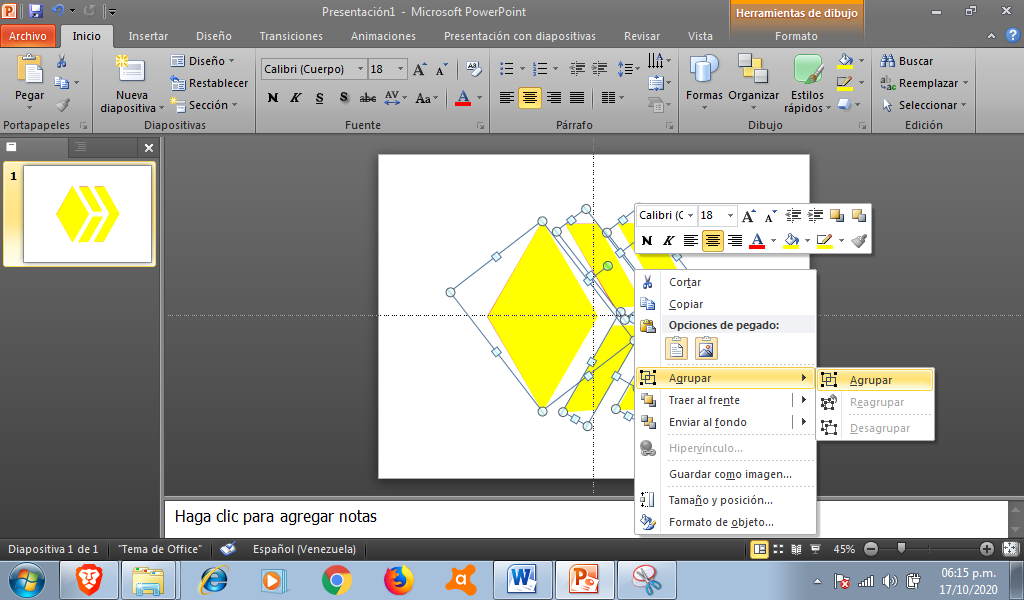
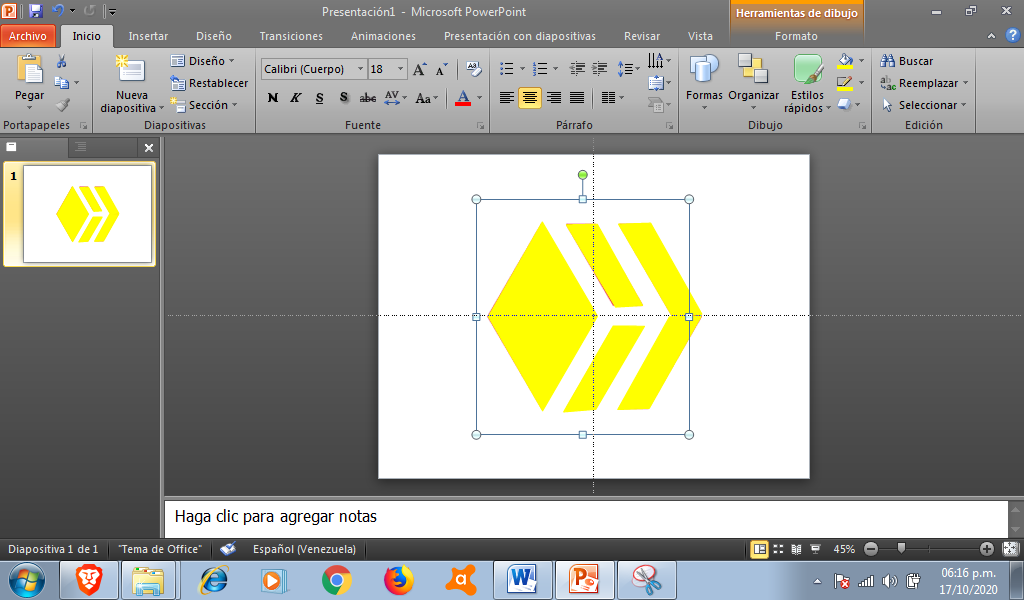
Como ya tenemos nuestro logo hive en amarillo, hacemos clik y movemos la figura para poder borrar la que usamos de molde.
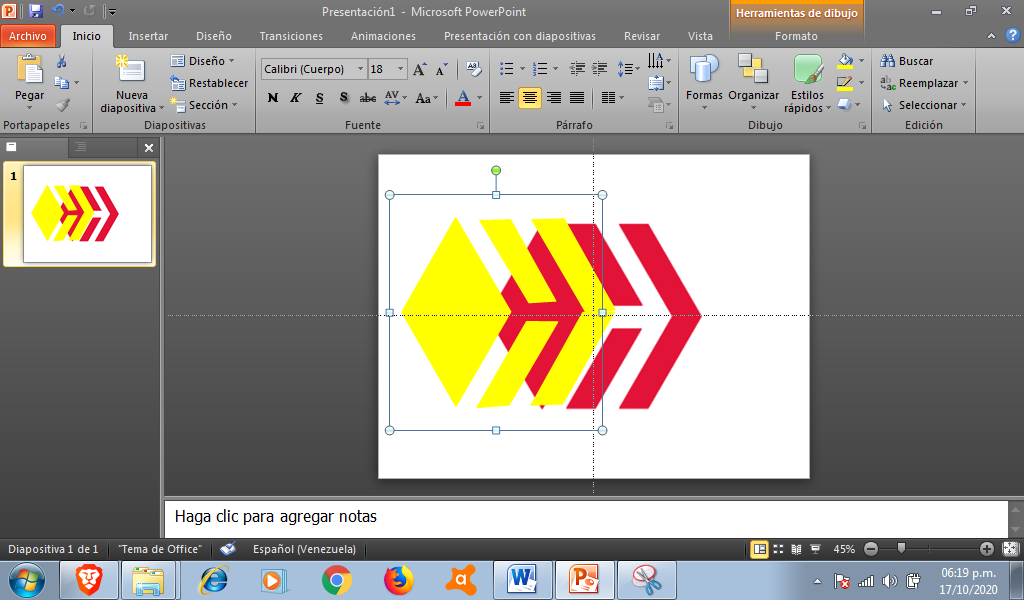
Nos quedaría el logo de esta manera:
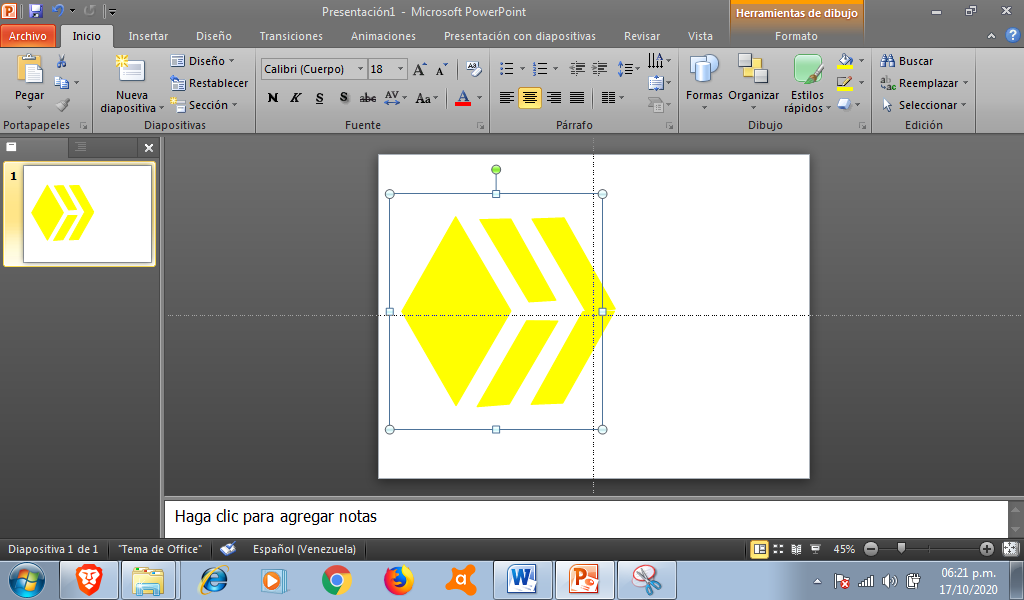
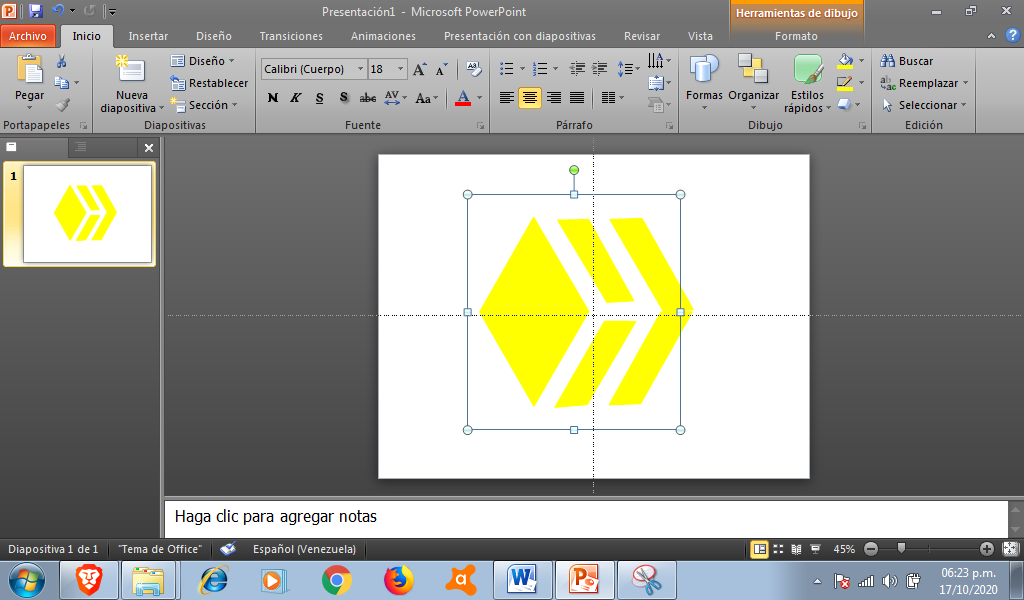
Realizamos clik derecho sobre el logo amarillo y elegimos "Guardar Imagen como"
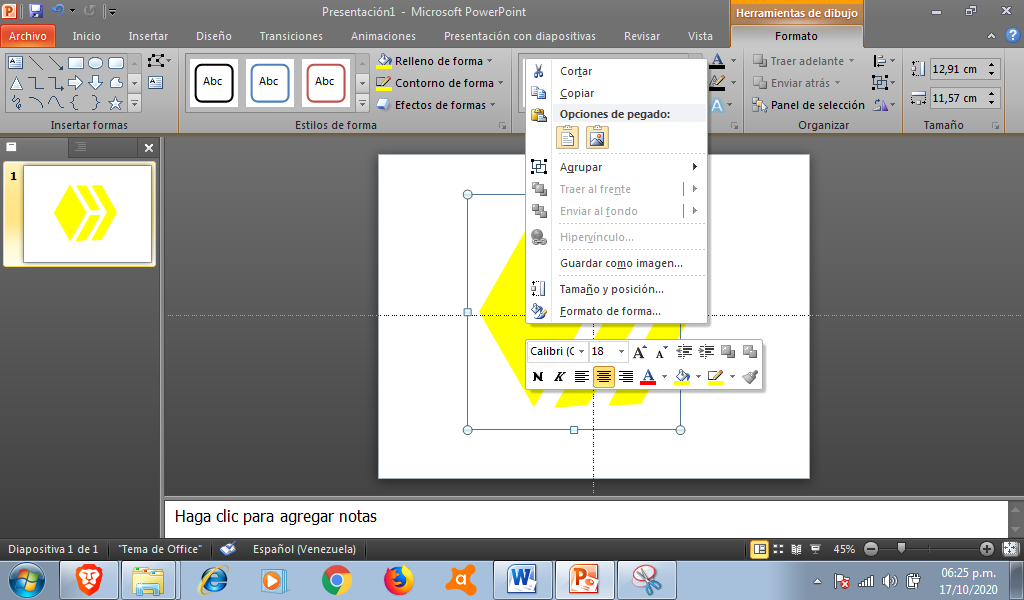
Colocamos el nombre del archivo y elegimos el tipo de archivo en formato png para que la imagen nos quede en transparencia (según el gusto)
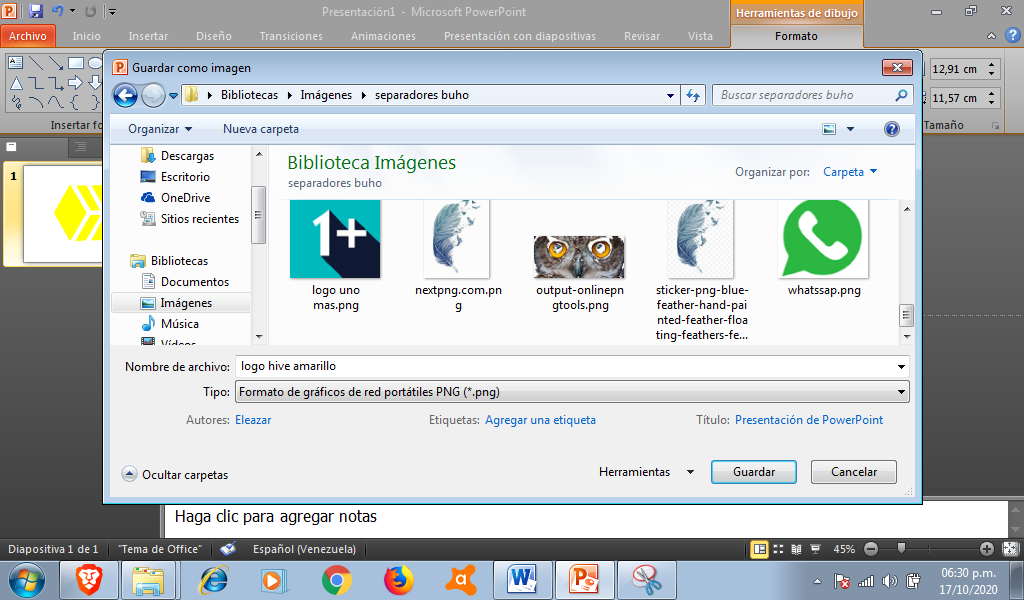
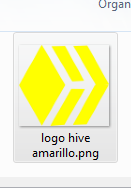
Esta imagen la podemos usar como tal y hive la cargará de como imagen grande. Presentamos logos hive de un mismo diseño pero con distintos colores.
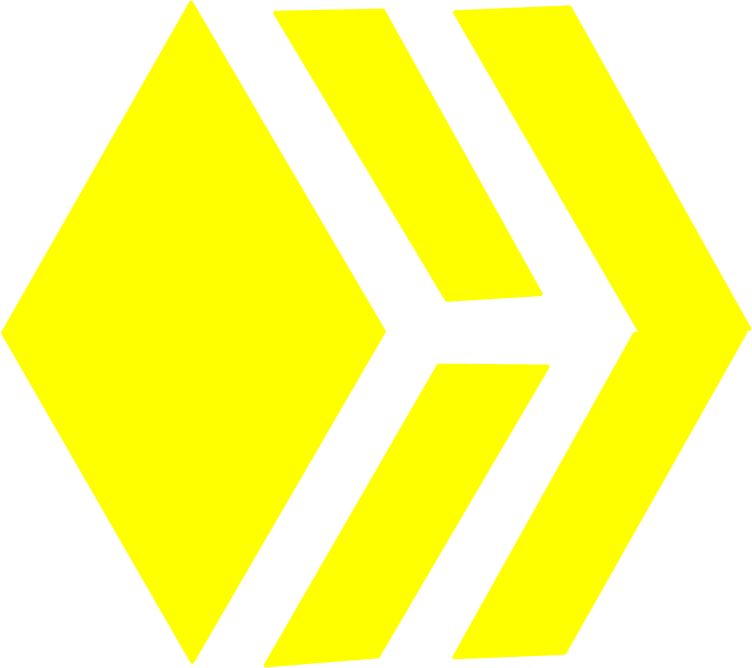

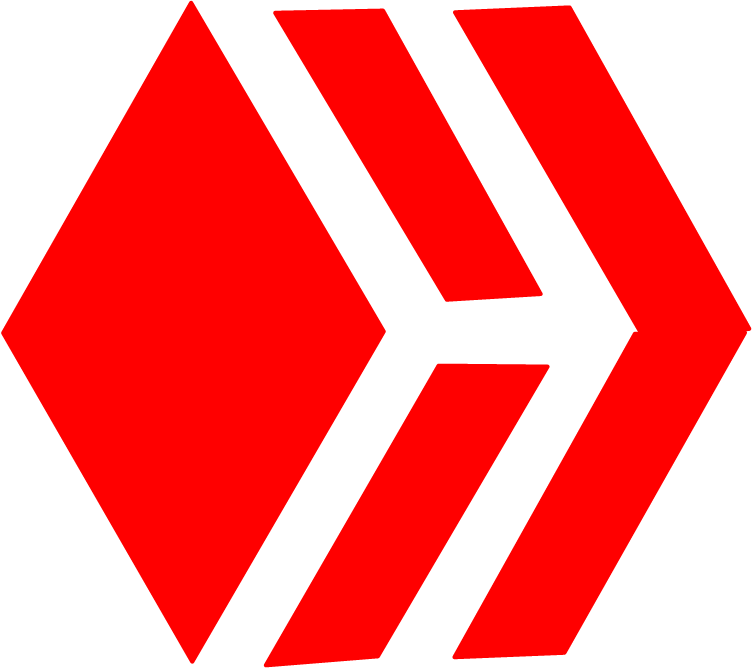
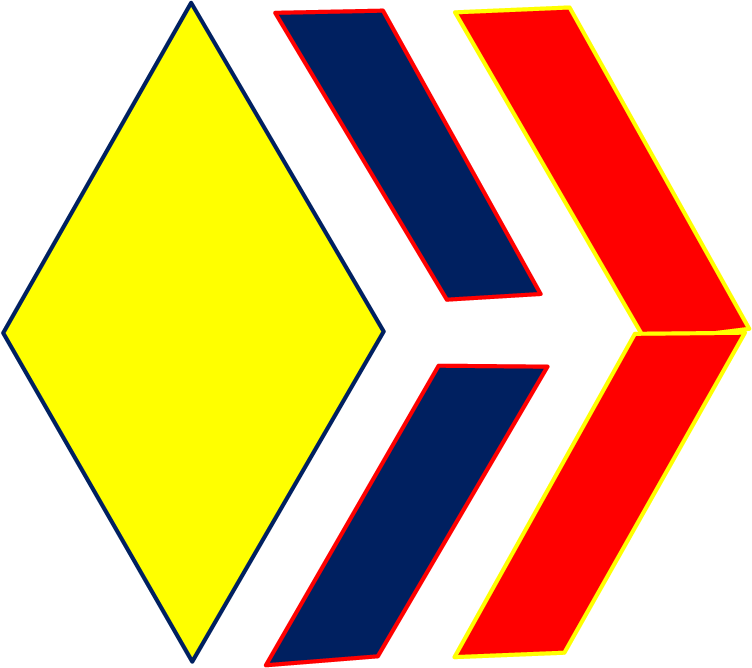
Redúcelo de tamaño tu logo hive, colocale unas lineas y obtendrás separadores:
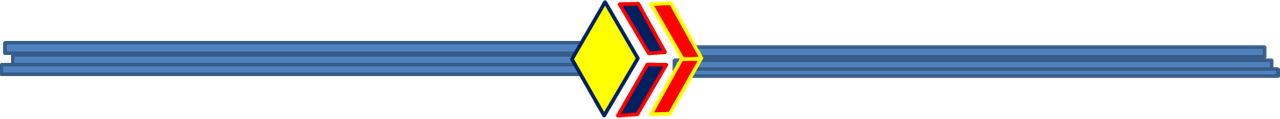

Créditos/Credits:
Las capturas, creaciones de logos y separadores fueron hechas por mi. El Logo de HIVE se usa para fines promocionales.
El inglés no es mi lengua materna, así que puedo tener errores gramaticales, así que usé el traductor: https://www.deepl.com/ . Dios te bendiga...
El inglés no es mi lengua materna, así que puedo tener errores gramaticales, así que usé el traductor: https://www.deepl.com/ . Dios te bendiga...
The captures, logo creations and separators were made by me. The HIVE logo is used for promotional purposes.
English language is not my native language, so I may have grammatical errors, so I used the translator: https://www.deepl.com/ . God bless you...
English language is not my native language, so I may have grammatical errors, so I used the translator: https://www.deepl.com/ . God bless you...

For more information about my universe, you can follow my social networks (click icons)
Para mayor información de mi universo, puedes seguir mis redes sociales (hacer clik iconos)

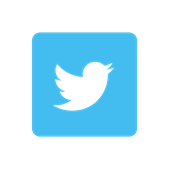


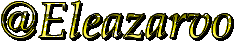


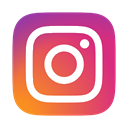



Comments