Ahorra Tiempo con Presets en Lightroom/ Save Time with Presets in Lightroom 📷✨💕
3 comments

¡Hola! ¡Feliz comienzo de mes y de semana a todos!
Los ajustes preestablecidos en Lightroom son ajustes que te permiten editar fotos con un solo clic. En este vídeo os voy a enseñar a crear vuestros propios ajustes preestablecidos y a guardarlos para que podáis utilizarlos posteriormente en otras fotografías.
La intención con este vídeo es mostrarte cómo crear y guardar un preset, ya que es algo muy útil a la hora de editar fotos. Aquí en Hive, es normal que subamos fotos y que estas sean editadas, y conocer una opción que te permita ahorrar tiempo a la hora de editarlas es lo mejor.
Hello! Happy start of the month and of the week everyone!
Presets in Lightroom are settings that allow you to edit photos with a single click. In this video, I will show you how to create your own presets and save them so you can use them later on other photographs.
The intention with this video is to show you how to create and save a preset, as it is something very useful when editing photos. Here at Hive, it is normal that we upload photos and that these are edited, and knowing an option that allows you to save time when editing them is the best.
Por otro lado, hace unas semanas compartí un video hablando sobre los presets, si no has visto este video aquí te dejo el link.
On the other hand, a few weeks ago I shared a video talking about presets, if you have not seen this video here is the link.
A continuación les comparto lo que significa cada ajuste que aplico a la foto que edité en el video, cabe mencionar que existen más ajustes en Lihgtroom que pueden utilizar.👇👇
Here below I share with you what each setting means that I apply to the photo that I edited in the video, it is worth mentioning that there are more settings in Lihgtroom that you can use.👇👇

1. Luz (Light)
Exposición: Ajusta el brillo general de la foto.
Contraste: Aumenta o disminuye la diferencia entre las zonas claras y oscuras.
Exposure: Adjusts the overall brightness of the photo.
Contrast: Increases or decreases the difference between light and dark areas.
Highlights: Adjusts the brightness of the lighter areas.
Shadows: Adjusts the brightness of the darkest areas.
Whites: Controls the lighter tones in the image.
Blacks: Controls the darkest tones in the image.
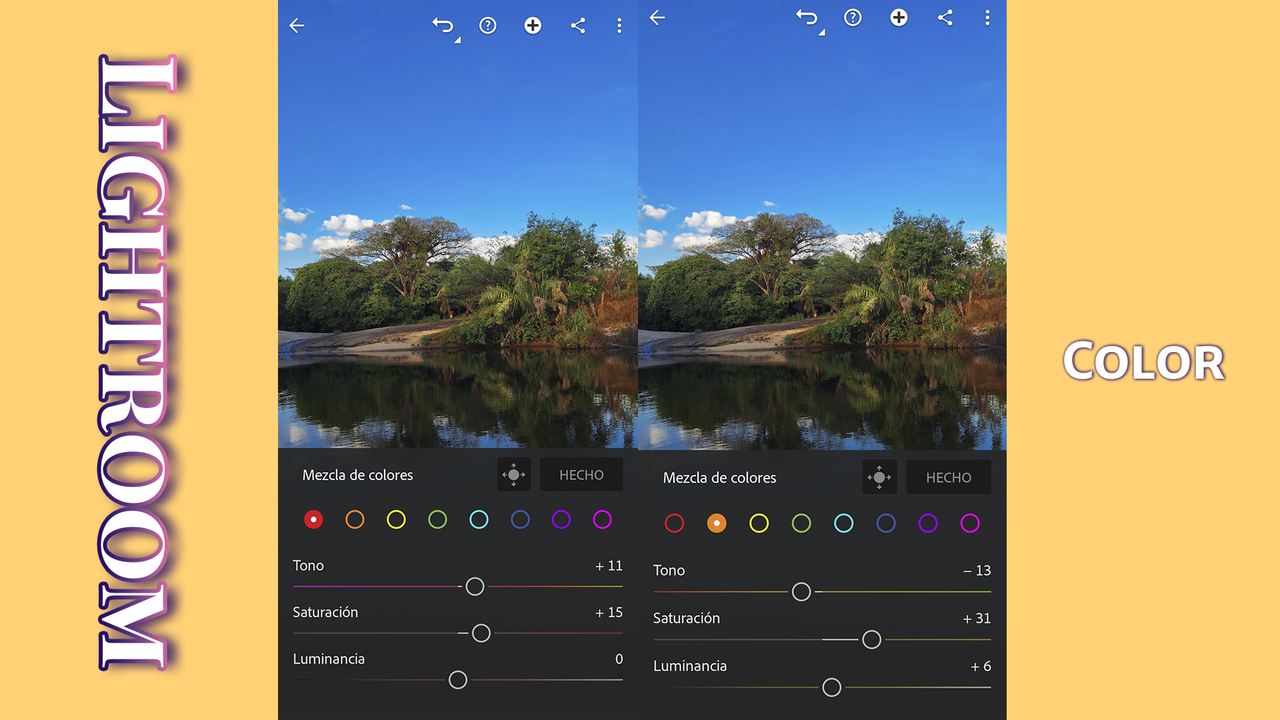
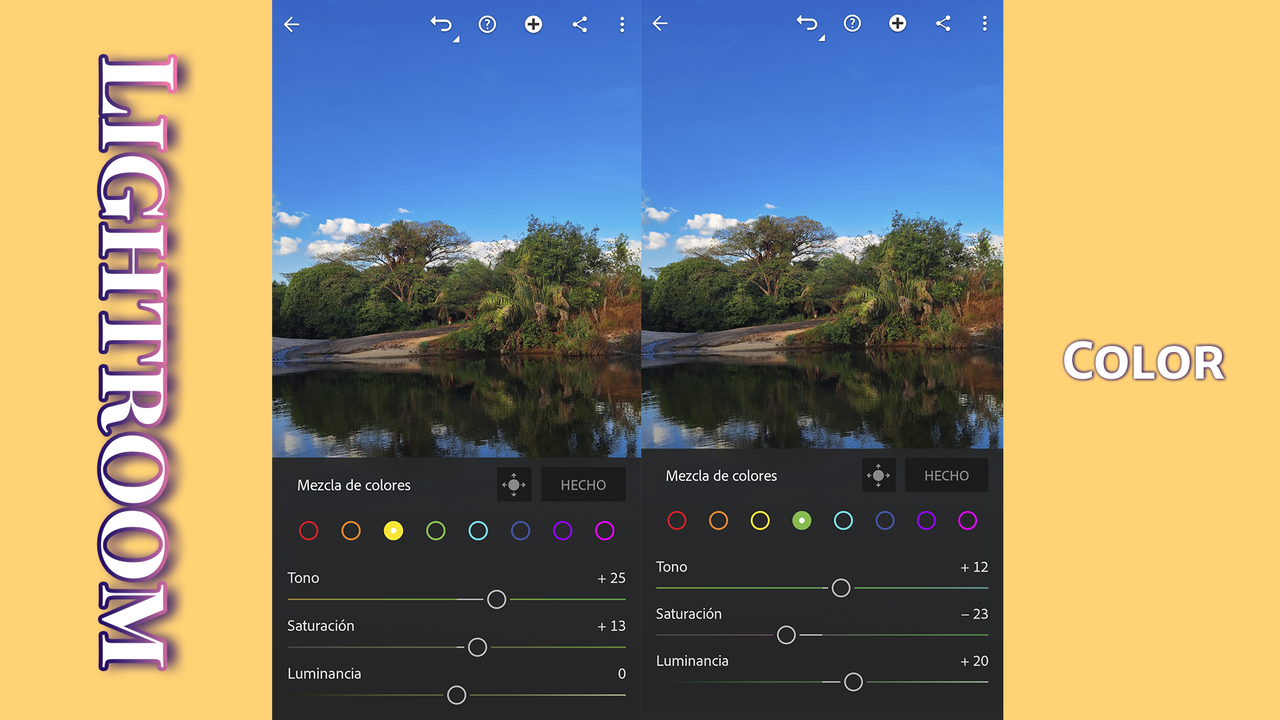
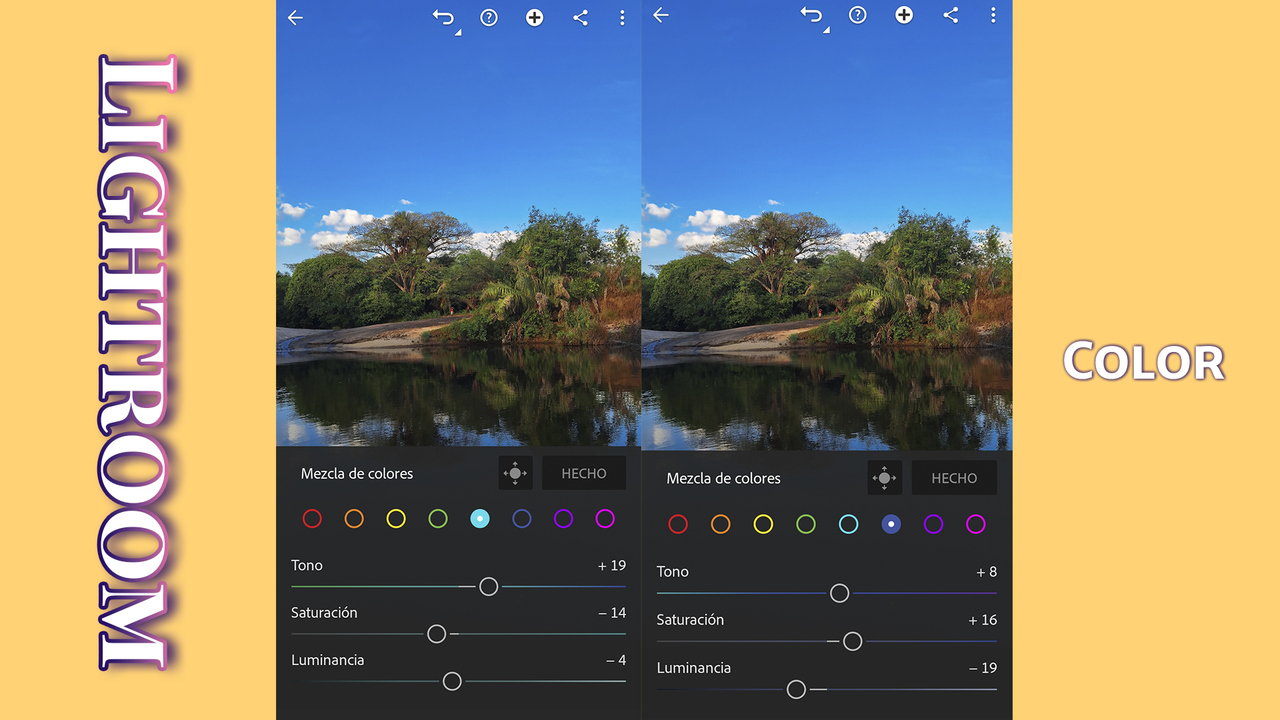
2. Color
Temperatura: Ajusta el balance de blancos hacia tonos más cálidos (amarillos) o más fríos (azules).
Tinte: Corrige el balance de blancos ajustando el verde o el magenta.
Saturación: Aumenta o disminuye la intensidad de todos los colores de la imagen.
Intensidad: Ajusta la saturación de los colores menos saturados, evitando que los colores ya saturados sean demasiado intensos.
Temperature: Adjusts the white balance towards warmer (yellow) or cooler (blue) tones.
Tint: Corrects the white balance by adjusting the green or magenta.
Saturation: Increases or decreases the intensity of all colors in the image.
Vibrance: Adjusts the saturation of less saturated colors, preventing already saturated colors from becoming too intense.

3. Effects (Effects)
Claridad: Añade o reduce el contraste de los tonos medios para dar un efecto nítido o suave.
Desenfocar: Reduce o aumenta la neblina de la imagen.
Viñeta: Oscurece o aclara los bordes de la imagen.
Granulado: Añade una textura de grano para dar un aspecto más vintage.
Clarity: Adds or reduces midtone contrast to give a sharp or soft effect.
Dehaze: Reduces or increases the haze in the image.
Vignette: Darkens or lightens the edges of the image.
Grain: Adds a grain texture to give a more vintage look.

4. Detalles (Detalle)
Nitidez: Mejora la nitidez de los detalles.
Reducción de ruido: Reduce el ruido digital de la imagen, útil para fotos tomadas con poca luz.
Reducción de ruido de color: Elimina el ruido de color específico.
Sharpening: Improves the sharpness of details.
Noise Reduction: Reduces digital noise in the image, useful for photos taken in low light.
Color Noise Reduction (Color Noise Reduction): Eliminates specific color noise.
Optics
Lens Correction: Corrects lens distortions, chromatic aberration and vignetting automatically if lens information is available.
Remove Haze: Another option to adjust the clarity in the image.
Espero que disfrutéis de este vídeo y os resulte útil, ¡nos vemos en la próxima entrega! Hasta luego.
I hope you enjoy this video and find it useful, see you in the next installment! Bye bye.
Sígueme para más contenido.
▶️ 3Speak



Comments