HBD for Real-World Purchases, Just Bought An Airtime
18 comments
I think it's one of the fastest ways of issuing payments directly from your wallet for many products and services. The tutorial I shared in this post is about a transaction I made for the purchase of MTN airtime. I share this post with those in Africa and across the world to understand how handy payments can be, especially with mobile phones, which we carry around all the time. It's like using a debit card or simply making payments using Google Pay.
I did this transaction on BitRefill, a platform that serves AS an intermediary for those who want to use their crypto assets. So, generally, what Bitrefill does is bridge the gap between cryptocurrency and the real world, letting you use your digital assets for everyday purchases. You have access to gift cards for a wide range of stores and services, including Amazon, eBay, and more.
You can use your HBD or cryptocurrencies to buy these gift cards, then use them to shop online or in stores, just like a regular gift card. Bitrefill lets you top up your mobile airtime or data directly with cryptocurrency, including the HBD you've earned. This, I believe, would be a convenient way for those who want to put their HBD to use, such as buying back mobile data or bundles they use daily to post and engage. It's a great way to experience the benefits of crypto in everyday life. With BitRefill, you can also pay bills with your crypto. So, for those in Ghana, you can simply pay your bills to the ECG right there. It's one of the convenient ways you can use your crypto assets.
This is how I made the transaction. Everything was done with the Hive keychain- mobile version
Step 1
First, log on to BitRefill dot com. But you will need to sign up for free if don't have an account there. Feel free to use My Referral if you want.
Step 2
After signing up, be sure to change your location or country in order to be shown all products and services including gift cards and airtimes available in you country
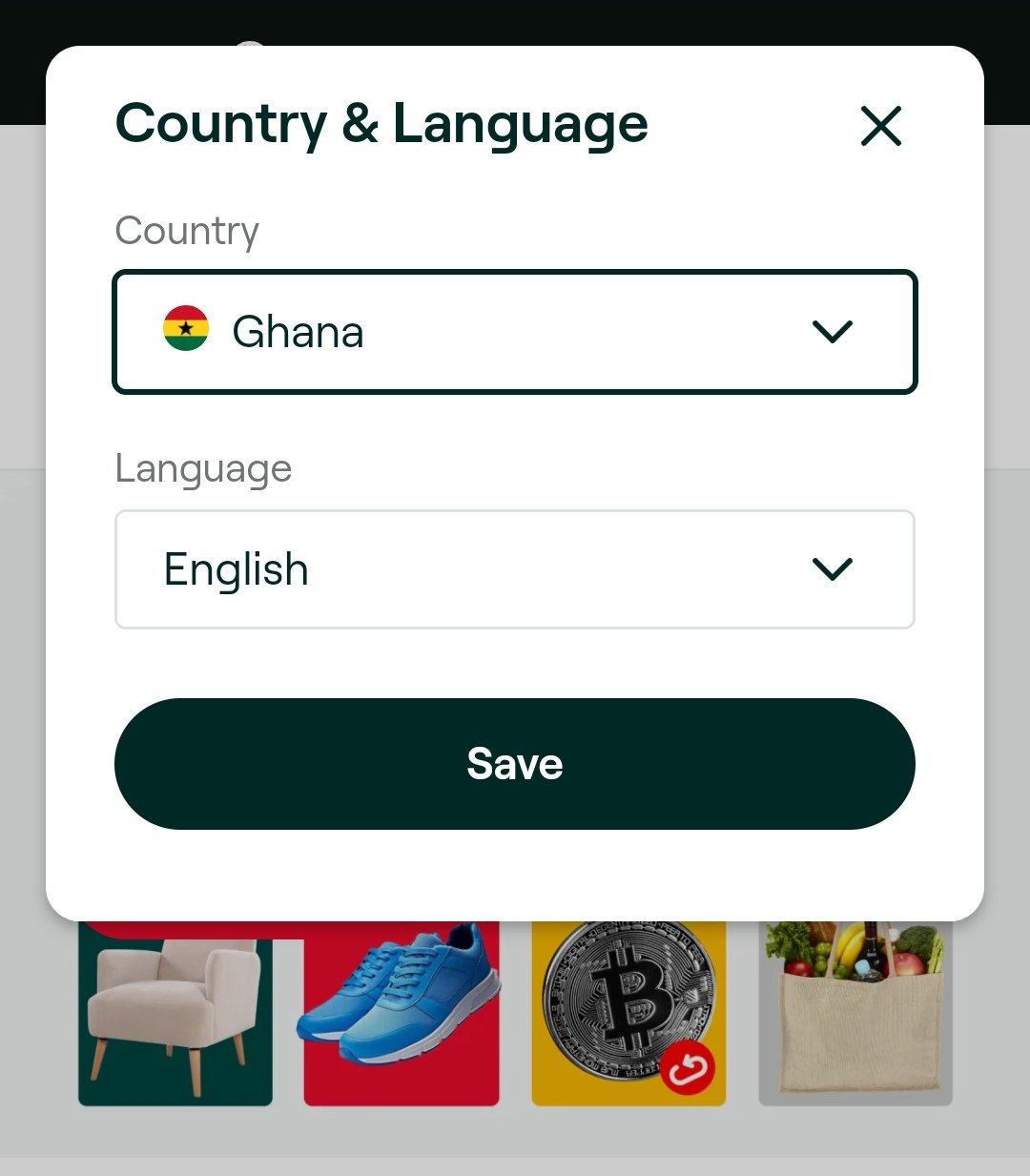
Step 3
Select from the list of products or services you want.
I selected MTN since it was airtime I wanted to purchase. After selecting all, all I needed to do was to fill in the transactional details like, the amount of airtime and the mobile number to refill and then click "Add to Cart".
Step 4
In the Cart, click "check out" to proceed with payment.
Step 5
This takes you to the page where you have access to diverse payment methods. Here select "Lightning" payment method and on mobile be sure to click "skip" to generate the QR code or the invoice.
Step 6
Ones the lightening address has been generated, copy it by clicking on "copy". This expires after 30 minutes within which the transaction should be made.
Step 7
In the Keychain browser log on to V4v.app. Ones opened, Paste the lightening address from the Bitrefill by clicking "Paste." You can alternatively scan the QR code.
Step 8
Click on either HBD icon or Hive with depending on the kind of tool used for keeping your keys in accessing various dapps. Since I'm using the Keychain it's easier and simple issuing payment without the need to insert my keys at v4v.app. Click HBD with the Keychain symbol to authorise payment.
Step 9
The next step is to click on "Confirm" to complete your transaction.
Step 10
After going through these steps I received the airtime as seen below which was fast. You should receive receipt of the transaction in your mail. The transaction will be reflected in your Hive wallet as well.
Hope these are cool simple steps that many people who would love to try, share with me your thoughts in the comment section, thanks for your time and attention

Comments