A Notification mini system with JavaScript
0 comments
This project will be useful in a way that I can notify the user of something important in the form of a pop-up notification. This notification will disappear after a specific amount of time.
HTML Code
<!DOCTYPE html>
<html lang="en">
<head>
<meta charset="UTF-8" />
<meta http-equiv="X-UA-Compatible" content="IE=edge" />
<meta name="viewport" content="width=device-width, initial-scale=1.0" />
<link
rel="stylesheet"
href="https://cdnjs.cloudflare.com/ajax/libs/font-awesome/5.15.1/css/all.min.css"
/>
<link rel="stylesheet" href="style.css" />
<title>Pup-up Notifications</title>
</head>
<body>
<div id="notifications"></div>
<button class="btn" id="button">Show Notification</button>
<script src="script.js"></script>
</body>
</html>
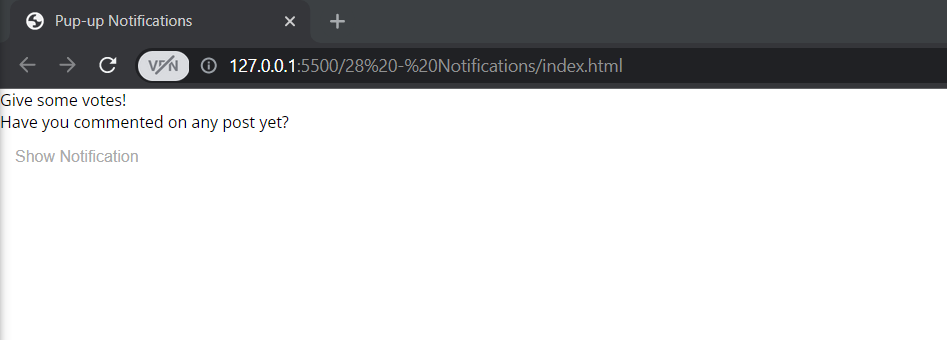
CSS Code
@import url("https://fonts.googleapis.com/css2?family=Poppins:wght@200;400&display=swap");
* {
box-sizing: border-box;
}
body {
background-image: linear-gradient(90deg, #a96666, #ff1100);
font-family: "Poppins", sans-serif;
display: flex;
flex-direction: column;
align-items: center;
justify-content: center;
height: 100vh;
overflow: hidden;
margin: 0;
}
.btn {
background-color: rgb(255, 255, 255);
font-size: 100%;
color: #880c03;
font-family: inherit;
font-weight: bold;
padding: 1rem;
border-radius: 5px;
border: none;
cursor: pointer;
}
.btn:focus {
outline: none;
}
.btn:active {
transform: scale(0.98);
}
#notifications {
position: fixed;
bottom: 10px;
left: 10px;
display: flex;
flex-direction: column;
align-items: flex-start;
}
.notification {
background-color: #fff;
color: #880c03;
border-radius: 5px;
padding: 1rem 2rem;
margin: 0.5rem;
}

JavaScript Code
const button = document.getElementById("button");
const notify = document.getElementById("notifications");
const notificationsArray = [
"Go give some votes to minnows!",
"Have you commented yet today?",
"Are you forgetting something? Log out!",
"To re-Hive this post or not...",
"It's power up time!",
];
button.addEventListener("click", () => createNotification());
function createNotification() {
const notif = document.createElement("div");
notif.classList.add("notification");
notif.innerText = getRandomMessage();
notify.appendChild(notif);
setTimeout(() => {
notif.remove();
}, 3000);
}
function getRandomMessage() {
return notificationsArray[
Math.floor(Math.random() * notificationsArray.length)
];
}
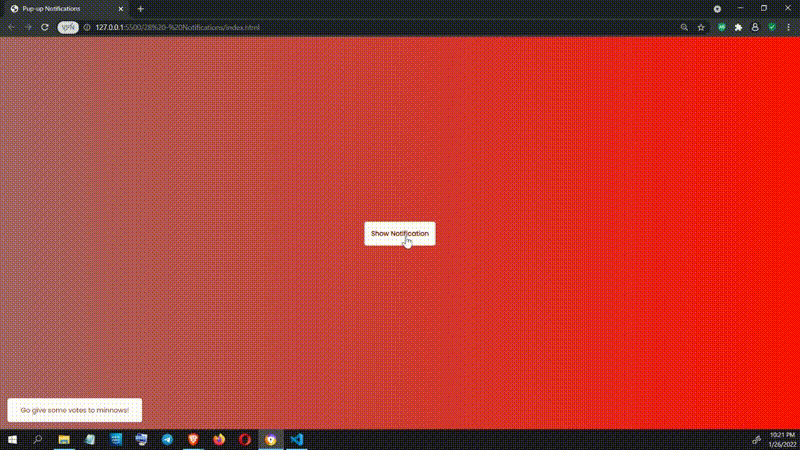
Waivio AI Assistant
How can I help you today?
Comments